A system outlined in an Apple patent on Tuesday takes data from a number of sensors deployed throughout a handheld device and feeds the information into a "situational awareness module," which then triggers a number of functions, including vibration settings, music playback and sleep mode.
Apple's U.S. Patent No. 8,385,039 for "Electronic device with automatic mode switching" joins a variety of existing and pending properties related to sensor management to create a highly automated system that can "anticipate" a user's needs.
By using temperature, force, ambient lighting, vibration, pressure and a multitude of other sensors, Apple's "intuitive portable electronic device" can predict what function a user is likely to perform next. For example, the device can change be awoken from sleep mode based on ambient light and orientation information without input from the user. This provides for a heightened user experience.
Illustration of the patent's original implementation as it applied to a concept iPod hold button.From the patent's description:
The portable electronic device is therefore ready to perform a user function when the user desires to perform the function. The user does not have to perform additional steps such as selecting menu options in a GUI or activating a button or switch.
While the patent language and illustrations point to a portable media player, specifically the click wheel iPod, modifications have been made to the property's language to include cellular handsets like Apple's iPhone. Such products are mentioned in relation to how a user handles a device, for example two-handed use when texting or one-handed when placing a call.
In operation, the collected sensor data is run through a "situational awareness module" that interprets the signals by applying them to so-called "truth tables." These tables are used to map particular sensor events to functions, such as those gathered when a user adjusts volume levels, which then serve as "examples" of how a set of inputs should be handled in the future. The system can be directly customizable, allowing the user to set sensor parameters and what functions they trigger.
Illustration of sensor truth table.The patent covers a litany of implementations, including playing songs based on how a user takes the device out of their pants, switching between ring and vibrate modes based on ambient light and adjusting volume based on ambient noise.
The patent was first filed for in 2011 and credits Fletcher R. Rothkopf as its inventor.
 Mikey Campbell
Mikey Campbell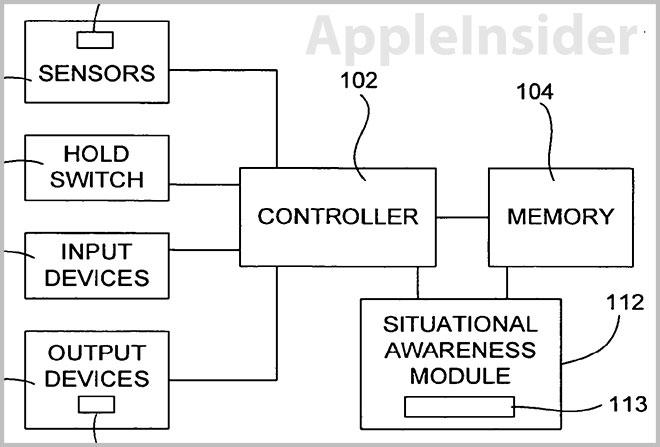




-xl-m.jpg)


-m.jpg)






 Thomas Sibilly
Thomas Sibilly
 Wesley Hilliard
Wesley Hilliard
 Christine McKee
Christine McKee
 Amber Neely
Amber Neely
 William Gallagher
William Gallagher
 Malcolm Owen
Malcolm Owen

 Mike Wuerthele
Mike Wuerthele








13 Comments
HAL
Sweet! This is more complex than my concept of having certain phone services enable disable if ou are at home or not and if ou are using our iMac. For instance, if your iPhone is on our home WiFi and you are activeky using user account on your Mac with iMessage connected your phone will mot make an audible sound when ou get an iMessage. This is just one example. I'm just sick of having so many devices go off which means I need mute or unmute them all manually when I enter or leave home. Going along with the other patents article I'd like for a wearable computer to give a warning if the pairing is severed because the distance is too far. Of course, when at home on WiFi this will be auto-disabled so I can trae, through the home. But in public this could be the difference between having to buy a new Phone or iPad, like if it's left in a cab.
Sweet! This is more complex than my concept of having certain phone services enable disable if ou are at home or not and if ou are using our iMac. For instance, if your iPhone is on our home WiFi and you are activeky using user account on your Mac with iMessage connected your phone will mot make an audible sound when ou get an iMessage. This is just one example. I'm just sick of having so many devices go off which means I need mute or unmute them all manually when I enter or leave home.
Going along with the other patents article I'd like for a wearable computer to give a warning if the pairing is severed because the distance is too far. Of course, when at home on WiFi this will be auto-disabled so I can trae, through the home. But in public this could be the difference between having to buy a new Phone or iPad, like if it's left in a cab.
yes, the iMessage example is the best one. I'd been talking with a friend about this almost a year ago. Why should every iDevice you own go off instantaneously when you receive an iMessage? the service should know which device you are actively using and push the message to that device normally and silent on the others. Speaking of iMessage, the Mac version could use some serious syncing fixing. If i'm actively in a string of messages with people on one device and I go to my Mac hours later, the string is all jumbled and half the conversation is spilt and garbled up, timing of messages is all out of sync too. It's really annoying to see how poorly the Mac Message client sync up. At my last 1-1 session I asked the "Genius" about it and he just shrugged it off and said it annoys him too. Some "Genius", huh?
speaking of iDevice specific activity, I'd really wish they would do something about Podcast syncing. It never seems to sync properly between the Mac and my iDevices. If i'm listening to a podcast on my phone/iPad...it should sync the listening position over iCloud and back to my Mac, but it most certainly doesn't. It is getting better, it does now finally recognize which podcasts are the most recent and syncs the recent ones, but it could use a LOT of work. I'm probably preaching to the choir here though. It just doesn't seem like Podcasts are a big concern to Apple's iTunes team.
what strikes me as odd about this image is that they think we care if it's enabled or disabled. A lot of things like this example in iOS seem overly complicated. Why should I care if it's on or off? the whole purpose of this implementation seems to be more of an Automatic function rather than a toggle. I just want iOS to know which device i'm currently using and push verbal/physical notifications to that device. If none of my iDevices have been active longer than 30-60 minutes, push the notification to all devices as before. I don't want to have to configure it. Just make it happen!
[quote name="antkm1" url="/t/156176/future-iphones-could-anticipate-user-needs-with-situational-awareness-module#post_2284027"]Speaking of iMessage, the Mac version could use some serious syncing fixing. If i'm actively in a string of messages with people on one device and I go to my Mac hours later, the string is all jumbled and half the conversation is spilt and garbled up, timing of messages is all out of sync too. It's really annoying to see how poorly the Mac Message client sync up. At my last 1-1 session I asked the "Genius" about it and he just shrugged it off and said it annoys him too. Some "Genius", huh?[/quote] The syncing issue I can live with because I can still follow the conversation and if worse comes to worse it's fine on my iPad and IPhone, but what I can't stand is that if I send a formatted hyperlink* to someone they can open it fine on their Mac's iMessage but on iOS-based devices iMessage just shows it as plain text of the formatting title. Since it gets received fine by other Macs it's transversing the iMessages servers fine but iOS is being able to understand the formatting used, even though you can send and receive such links perfectly fine via iMessage in iOS… and they are received fine to a Mac with iMessage. I just don't get why this would happen at all. * In case I didn't explain it well enough, by formatted hyperlink I mean something like this: [URL=http://appleinsider.com/articles/13/02/26/future-iphones-could-anticipate-user-needs-with-situational-awareness-module]Future iPhones could anticipate user needs with 'situational awareness module'[/URL] as opposed to just sending this (http://appleinsider.com/articles/13/02/26/future-iphones-could-anticipate-user-needs-with-situational-awareness-module) even though they open the same page.