Popular cloud storage and file synchrnoization service Dropbox on Wednesday released a preview build of its upcoming 2.3.x desktop client, showing off four new features including screenshot saving, file moving and iPhoto imports.
Dropbox's experimental build 2.3.12, first spotted by MacStories, not only gives users a sneak peek at the forthcoming update, but also lets Dropbox test out the new features in the wild.
The first addition is a tool that automatically saves a screenshot to a user's Dropbox. In the Mac version, when users take a screenshot, it is automatically uploaded to a special folder in their Dropbox. For quick sharing, the public link to the created file is automatically copied to the OS X clipboard, which can then be pasted in any number of apps to send off to collaborators.
With the latest experimental build, Dropbox has also implemented "Move to Dropbox," a feature that ties in with contextual menus in OS X. When users command-click, or right click, on a file or folder, a new "Move to Dropbox" option will appear that links to their main Dropbox folder. The feature works with almost any file type and location in Finder.
The "Import from iPhoto" feature uses iPhoto albums to create Dropbox albums for sharing and viewing online. Macs must be running iPhoto 7.0 or higher to take advantage of the functionality.
Finally, the company promises "much faster" upload and download speeds for larger files, which should be a boon for collaborators using the service to constantly edit and sync documents remotely.
Dropbox experimental build 2.3.12 for Mac can be downloaded from the Dropbox forums, or through this direct link.
 AppleInsider Staff
AppleInsider Staff
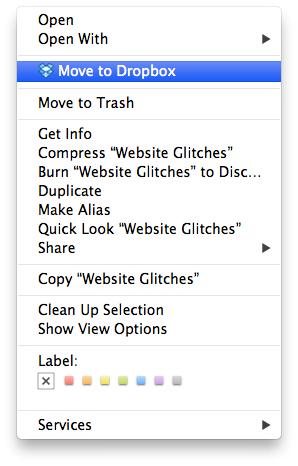







 Charles Martin
Charles Martin


 Wesley Hilliard
Wesley Hilliard
 Stephen Silver
Stephen Silver
 William Gallagher
William Gallagher

 Marko Zivkovic
Marko Zivkovic









30 Comments
Granted Dropbox rebuffed Apple's attempt to buy them, but why can't iCloud come up to speed on offering the kind of features that these guys have!? License the IP from DB, for God's sake, if that's what's needed.
Granted Dropbox rebuffed Apple's attempt to buy them, but why can't iCloud come up to speed on offering the kind of features that these guys have!?
License the IP from DB, for God's sake, if that's what's needed.
DB works great cross platform too....
The screenshot saving thing is something you can do on your own with Automator easily but it's still a nicety that shows Dropbox is thinking about the user. [quote name="anantksundaram" url="/t/157881/new-dropbox-build-touts-screenshot-auto-saves-and-move-to-dropbox-feature#post_2339594"]Granted Dropbox rebuffed Apple's attempt to buy them, but why can't iCloud come up to speed on offering the kind of features that these guys have!? License the IP from DB, for God's sake, if that's what's needed.[/quote] I'm not sure what IP they really have that Apple couldn't simply implement on their own. I really hope we see something major next week. There is simply no excuse for not having a modern file sharing system built into iCloud.
Granted Dropbox rebuffed Apple's attempt to buy them, but why can't iCloud come up to speed on offering the kind of features that these guys have!?
License the IP from DB, for God's sake, if that's what's needed.
Who said iCloud is designed to meet its objectives? If you think Apple isn't going to extend their cloud services starting with iOS 7 and OS X 10.9, think again.
The screenshot saving thing is something you can do on your own with Automator easily but it's still a nicety that shows Dropbox is thinking about the user.
I'm not sure what IP they really have that Apple couldn't simply implement on their own. I really hope we see something major next week. There is simply no excuse for not having a modern file sharing system built into iCloud.
Try none and if one reads Apple IP listings you'll notice all the functionality DropBox has or plans to have is already patented implementations specific to Apple's intended goals.