When using relatively generic search terms like "web" or "SMS" in the iOS App Store, users now receive inline "advertisements" for Apple's built-in equivalents before any third-party apps are shown.
Each placard is the same size as a normal app page, but features a different design with fewer elements — Â the app's icon, a small market blurb about its features, and a direct link to the app or to Apple's website. The interstitials were first noticed by MacStories.
A search for "web," for instance, returns Safari's familiar compass logo with accompanying text that prods the reader to "see the web the way it was meant to be seen" and a button that switches to Apple's browser. Using the term "SMS" shows a similar format, but swaps the application button for a "Learn More" link to the Messages marketing page on Apple.com.
As noted by MacStories, this is not the first time Apple has manually altered results for specific search terms. Searching for "maps" still brings a link to a listing of alternatives to Apple's built-in navigational aide that was first introduced after the disastrous release of Apple Maps in iOS 6.
The App Store search and ranking system is often criticized by developers, and Cupertino's latest move will likely add fuel to that long-burning fire. The company has made several efforts to improve discoverability in the store, most notably acquiring cross-platform app indexing startup Chomp in 2012.
 Shane Cole
Shane Cole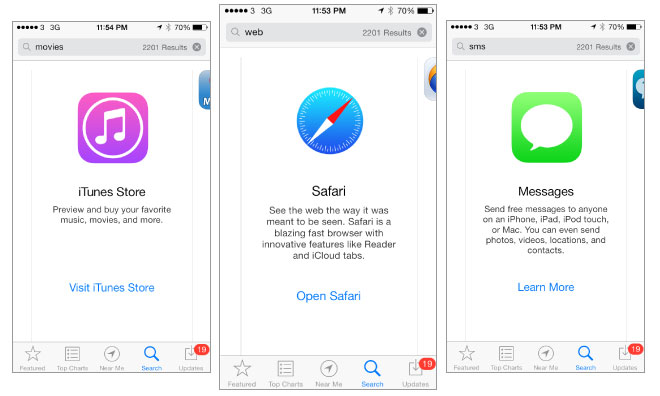








 Chip Loder
Chip Loder
 Wesley Hilliard
Wesley Hilliard
 Marko Zivkovic
Marko Zivkovic

 Christine McKee
Christine McKee
 Amber Neely
Amber Neely

 Malcolm Owen
Malcolm Owen







39 Comments
Makes sense. So many people don’t have a clue what their device already does that they install third party crap to duplicate functionality. No sense in that.
Maybe some default apps are going to the app store ?
Please tell me this will not happen every time I perform such a search.
[quote name="PScooter63" url="/t/160509/apple-now-listing-native-ios-apps-such-as-safari-amp-messages-in-app-store-search-results#post_2428007"]Please tell me this will not happen [I][B]every time[/B][/I] I perform such a search. [/quote] What will not happen?
Please tell me this will not happen every time I perform such a search.
If you do a generic search for an app Apple provides as standard, it takes 1 flick of the finger to get rid of it and into the apps in the store - not that much of a hardship.
Be a little more specific with your search and it takes you straight to the app you want.