Among the numerous improvements and additions Apple is brining to iOS 8 are a slew of new camera modes and settings including timers, focus and exposure settings, as well as developer access to manual controls.
When Apple ships iOS 8 to the public in the fall, the company will bring a host of new features to its first-party Camera app by applying software tweaks that leverage existing iPhone and iPad hardware.
On the user-facing end, iOS 8's Camera brings notable additions like a timer and separate controls for focus and exposure. As seen in the screenshot below, the timer comes with basic three-second and ten-second delays, along with an off mode.
With iOS 8, users will also be able to independently control focus and exposure via onscreen taps. Currently, iOS 7 goes as far as an AF/AE lock, though third-party apps like Camera+ have boasted such functionality for some time.
A new time-lapse mode does what it says on the box, letting users create a video composed of snapshots taken at predetermined time intervals. Swiping left to "Time-Lapse," users press the record button and let the iPhone run for a desired period. Once a set is complete, the individual photos are stitched together and played back at a higher frame rate than what was captured.
As for iPad owners, one major addition will be a panorama mode, something that has been missing since the feature first debuted in iOS 7.
The bigger news for iOS 8 comes on the developer side, where Apple has granted full access to camera controls including ISO, aperture, shutter speed and more. Third-party app makers will for the first time be able to create camera apps that reach beyond the highly automated and constrained implementations previously offered by Apple.
Another big feature coming to iOS 8 is PhotoKit, which gives developers functional access to pictures saved in Photos and the Camera Roll. Harnessing PhotoKit, developers can provide special photo manipulations like filters and artistic flourishes directly in Photos without forcing users to open a standalone title. Integration is key and with the latest APIs, it looks like Apple is finally folding in assets from outside sources into its first-party software.
Finally, the Camera and Photos backend will be tidied up with iCloud integration so that all photos taken from one iPhone or iPad will be available on all other devices registered under a user's account. Automatic sorting as seen above will be standard, while upload settings are handled in the iOS Settings menu.
 AppleInsider Staff
AppleInsider Staff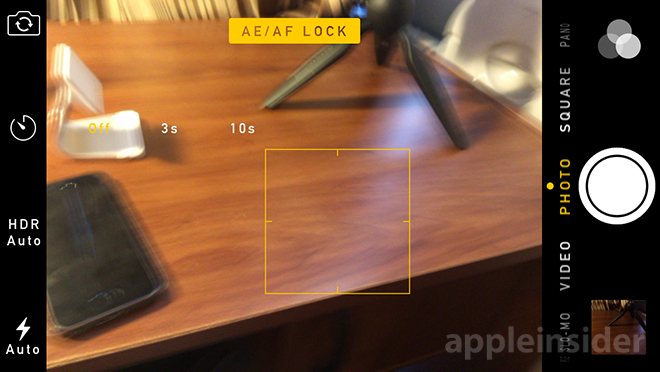
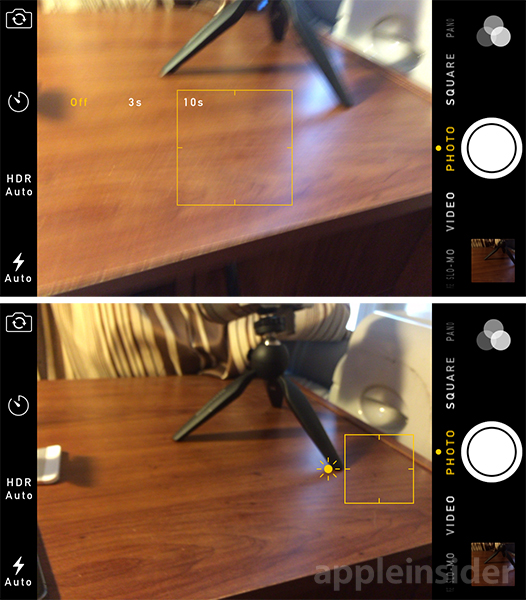

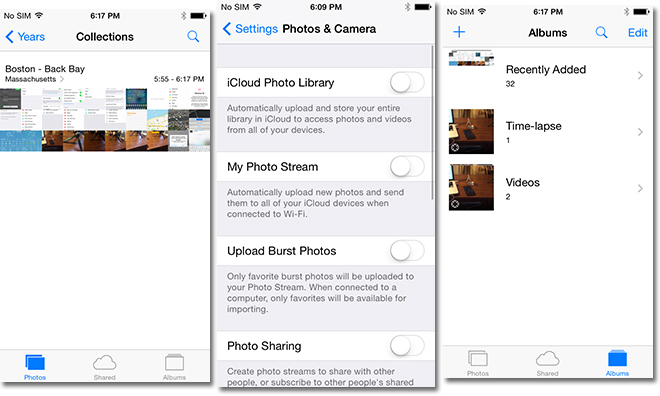




-xl-m.jpg)


-m.jpg)






 Chip Loder
Chip Loder
 Thomas Sibilly
Thomas Sibilly
 Wesley Hilliard
Wesley Hilliard
 Christine McKee
Christine McKee
 Amber Neely
Amber Neely
 William Gallagher
William Gallagher
 Malcolm Owen
Malcolm Owen









13 Comments
Someone please create an on-screen focus ring for their photo app!
Someone please create an on-screen focus ring for their photo app!
That is an excellent idea.
Time lapse is a great boon to humankind.
It's about damn time. I thought this was what those types of apps were supposed to do, run in the background. I remember the first time I visited the app store on my iPod Touch. I downloaded several photo apps and a few font and keyboard apps only to delete them after seeing my home scree filled with a bunch of extra icons. pointless. Needless to say, I really hope these apps only run within the respective default app so we won't have extra useless app icons and save screen space.
Most excited about the extensions in regards to the camera app. In the demo they showed vsco filters right inside the default camera app.