As the name suggests, DJI's Phantom 2 Vision+ isn't much different than its predecessor, with the same exceptional flying capabilities as the last model. But the newfound "plus" for this drone is mostly found in its vastly improved camera and gimbal, which offers super-smooth recording capabilities from a bird's eye view.
On its own the Phantom 2 Vision+ is a high-end radio-controlled and camera-equipped quadcopter, or more commonly known as a "drone." But it also integrates with Apple's ecosystem of devices, namely the iPhone and iPad, to greatly enhance its capabilities for aerial footage.
DJI remains firmly entrenched in the high end of the market, with its current flagship model selling for $1,299 — $100 more than its predecessor, but with greatly improved optics and stabilization. Cheaper Phantom configurations are available without an integrated camera and gimbal, but only the Vision models feature a Wi-Fi booster that allows users to view live video and information from the drone as it takes to the skies.
For this review, DJI loaned AppleInsider the Phantom 2 Vision+ with a 4-gigabyte micro SD card and the Phantom smart battery which provides 25 minutes of uptime. Many resellers offer a free second battery with purchase, which we were not provided. In the box, the device also includes a physical controller with Wi-Fi booster, eight propeller blades (four spares), a wrench for easy removal of the blades for transport, and a host of spare parts and accompanying manuals.
After we finished writing this review, but before we published, our loaner Phantom 2 Vision+ experienced a hard crash that broke the camera and gimbal. We believe this may have been caused by a combination of GPS error and strong winds, and have included details about the incident at the bottom of this review.
What's new
This update is all about the camera, and it should be. In our positive review of the Phantom 2 Vision earlier this year, we noted that while the drone itself was an incredible flying machine, the camera was its relative weak point, suffering from mild performance issues in low light.
And while we weren't bothered too much by shaky footage from windy days or our amateur flying abilities, we received comments and emails from more than a few readers who felt this performance was not as strong as they would like.
To those people, you will be happy to hear that the completely redesigned Phantom 2 Vision+ camera will address many of your concerns. While packing the same specifications as its predecessor — including recording 1080p video at 30 frames per second — the camera module itself has been shrunken down and is attached to a three-axis gimbal.
The new camera actually comes in two parts: The lens hangs below and moves with the gimbal to offset any shakiness or sudden movements of the drone, while the rest of the hardware that powers the camera resides above in a flat compartment, which is also where the micro SD card is inserted.
While the regular Phantom 2 Vision has only single-axis stabilization, the advanced three-axis gimbal makes an immediately noticeable difference. Even on the ground, with the Vision+ turned on but motors not yet running, users can see the quick performance of the gimbal by moving it around and tilting the drone to see it offset sudden movements.
The proof is in the footage, which proved to be buttery smooth even as we flew on windy days. Flying the Vision+ low and strafing it back and forth in front of us gave an even greater sample of the gimbal in action, and you can see this in the video portion of our review embedded above.
The camera hardware itself is a 14-megapixel CMOS sensor with an f.28 lens. In addition to 1080p MP4 video, it also captures JPEG and Adobe DNG raw files.
The accompanying iPhone app for the DJI Phantom allows control of ISO, exposure and more. There are also field of view options at 90, 120 and 140 degrees with the fisheye lens.
The app also allows users to start and stop recordings, take pictures, and even to adjust the angle of the camera. Making the camera face straight down as the Phantom takes flight is certainly a unique and striking shot.
With the last Phantom 2 Vision we found that image quality was somewhat grainy on darker, cloudy days. While the specifications for the Vision+ are unchanged, we found that the picture was actually improved, though the integrated camera is still lacking behind the quality found on a GoPro Hero3+.
We even took the Phantom 2 Vision+ on a Fourth of July night flight, keeping it simply overhead and well above any fireworks, just to see how it would perform. The result: Not bad, as can be seen in the video portion of our review. This isn't a night camera, and frankly night flying is not recommended with something this powerful and expensive.
And although the camera's performance is not up to par with the latest GoPro model, we can't recommend buying a basic DJI Phantom copter and placing a GoPro on it unless you're ready to make serious modifications. While there are gimbal accessories for the Phantom that can hold a GoPro, the live view available with the integrated camera and iPhone app is a hugely important feature of the Phantom 2 Vision+.
For the most part, the Wi-Fi connection between our iPhone and the Vision+ was stable, thanks to a newly enhanced signal booster attached to the physical controls of the unit. DJI says that the new hardware can maintain a connection of about 700 meters.
That said, we wouldn't recommend flying a $1,300 piece of equipment using the app and camera alone as we did experience the occasional brief drop-out in signal. We imagine that completely losing the signal while the drone is in the air but out of range for the human eye would be a terrifying feeling.
Still, we took the Vision+ to great heights — over 650 feet in one flight — and maintained a relatively solid connection with the camera for a live feed, allowing us to get the shot we wanted and take pictures or start recording video as needed.
The DJI Vision app
We had also tested DJI's official Vision app earlier this year, but since then it's seen a number of improvements — some available for all Vision devices, and others tailored specifically for the Vision+ flagship device.
Perhaps most welcome is the Ground Station feature, which previously required its own iPad app and a hardware accessory to communicate with the device. Now, it can be done over Wi-Fi and with an iPhone.
When in the camera mode of the Vision app, simply swipe to the left to pull up the Ground Station feature. Be sure to download the local map data for your area before you connect to the Vision+ over Wi-Fi.
Looking at the map, users can set custom waypoints and altitudes by tapping. The Vision+ will then use GPS to take off, fly to the set locations in order within a radius of over 1,600 feet, record the flight as needed, and then return home. We believe this will become an invaluable feature for people looking to make aerial photography simple, or to fly a set path over and over to make sure they get the perfect shot.
In order to use this feature, Ground Station must be enabled within the Vision app settings under the "Flight Controller and Gimbal" section. It's off by default, but when enabled comes with a warning that using the auto-flight mode irresponsibility is not the fault of DJI. This is because the Vision itself has no obstacle avoidance capabilities — �it simply flies the route and altitude as instructed.
One welcome inclusion in the Ground Station component of the Vision app are massive red areas alerting users of nearby airports. It's illegal to fly a drone too close to an airport, and some users may not realize their proximity to one without this enabled.
Other new modes added to the app since we last tested include the ability to turn on or off a function that will automatically return the drone to its starting location if the battery gets too low.
For Vision+ users, the app also has a "first person video" mode where the delayed camera movements of the gimbal are disabled. While this results in a bumpier picture thanks to flight movements, it also makes it easier to fly the Vision+ via live camera feed rather than line of sight.
If it ain't broke...
On the rest of the hardware and software front, the DJI Phantom 2 Vision+ is largely unchanged from its predecessor.
One tweak is in its speed — the Vision+ is 50 percent faster, flying at 50 feet per second. But in our tests, the Vision+ retained the same great responsive controls and performance as its predecessor even with the speed improvements.
On this model we also found the USB port for upgrades on the wireless controller located on the bottom of the unit, and accessible without taking it apart. We were thankful to have received the modern controller design this time around.
The controller remains a great selling point for the Vision+, as we would be leery of trusting an expensive flying camera to touchscreen input. And it still features the great smartphone clamp in the top left corner, which held our iPhone 5s in place for the live camera feed.
The rest of the unchanged design remains great. While not ultra-portable, the Vision+ can be stowed in a backpack or airplane carry-on. It also has lights on the front and back signaling power and GPS signal. The quickly attachable and removable copter blades are still fantastic, and the overall design is durable to survive minor crashes (which we admittedly had a few with unexpected wind during takeoff and landing).
The unit also, like its predecessor, will fight the wind to maintain altitude and position thanks to a GPS lock. And the smart battery, with light-up indicator on the back, boasts the same great flight time as before.
It's hard to find fault in the flying capabilities of the Phantom 2 Vision, and as such, DJI felt no need to mess up a great formula with the Vision+.
Conclusion
At more than four times the cost of a Parrot AR 2.0, the DJI Phantom 2 Vision+ is meant for high-end users. That doesn't mean you need to be an expert pilot to safely fly or enjoy this iPhone accessory, but it does mean that if you're looking for a toy, stick with the low end of the market.
For more serious photographers, videographers, or enthusiasts with deeper pockets, we don't think you're likely to find a better option than this. And if you were one of the people put off by the shaky footage of the non-plus version in windy conditions, this model is worth a look.
As we touched on before, you can get cheaper versions and mount your own camera (GoPro) onto the unit, even with an advanced gimbal. But without some serious hardware modifications, you're not going to get a live view from your drone in flight, which makes snapping pictures or taking video difficult.
Simply put, the Phantom 2 Vision+ is an all-in-one package that, right out of the box, works well with Apple's iPhone and iPad. You'll be taking to the skies in no time, capturing great footage, and having a lot of fun.
Addendum: The crash
After the text portion of our review above had been completed, we took the Phantom 2 Vision+ for one more flight to get some extra video footage for publication. This final trip proved to be fatal for the drone, as it randomly and unexpectedly flew out of control, crashing through a mangrove and onto the ground very fast.
When this happened, the drone randomly began accelerating downward, without any user input, at a very high velocity. Last-minute attempts to increase altitude were for naught.
While the drone itself held up exceptionally well given the nature of the crash (only one of the four plastic, easily replaceable propeller blades broke), we can't say as much for the camera. The lens portion of the camera completely snapped off of the gimbal and its ribbon cable tore, while plugs for the the upper housing of the camera, which connect it to the internal hardware of the drone, were ripped out.
The drone itself still works fine, but a drone without a camera is a much less useful toy.
This incident happened on a somewhat windy day, but the wind was not any stronger than some other days where we took the Vision+ to the skies. It also had a full GPS signal lock.
We attempted to include footage of the crash in our review, but the file on the micro SD card was corrupted and we could not recover it.
The crash took us completely by surprise, as we've flown both the Vision+ and its predecessor dozens of times, in a variety of locations and conditions, with no problems. We've reached out to DJI in hopes of information, and will update this review in the event that they respond.
Our best guess is that the GPS signal, which is used to maintain a position and fight the wind, may have been momentarily incorrect. The drone was not very high off the ground — �about 50 feet — and it didn't take long for this presumed glitch, along with strong winds, to send it careening into the earth.
Given the conditions that day, the altitude at which we were flying, the lack of visible damage to the drone itself, and the fact that we have never experienced such an issue in the past, we are not modifying our score for the DJI Phantom 2 Vision+.
That said, the incident does give us cause for concern, and we would advise users to ensure the drone itself, the physical controller and the iOS app are all updated to the latest versions before taking to the skies. Users flying at low altitude or in a populated area may also consider disabling GPS mode.
Pros
- New three-axis gimbal makes footage smoother than ever
- Works great with Apple's iPhone or iPad, offering live view of your flight
- Hardware is durable, and flying is easy — you'll be zipping around like a pro in no time
- DJI Vision app has been updated with new features such as waypoint-based auto-flight
Cons
- At $1,300, it's a $100 price increase over the previous Phantom 2 Vision
- The camera is still inferior to the latest GoPro, but live, long-distance stream over Wi-Fi is a major bonus
- The unexpected behavior that caused a crash is concerning
Score: 4.5 out of 5
Where to buy
Amazon is selling DJI's Phantom 2 Vision+ for $1,299, while a bundled version with extra lithium ion power pack and 32GB microSD memory card is priced at $1,369. An ultimate bundle including one extra battery, 4-pack of self-tightening propellers, DJI prop guards, four AA batteries with charger, 32GB memory card, LED headlight and light strip, cleaning cloth and silver hard case is also available for $1,699. Amazon pricing is tax-free in all states except AZ, CA, KS, KY, MA, NC, NJ, NY, ND, PA, TX, and WA.
B&H Photo and Video is also selling the drone for $1,299, as well as a bundle with extra battery for $1,369 and a kit including spare battery, hard case and 32GB microSD memory card for $1,556.50. Swapping out the case for a wheeled version lowers the price to $1,554.50.
Finally, Adorama has the Phantom 2 Vision+ in stock at the same $1,299 price, along with the spare battery bundle for $1,399 and kit with battery, hard case, and 32GB microSDHC memory card for $1,555.88.
 Neil Hughes
Neil Hughes


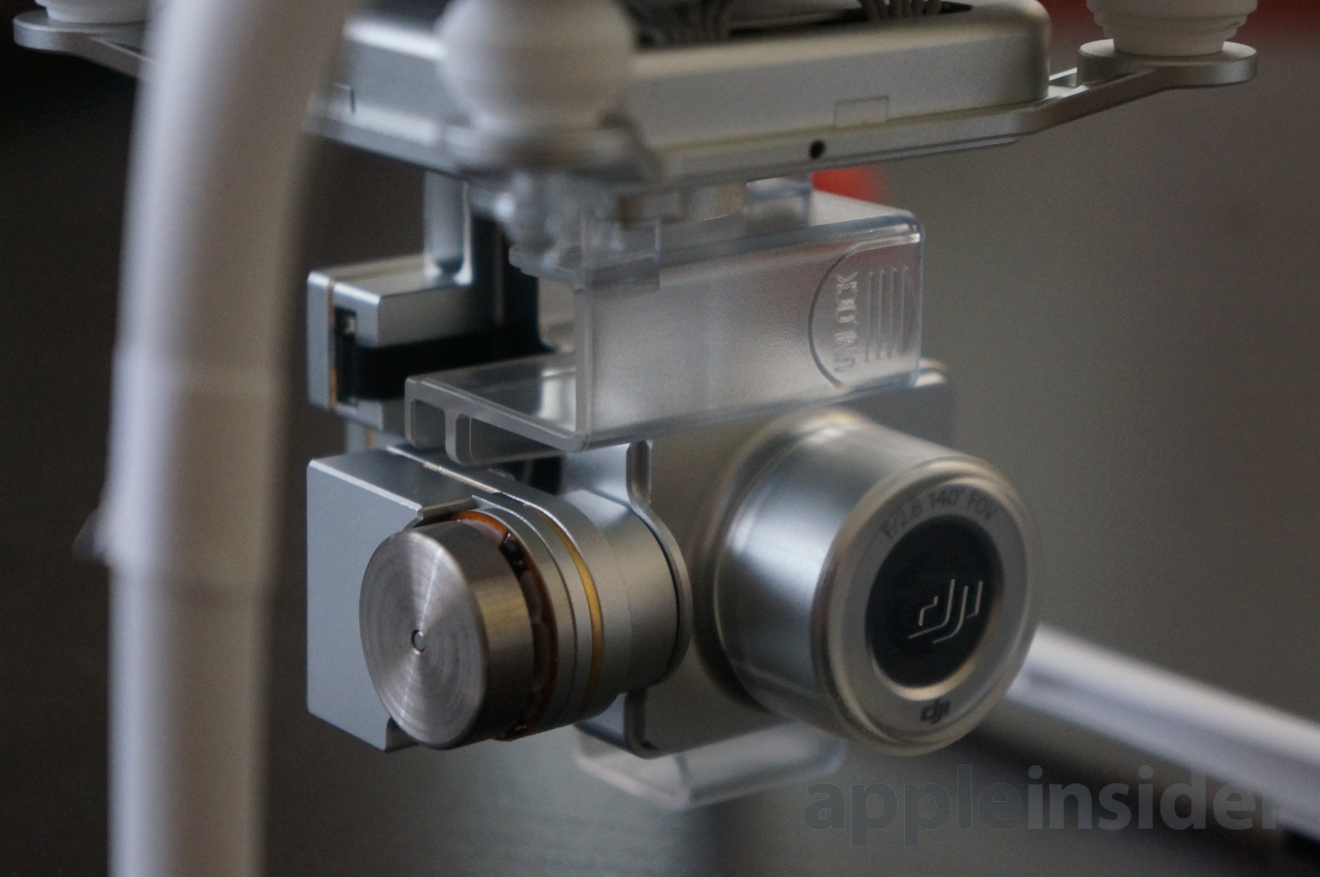




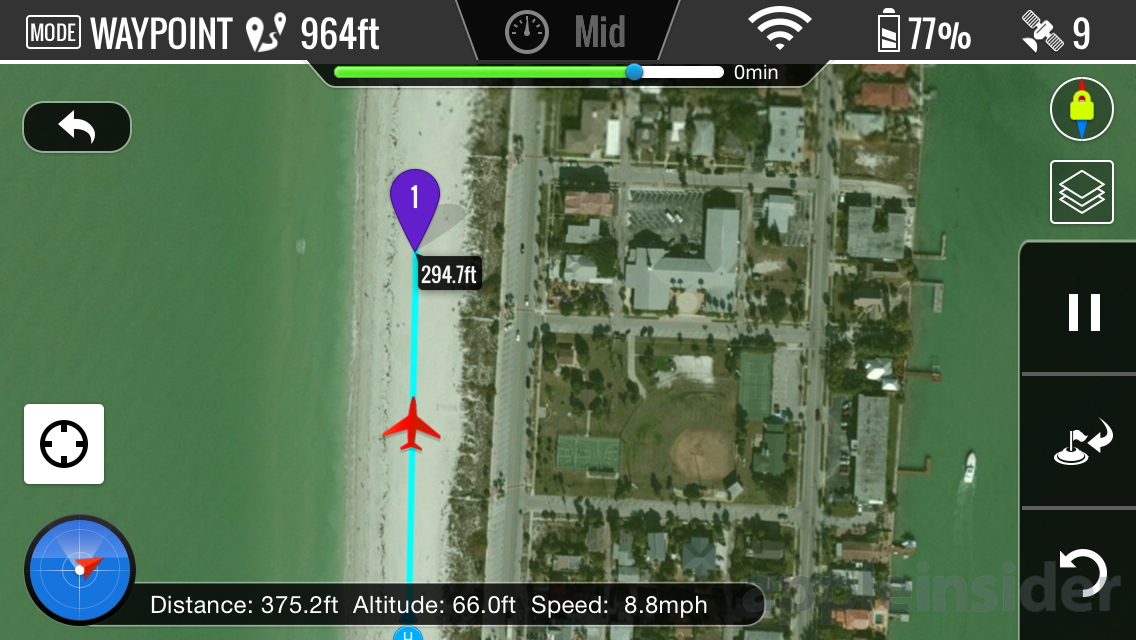

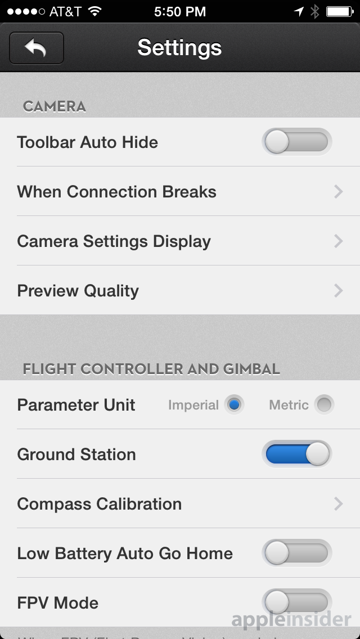










-xl-m.jpg)



-m.jpg)






 Chip Loder
Chip Loder
 Christine McKee
Christine McKee
 William Gallagher
William Gallagher
 Amber Neely
Amber Neely
 Malcolm Owen
Malcolm Owen
 Andrew Orr
Andrew Orr



-m.jpg)






42 Comments
What firmware were you flying with? You may have experienced Vortex Ring State (VRS).
What are the privacy laws regarding these things? If one crashes in my back yard can I confiscate it?
Don't ask us. Consult your local authorities. The laws that govern these devices are regional.
In your case, ask Sydney or New South Wales. Don't expect the readers of a USA-based technology blog site to be up to date with laws governing Australian residents.
And even if this were an Australian tech blog (which it is not), you'd still need to confirm with your local authorities for a definitive answer. Blog commenters are notoriously inaccurate regardless of their location.
I enjoy my AR.Drone, but if I had bottomless pockets this one looks awesome! (Still, the camera is secondary to me. I just like how easy/fun these things are to fly.)
What firmware were you flying with? You may have experienced Vortex Ring State (VRS).
We stuck with the out-of-the-box firmware and flew countless times. No problems at all until the last flight randomly went haywire.