Since its debut, iCloud has gone from a barebones syncing and backup service to a more full-featured, cross-platform cloud storage solution. Here's a rundown of how to use and get the most out of the modern iCloud Drive on iOS, OS X and the Web.
Longtime Apple users may remember Apple's first foray into the cloud storage and sync service, iDrive. A part of the MobileMe cloud suite, iDrive was a folder that lived on a user's Mac that would sync to the MobileMe service. On the Web, iDisk files could then be accessed, downloaded and shared via email.
iCloud launched without any open, folder-based cloud storage and syncing option. Apple's own productivity apps have been able to sync and access the same "pool of files" across iOS and Mac devices, while third-party apps could sync data through iCloud in the background. iOS 8 and OS X Yosemite now ship with iCloud Drive, Apple's latest attempt to compete with the likes of Dropbox, Google Drive, Box.net, and many others.
Apple's current iteration of iCloud Drive lacks many features offered by other services. There are also significant bugs and quirks that make iCloud Drive difficult to manage.
If you have not already updated to iCloud Drive, this can be done an any iOS 8 device or OS X Yosemite Mac. On iOS go to Settings > iCloud > tap iCloud Drive, then tap Upgrade to iCloud Drive. On your Mac, go to System Preferences, click iCloud, then select iCloud Drive. When asked if you want to upgrade to iCloud Drive, click Continue.
Any Pages, Numbers or Keynote documents will be migrated to iCloud along with files from other productivity apps that previous synced with iCloud, i.e. Byword, Drafts, etc. To access your files in a Web browser, navigate to iCloud.com in either Safari or Chrome. Once you've logged into iCloud, click on iCloud Drive.
Users will be greeted by a thumbnail view of all their folders in iCloud Drive. One of the noticeable bugs is a lack of continuity with the folders you see here and those on your Mac or iOS device. For instance, here on the Web there is an empty "Mindnode" folder, an iOS app. On iOS and the iCloud Drive folder on OS X, this folder doesn't exist.
Double click on any image file you have saved to iCloud Drive to open the raw image in a new tab.
Opening a Pages, Numbers or Keynote file will open the Web versions of these applications. Users can edit, export and save these files from the iCloud Beta productivity suite.
Application folders, like Pages, will only be able to manage Pages files. Users cannot upload an image file to the Pages folder for instance. User-created folders can contain a variety of file types. From the Web, users can upload new files to iCloud Drive or download them to a local machine. The share button will open a compose window and allow you to share even large files via email from your iCloud address.
On OS X Yosemite, the iCloud Drive folder is located in the Finder sidebar. Users can move files to and from this folder as you can on the web. Files will sync in the background. Unfortunately there is no sync status, so there is no way to tell how much longer it will take to sync the files placed in this folder.
Opening Pages, Numbers and Keynote files will launch the OS X apps to edit.
To update which apps have access to your iCloud Drive, users can find this option in System Preferences > iCloud.
Click the Options button next to iCloud Drive to bring up a list of Applications. If users choose to stop syncing an app's data through iCloud, uncheck the corresponding box.
On your iOS device, go to Settings > iCloud and tap iCloud Drive. Here you will also see a list of apps accessing iCloud Drive and can choose to restrict access.
One of the major downfalls of iCloud Drive is a lack of any first party app to manage your files on iOS devices. Some apps can open data from iCloud Drive, such as productivity apps, Pages, etc. If users want to see the folder view available on the Web and OS X, a third-party app is needed.
One of the best options for this is Documents 5 by Readdle. Available for free in the App Store, this universal app can connect to various cloud services including Dropbox, Google Drive and iCloud Drive.
Download Documents 5 and give it access to iCloud Drive upon opening.
Tap on iCloud Drive and you will see the full folder list available. From Documents 5, users can choose to open files in their respective applications or send to other third-party apps.
 Stephen Robles
Stephen Robles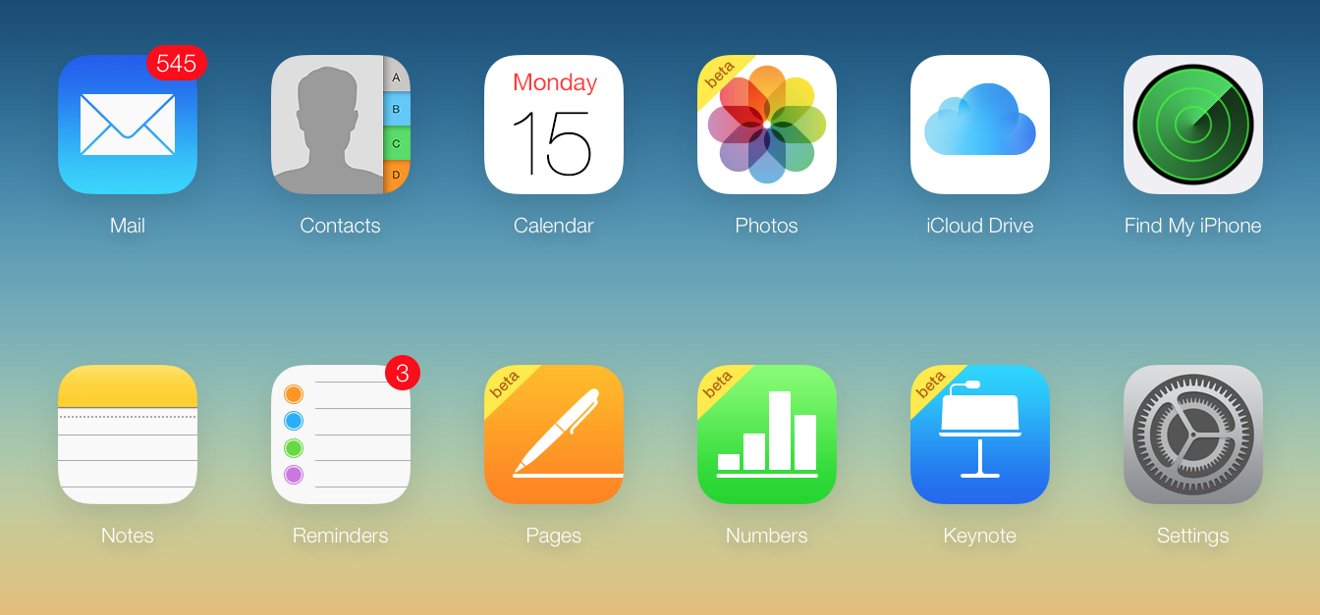

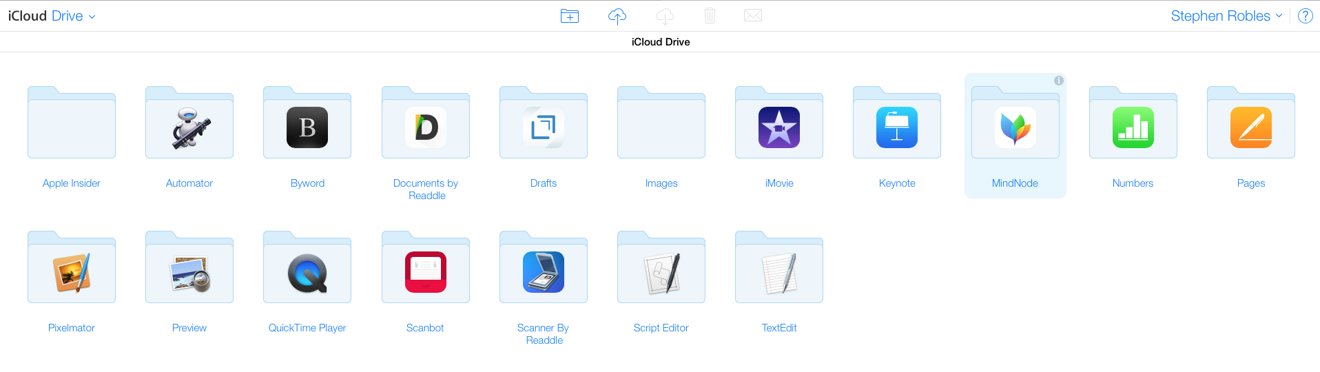
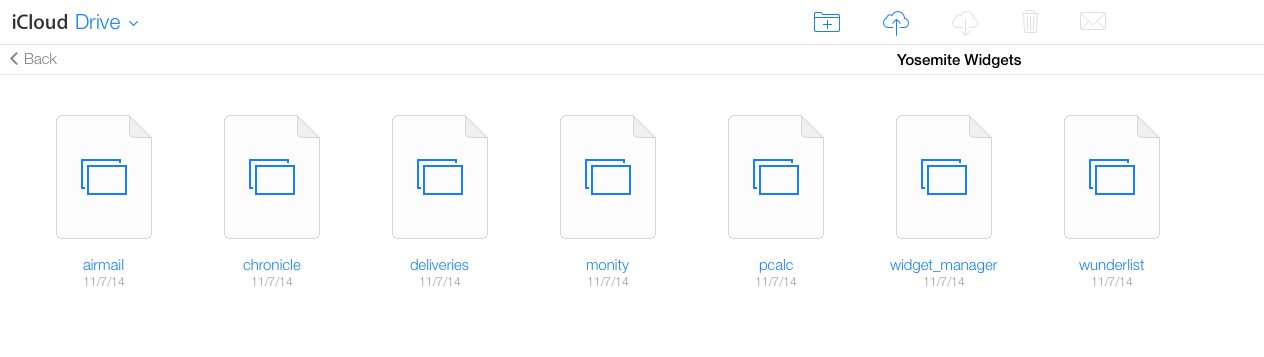
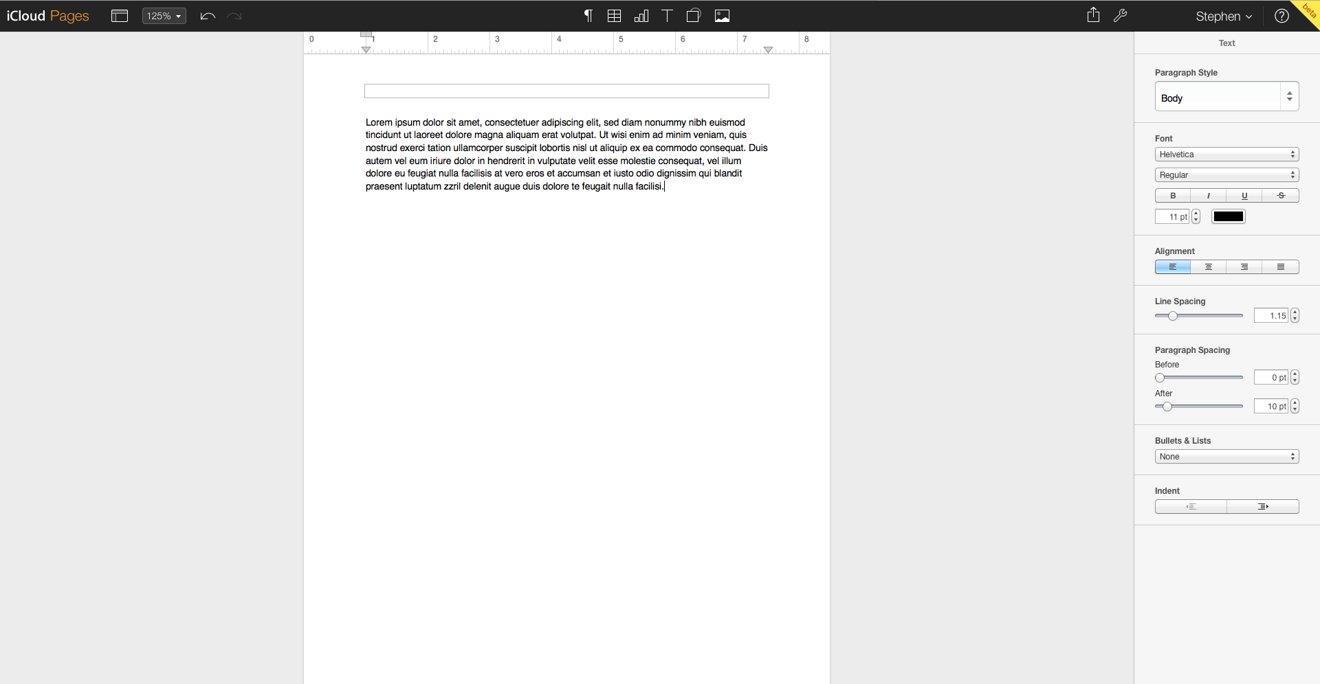

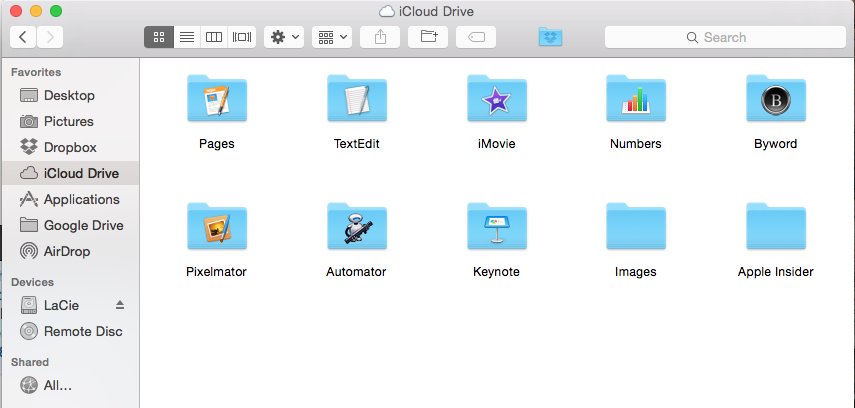
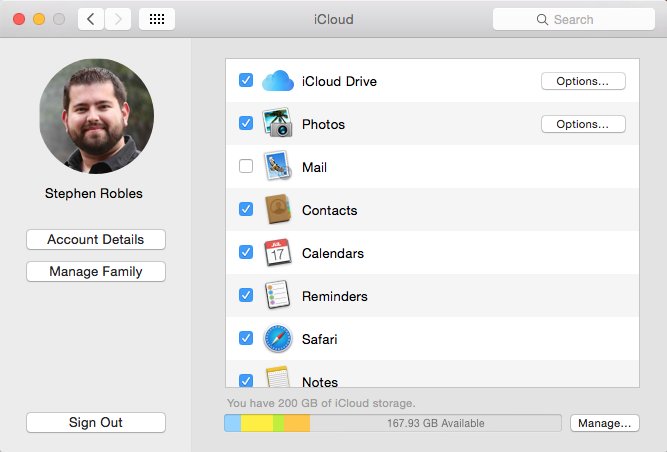
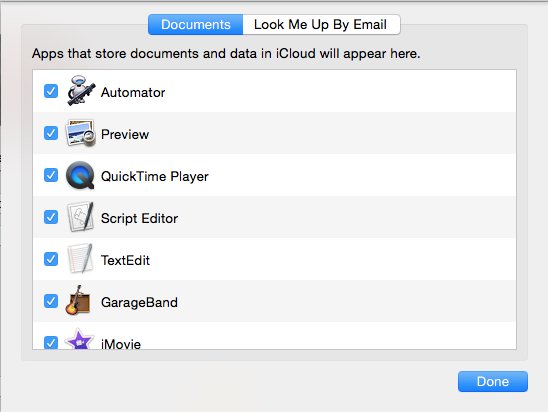


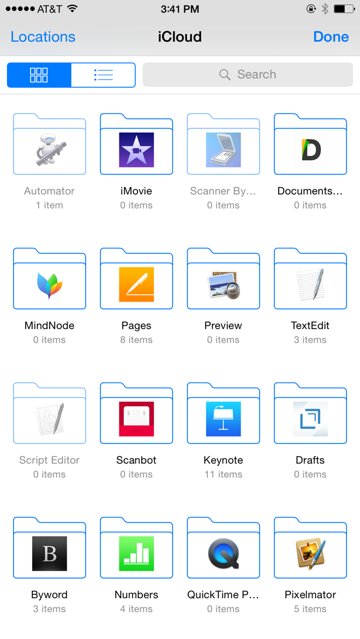



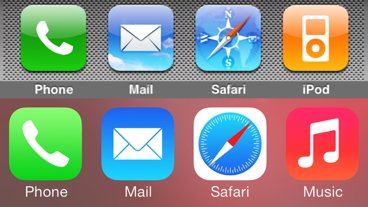
-m.jpg)


-m.jpg)






 William Gallagher
William Gallagher
 Christine McKee
Christine McKee
 Andrew O'Hara
Andrew O'Hara
 Mike Wuerthele
Mike Wuerthele



 Malcolm Owen
Malcolm Owen








23 Comments
Honestly, I read stuff like this and a small part me dies... The sheer cognitive load that this iCloud Drive introduces is beyond excuse. I want Apple to go back to doing things that 'just work' — seamlessly. Like magic. Why are they trying to ape DropBox? We already have a DropBox. Producing a me-too product (or service) and then trying to bake it in to the OS and key apps... Well, that's the sort of thing I expect from Microsoft. Not Apple. If you're going to have a cloud-based storage system, then call it Finder. And make it a seamless part of the Finder.
I have tried, mostly unsuccessfully, to use iCloud to "mirror" 60 GByte of data (from portable computer) for use during travel. Working with an Apple Senior Advisor for days on end, who also has (behind the scenes) contacted Apple Engineers, we cannot yet solve issues of Encrypted Files and Folders appearing on iOS devices and folders not appearing on iOS devices when trying to access via iWork apps (on iOS). These same Encrypted folders appear on the web based iCloud Drive and are accessible via "local" (meaning a portable computer) and web-based iWork apps. I have concluded that iCloud drive is more of an alpha product than a beta, since it "Just doesn't Work". Recommendations: - have an iCloud Drive app for iOS, much like Google Drive - permit iWorks apps on iOS to open and save documents to Google Drive - develop an iOS (iWork?) PDF reader. Amazingly so, an iOS homologue of Preview does not exist. - like Google Drive, develop a method to show synchronization progress (or lack thereof) on the host computer to users - oh, and fix the synchronization so one doesn't have Encrypted files and folders and more generally
Honestly, I read stuff like this and a small part me dies... The sheer cognitive load that this iCloud Drive introduces is beyond excuse. I want Apple to go back to doing things that 'just work' — seamlessly. Like magic.
Why are they trying to ape DropBox? We already have a DropBox. Producing a me-too product (or service) and then trying to bake it in to the OS and key apps... Well, that's the sort of thing I expect from Microsoft. Not Apple.
If you're going to have a cloud-based storage system, then call it Finder. And make it a seamless part of the Finder.
I think they're trying to follow Steve's vision of people not needing to deal with raw files and folders anymore: just relevant documents within each app that uses them.
The problem is that OS X still has raw file/folder access but iOS doesn't. So you're interacting with files one way on your desktop machine and another way on your iPhone/iPad, which is confusing. Especially given that, for files like PDFs or images, there may be many apps on your phone which can view/edit them. So then you have to choose which app you want to store them in depending on what you want to do at any given moment. That's where the whole "no one needs a filesystem" system breaks down for me.
What would fix this is simply have a pool of files stored in iCloud Drive that any app on iOS has access to (if the user permits it). But don't just make it raw file/folder access, filter the list by the types of files a given app can work with. That way, if I have a PDF file and 3 apps which can edit it, I simply open the app I need on a given day, point it at the PDF in the file pool, edit, save, and the other 2 apps can pick up the new version immediately. Rather than needing to have 3 different copies of the PDF that aren't in sync.
And yes, I realize that the workaround is to use a 3rd party cloud drive service to store my files, then open them from there in other apps (or do it via the mentioned Documents app). But that requires the other apps to also have the ability to store the files back to that cloud drive service/iCloud in the same location, which most don't. If it was all built into iCloud Drive, and apps didn't have to know/care where the file exists, it would be much more elegant.
Honestly, I read stuff like this and a small part me dies... The sheer cognitive load that this iCloud Drive introduces is beyond excuse. I want Apple to go back to doing things that 'just work' — seamlessly. Like magic.
Agreed. I can only surmise that Apple is exercising extreme caution to prevent unauthorized access to your content lest your unattractive iPhone selfies be posted on TMZ. Unfortunately, in practice that means using iCloud Drive in conjunction with Macs and iOS devices borders on the incomprehensible while your documents sync, or not, for reasons known only to Apple. Or not. And God help you if you change your Apple ID password. Put all your work on hold for at least a day while various credentials consisting of your iCloud Security Code, iCloud Keychain Verification Code, Recovery Key, etc, all sort themselves out on their own timetable... if they do at all, without having to call Apple to get them to sort it out.
Perhaps one day Apple will get it right and it will be as seamless as it ought to be, but that day isn't here yet.
[quote name="auxio" url="/t/183951/how-to-use-icloud-drive-on-the-web-ios-and-os-x#post_2652555"] [B]I think they're trying to follow Steve's vision of people not needing to deal with raw files and folders anymore: just relevant documents within each app that uses them.[/B] The problem is that OS X still has raw file/folder access but iOS doesn't. So you're interacting with files one way on your desktop machine and another way on your iPhone/iPad, which is confusing. Especially given that, for files like PDFs or images, there may be many apps on your phone which can view/edit them. So then you have to choose which app you want to store them in depending on what you want to do at any given moment. That's where the whole "no one needs a filesystem" system breaks down for me. What would fix this is simply have a pool of files stored in iCloud Drive that any app on iOS has access to (if the user permits it). But don't just make it raw file/folder access, filter the list by the types of files a given app can work with. That way, if I have a PDF file and 3 apps which can edit it, I simply open the app I need on a given day, point it at the PDF in the file pool, edit, save, and the other 2 apps can pick up the new version immediately. Rather than needing to have 3 different copies of the PDF that aren't in sync. And yes, I realize that the workaround is to use a 3rd party cloud drive service to store my files, then open them from there in other apps (or do it via the mentioned Documents app). But that requires the other apps to also have the ability to store the files back to that cloud drive service/iCloud in the same location, which most don't. If it was all built into iCloud Drive, and apps didn't have to know/care where the file exists, it would be much more elegant. [/quote] Which vision of the week was this one? I must have missed it during the NeXT years and most of Apple.