Apple on Tuesday pushed OS X Yosemite version 10.10.2 to users, bringing with it changes that address potential security issues, Wi-Fi connection problems, and improvements to iCloud Drive and the Bluetooth audio stack.
The update resolves a seemingly widespread issue that may have caused Macs to inexplicably disconnect from Wi-Fi networks. Users have also complained about slow connections when on Wi-Fi, another area of attention for Apple engineers in this release.
Apple has abated a potential privacy concern as well, fixing a Spotlight issue that caused remote images to be loaded in e-mail previews, even when that option was turned off in Mail.app. Additional security fixes — Â including one for a years-old Thunderbolt vulnerability and two new exploits revealed last week by Google's Project Zero — Â are thought to be included, but Apple has yet to publish details of 10.10.2's security content.
Users who pair Bluetooth headphones with their Mac should see improved synchronization for audio and video over the popular wireless protocol, while visually-impaired users will note improved VoiceOver performance. An issue that caused VoiceOver to echo characters when entering text on a web page has also been resolved.
iCloud Drive documents can now be browsed via the Time Machine user interface, a win for those who take advantage of Apple's built-in backup system. Other miscellaneous issues — Â including one in which the input method would switch languages unexpectedly — Â are included, as are "stability and security" enhancements for Safari.
OS X Yosemite version 10.10.2 is available now from the updates tab of the Mac App Store. The public release comes one week after Apple seeded the fifth and final beta version of this update to developers.
 AppleInsider Staff
AppleInsider Staff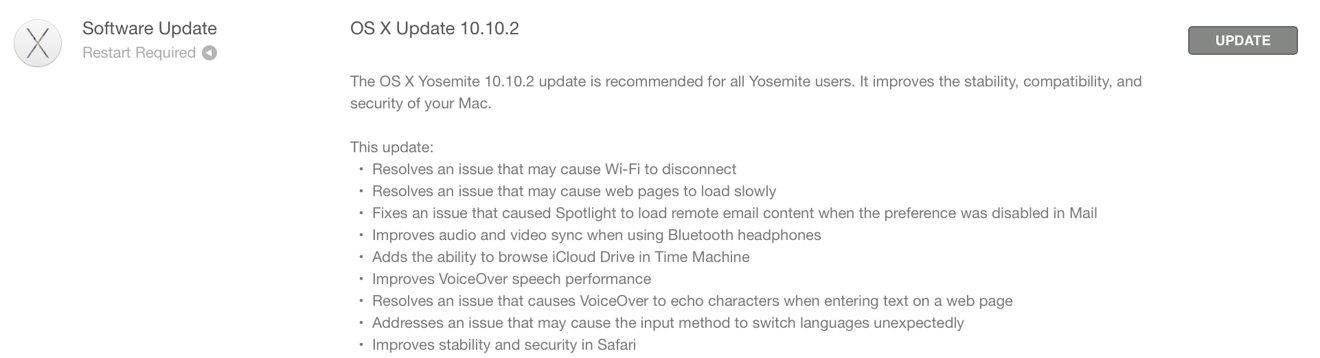








 Chip Loder
Chip Loder
 Wesley Hilliard
Wesley Hilliard
 Marko Zivkovic
Marko Zivkovic

 Christine McKee
Christine McKee
 Amber Neely
Amber Neely

 Malcolm Owen
Malcolm Owen








47 Comments
I believe it should read that it was Tuesday that Apple released the update; not Thursday... C'mon AppleInsider.... just a little bit of proofreading please...
Remember to disable and turn off Trim Enabler if your Mac has a third-party SSD drive before installing the Yosemite update. Safe to re-enable Trim Enabler after the update.
ITunes Store was adding strange whereas when I would look at an item then go back I would always be in the iTunes Store of Christmas week. Weird. I hope this fixes that. And what causes that?
Remember to disable and turn off Trim Enabler if your Mac has a third-party SSD drive before installing the Yosemite update. Safe to re-enable Trim Enabler after the update.
Could you elaborate?
Has Apple fixed the memory leak that some connect to the Mail app and others to the kernel? My Mac has crashed twice due to it. https://discussions.apple.com/thread/6623697