Apple on Wednesday seeded a round of Safari betas to developers for testing, following up on a version for OS X 10.10 Yosemite that contained references to the upcoming Photos app.
The latest Safari betas come one day after Apple released public versions of its Web browser to fix WebKit security flaws. Today's seeds for Safari 7.1.5 and 6.2.5 are compatible with OS X 10.9 Mavericks and OS X 10.8 Mountain Lion, respectively.
Like previous Safari betas, Apple's most recent seeds ask developers to focus on a slew of testing areas, including using multiple displays with Smart Search, adding new Google accounts to Internet Accounts by visiting a Google website, navigation using VoiceOver, extension compatibility and general website compatibility. In addition, a number of focus areas involve WebKit assets.
Interestingly, the release notes state certain features are only compatible with Safari 8.0.5 for OS X Yosemite, including an "Add Image to Photos" context menu item, likely a replacement for the current "Add Image to iPhoto" option. The notation is yet another sign that Apple is preparing for a near future release of its new photo editing tool, which combines features from consumer app iPhoto with more advanced functions found in Aperture.
Developers can download the latest Safari betas through Apple's Developer Portal.
 AppleInsider Staff
AppleInsider Staff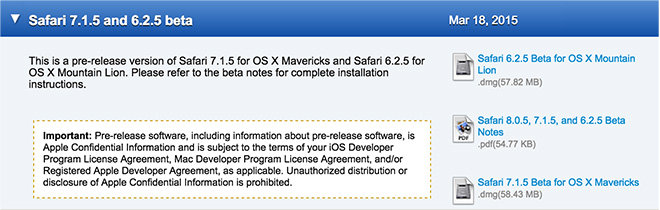







 Amber Neely
Amber Neely
 William Gallagher
William Gallagher
 Andrew Orr
Andrew Orr
 Andrew O'Hara
Andrew O'Hara



 Mike Wuerthele
Mike Wuerthele









2 Comments
So far, on the appleseed of 10.10.03, the photos in the cloud are fantastic.
I really hope Apple gets the Finder view for Photos working before release. As it is, the Media section doesn't always appear to select Photos. When it does, you can't select any pictures within the Finder window under Photos. You have to launch the Photos app, copy the picture to the desktop, THEN you can upload the picture by choosing it from the desktop. It's quite annoying.