In addition to iOS 8.4 and Apple Music, Apple on Tuesday released OS X 10.10.4, making a variety of bugfixes including one solving problems caused by the infamous "discoveryd" service.
The update replaces discoveryd with mDNSResponder for handling DNS processes. Often the former would create duplicate machine names, fail to resolve device names, and produce other problems which could collectively slow down a Mac or affect Wi-Fi connections.
Other fixes improve the reliability of migrating iPhoto and Aperture libraries to Photos or syncing media with iCloud Photo Library, and stop crashes when importing Leica DNG files into Photos.
Mail should no longer delay outgoing messages, and Apple has also improved the reliability of the OS X Migration Assistant. Finally, bugs preventing external monitors from working have been removed, and Apple has dealt with an issue which could prevent a person from navigating away from a webpage in Safari because of repeated JavaScript alerts.
The OS X 10.10.4 update can be downloaded through the Mac App Store, and should be about 1 gigabyte for existing Yosemite users.
 Roger Fingas
Roger Fingas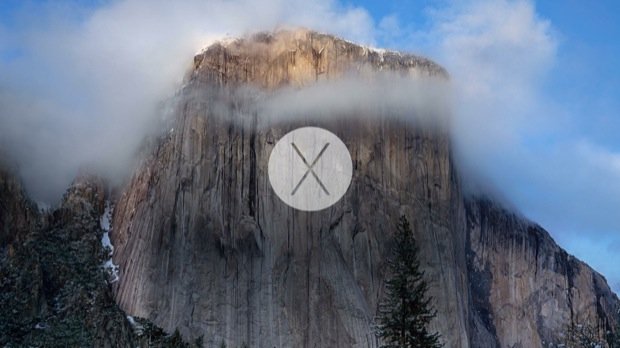


 Malcolm Owen
Malcolm Owen
 William Gallagher
William Gallagher
 Amber Neely
Amber Neely
 Oliver Haslam
Oliver Haslam
 Thomas Sibilly
Thomas Sibilly
 Marko Zivkovic
Marko Zivkovic

 Wesley Hilliard
Wesley Hilliard


-m.jpg)






53 Comments
Down with discoveryd! Someone needs to lose their job over that turd.
Also exciting is that it includes the trimforce command for third-party SSDs.
[quote name="konqerror" url="/t/186976/apple-releases-os-x-10-10-4-with-mail-photos-improvements-discoveryd-fix#post_2742231"]Also exciting is that it includes the trimforce command for third-party SSDs.[/quote] That is very handy. No more disabling kext signing and binary modification to force it on. Hopefully discoveryd has been ditched from iOS too, every piece of network hardware will thank Apple.
Also exciting is that it includes the trimforce command for third-party SSDs.
How do you enable that? TRIM is still off for my third-party SSD in my 2011 iMac with 10.10.4.
Edit: I ran trimforce enable in Terminal and said it must be run with sudo. So I don't know the proper command string to enter. I found an older article on 9to5mac that showed a screenshot of Terminal using the su command, but after I entered my password, it said, sorry and kicked back to the main prompt. Some comments indicate TRIM is automatically enabled in the latest El Capitan beta. It might be in 10.10.4 since terminal did recognize the trimforce enable command, but I am not typing in the correct string to do it. Anyone know how to do it?
How do you enable that? TRIM is still off for my third-party SSD in my 2011 iMac with 10.10.4.
Edit: I ran trimforce enable in Terminal and said it must be run with sudo. So I don't know the proper command string to enter. I found an older article on 9to5mac that showed a screenshot of Terminal using the su command, but after I entered my password, it said, sorry and kicked back to the main prompt. Some comments indicate TRIM is automatically enabled in the latest El Capitan beta. It might be in 10.10.4 since terminal did recognize the trimforce enable command, but I am not typing in the correct string to do it. Anyone know how to do it?
Put sudo before the trimforce command.