Without fanfare, Apple recently updated iCloud.com to allow users to restore files, contacts, and/or calendars and reminders hosted on the service, opening up a recovery window for mistakes.
The options are hidden under the Settings app on the website. In each case, different limits apply. Deleted files for example are kept on Apple's servers for varying amounts of time, though apparently no more than 30 days. Recovered files appear in iCloud Drive.
Contacts can only be restored as an archive, not individually, and doing so will revert contacts across every device signed into the same iCloud account. This creates an archive of the latest contact data though, making it possible to undo the restore.
A similar system is in effect for calendars and reminders. Apple cautions that all sharing will be stripped out during a restore, forcing users to once again offer or ask for permissions. Any scheduled events will be canceled and recreated, which could cause confusion as invited guests will see both cancellation notices and new invitations.
Because they weren't announced it's not clear when the restore options were added, although they appear to have surfaced sometime this week.
Apple has been gradually developing iCloud.com into a comprehensive platform, one major addition in the past year being iCloud Photo Library. The Web versions of Pages, Numbers, and Keynote are still in beta however, despite having been online since 2013.
 Roger Fingas
Roger Fingas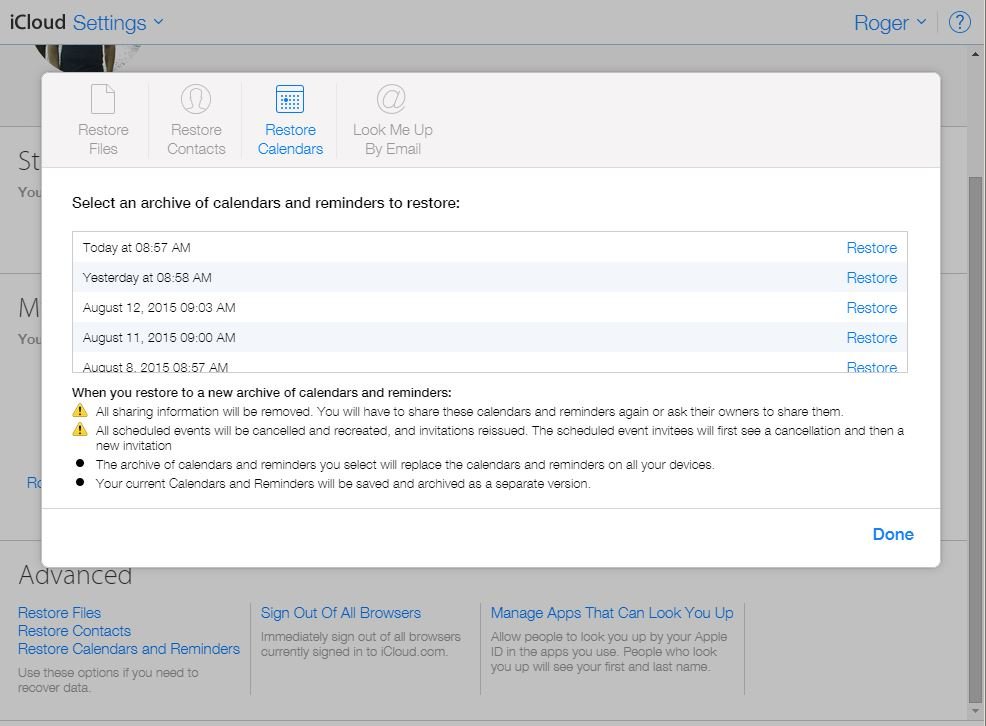








 Andrew Orr
Andrew Orr
 Wesley Hilliard
Wesley Hilliard

 Oliver Haslam
Oliver Haslam
 Christine McKee
Christine McKee
 Amber Neely
Amber Neely










22 Comments
How about "Restore my iTunes library that got corrupted by Apple Music"?
I'd be willing to bet that Apple has been migrating iCloud function to FoundationDB. This adds flexibility, accessibility, reliability, scalability and performance. In re: flexibility, FoundationDB allows you to define a DB accessed as an hierarchical data structure -- mimicking the folder/file tree of the Finder. This would facilitate a [B][I] Time Machine [/I][/B] implementation in iCloud -- for iDevices and Macs, alike.
[quote name="Dick Applebaum" url="/t/187724/icloud-com-gains-options-to-restore-files-contacts-calendar-data#post_2761129"]This would facilitate a [B][I] Time Machine [/I][/B] implementation in iCloud -- for iDevices and Macs, alike. [/quote] My thoughts exactly.
I wonder if Apple could offer an option for iCloud with no new features, except that it just works on a consistent basis?
It's about damn time! This article doesn't seem to elucidate on if edited files can be restored to an earlier edit and, if possible, how long those edits are available. I'd hope that it's [I]at least [/I]30 days for free accounts and indefinitely for paid accounts, just like with Dropbox. I'd also like this feature to be available in iCloud Drive on Mac OS X and iOS, not just via the webapp. This would go a long way to helping me pull the plug on using Dropbox for storage if they can achieve this goal. [quote name="Slprescott" url="/t/187724/icloud-com-gains-options-to-restore-files-contacts-calendar-data#post_2761127"]How about "Restore my iTunes library that got corrupted by Apple Music"?[/quote] You pay for enough cloud storage to have have your entire iTL saved on iCloud? At 1TB your ITL is small. Personally, I would suggest being more proactive by using a backup service instead of a syncing service. I recommend Time Machine for those using Macs that need something easy to use. An external 2.5" 1TB HDD for your Mac or if your router has a USB port that allows mounting of a drive should do you just fine.