Many Mac owners have found themselves forced to delete and re-download Mac App Store apps after what appears to be a certificate expiration error caused the operating system to mistakenly identify the apps as damaged.
The errors variously range from "this app is damaged and can't be opened" to "this app was purchased on another computer." In some cases, users were able to rectify the problem by logging out of and back into the Mac App Store or simply restarting their computer.
In many instances, though, the apps had to be deleted and then re-downloaded. Tweetbot developer Paul Haddad was the first to diagnose the problem as an certificate issue.
Well that would explain the MAS problem. pic.twitter.com/Nuqj9Uxxiz
— Paul Haddad (@tapbot_paul) November 12, 2015Each of Apple's App Stores require apps to be signed with a valid certificate. This practice allows for increased security — malicious apps can have their certificates revoked, for instance — and helps to guard against piracy.
Apple has yet to comment on the problem, though it does not appear to have recurred for users who resolved it once.
 AppleInsider Staff
AppleInsider Staff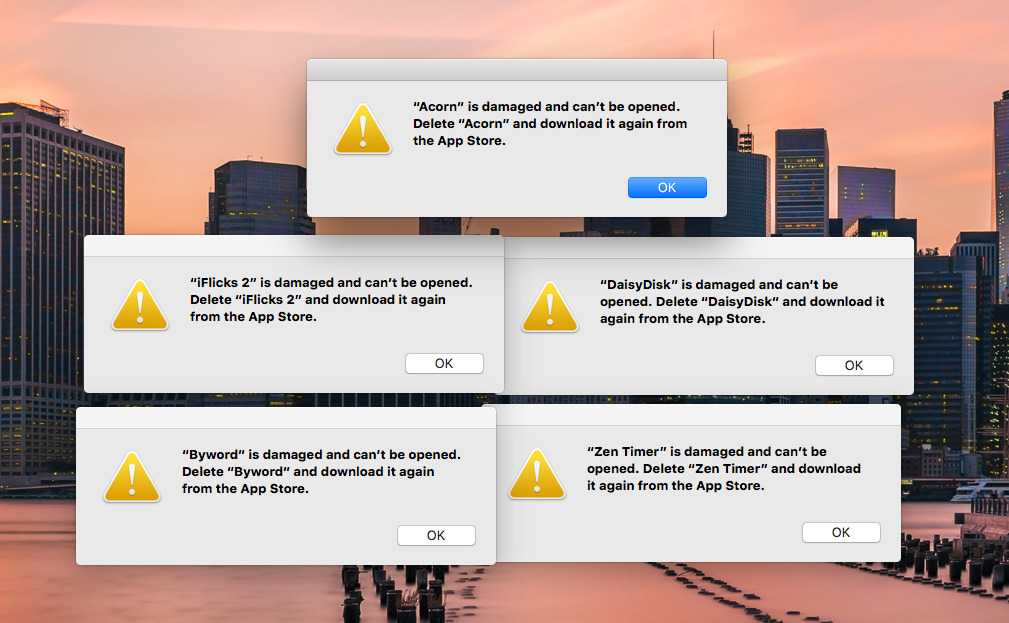




-xl-m.jpg)



 Thomas Sibilly
Thomas Sibilly
 Wesley Hilliard
Wesley Hilliard
 Christine McKee
Christine McKee
 Amber Neely
Amber Neely
 William Gallagher
William Gallagher
 Malcolm Owen
Malcolm Owen

 Mike Wuerthele
Mike Wuerthele








17 Comments
I got the "different computer" notification from the App Store when opening Photoshop Elements 9 yesterday. Following that the application simply would not open, but I didn't receive any "certificate expired" notifications. So I reinstalled and now every time I attempt to reopen it goes through the "verifying" process and nothing else. The app still won't open in any form. Annoying. Anyone else having the same problem running El Captian?
Yup. 2 apps did this to me this morning.
Looks as tho a reboot will generally correct the problem https://twitter.com/tapbot_paul/status/664653776607801346/photo/1
I have rebooted. I have reinstalled. Now, sometimes I get the verification window, sometimes not. Sometimes it just plainly doesn't launch or quit immediately, fast enough to not even see the icon appear in the dock.
What can I do now? I can't take a day off because of that stupid error... grr
The only app I have encountered a problem with so far is Call of Duty 4. I tried restarted, doing a cold reboot, deleting the app/reinstalling, nothing worked. Still wouldn't open. The very first time I tried opening the app it said I bought it on another computer so I inserted my App store password, but that didn't do anything. I had no idea what the problem was.