The official WWDC app was updated on Friday with a new dark user interface, universal app support for tvOS, live streaming on iOS and tvOS, and support for multitasking on iOS 9 on iPad.
The WWDC app is a free download compatible with iOS, tvOS and Apple Watch. It requires iOS 9.3 or later and is an 18.1-megabyte download.
Version 5.0 features a new dark user interface, a contrast from the white background featured in the 2015 edition of the app. The icon has also been updated to feature a white Apple logo on a dark background.
The update allows users of the new fourth-generation Apple TV to stream and download videos from WWDC 2016, as well as previous conferences.
Apple's annual developers conference will kick off on June 13 with a keynote presentation, where the company is widely expected to introduce iOS 10, as well as the next generations of Mac OS, tvOS, and watchOS. While Apple undoubtedly has surprises in store, it is not expected that the company will introduce new hardware at this year's event, keeping it a software-focused developer show.
The full list of features in the WWDC 2016 app update, according to Apple, are:
- Watch live streamed sessions on iOS and tvOS.
- Stream or download WWDC videos from this year and previous years.
- Start watching on one iOS device, and pick up where you left off on another iOS device or on the new Apple TV.
- Browse times, locations, and descriptions for sessions, labs, and special events.
- Mark schedule items as favorites.
- Keep up with the latest news, get important notifications, and see new photos throughout each day.
- View accessible maps to find your way around Moscone West.
- Provide feedback on content and speakers for each session.
Add your pass to Wallet for faster check-in at WWDC.
 AppleInsider Staff
AppleInsider Staff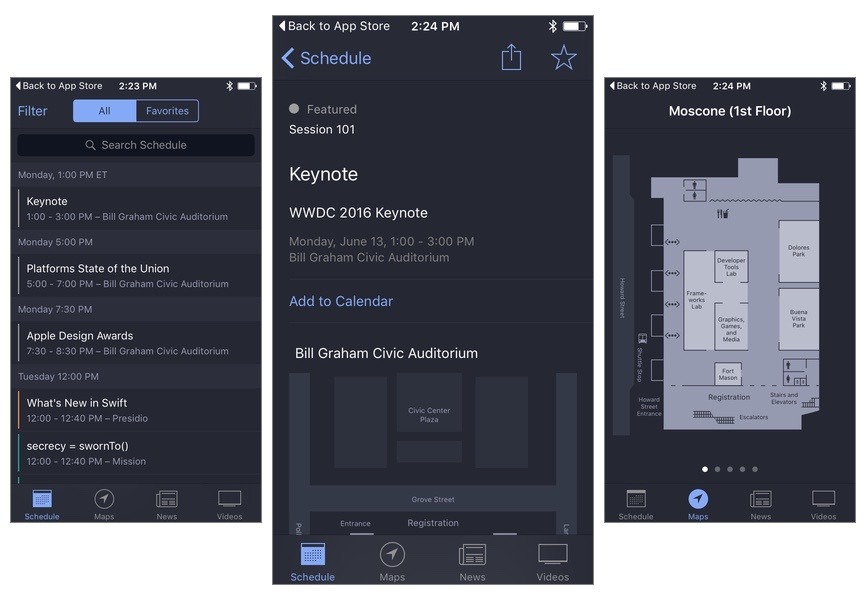

-xl-(1)-xl-xl-m.jpg)






 Chip Loder
Chip Loder
 Amber Neely
Amber Neely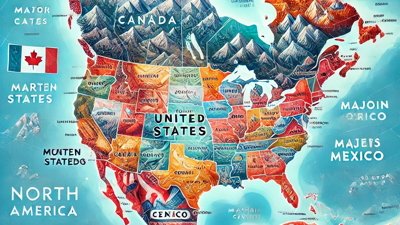
 Wesley Hilliard
Wesley Hilliard
 Marko Zivkovic
Marko Zivkovic
 Andrew Orr
Andrew Orr
 Malcolm Owen
Malcolm Owen








19 Comments
Now that Apple has a dark theme AMOLED is now acceptable.
Well..you know what they say.."Once you go black, you'll never go back."
I get the feeling dark mode will be introduced with iOS 10. And next year we'll see OLED phones.
I wish iOS and Mac OS would have true Dark Mode. I don't care if we have OLED phones or not. It sucks using something with a white UI in the middle of the night.
The screen on my temporary Nokia Lumia 930 phone, that I gladly dumped for a iPhone 6s last week (phew!) was Oled and was one thing I really liked on this phone. Off topic, the pictures it took where also very good.