A support document published in advance of Apple's impending release of High Sierra details what versions of Apple's Pro Apps will work fine in High Sierra — and what has been left behind.
In the document published on August 18, and an email sent on Tuesday and Wednesday to prior registered users, Apple notes that some versions of Apple Pro Apps aren't compatible with High Sierra and won't launch.
The oldest versions compatible with High Sierra are all the most recent versions, including Final Cut Pro X 10.3.4, Motion 5.3.2, Compressor 4.3.2, Logic Pro X 10.3.1, and MainStage 3.3.
Applications left behind by the update include Final Cut Studio, and Logic Studio. Both Logic Studio and Final Cut Studio are 32-bit apps, and were last updated in 2010.
The High Sierra update to macOS is intended as a refinement of Sierra, much like Snow Leopard was to Leopard, and Mountain Lion was to Lion. Improvements shown at the WWDC keynote include Safari refinements, Photos speed enhancements, the inclusion of Apple's APFS, H.265 support, and Metal 2. Any computer capable of running Sierra will be able to upgrade to High Sierra.
 Mike Wuerthele
Mike Wuerthele
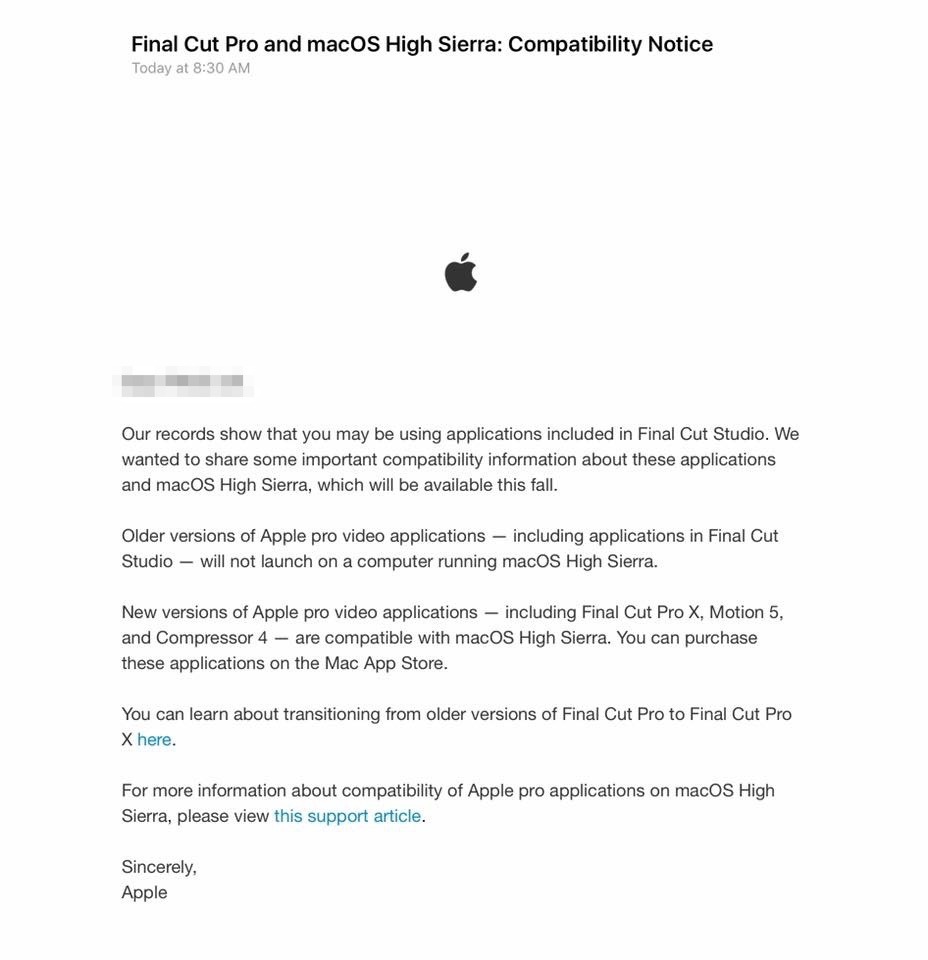








 Andrew Orr
Andrew Orr
 Amber Neely
Amber Neely
 Marko Zivkovic
Marko Zivkovic
 William Gallagher and Mike Wuerthele
William Gallagher and Mike Wuerthele


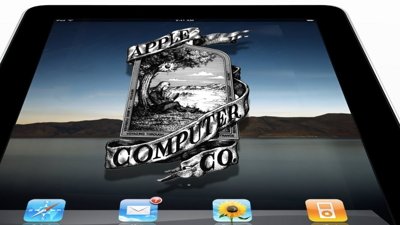










13 Comments
@Darkvader Aperture works for me in High Sierra beta 17A352a, it even loads HEIC files! But Final Cut Pro X (10.3.4) seems to be broken after update.
Late 2012 iMac 21", 8Gb Ram, Core i5: Final Cut Pro 10.3.4 running, a little sluggish though on macOS 10.13 Beta (17A352a)
In anticipation of High Sierra and APFS, I partitioned my drive in order keep my legacy software working. I made a separate Time Machine backup it, and I will probably clone the drive onto a USB stick before I install the next version of macOS.
I am not sure if HFS and APFS can coexist on the same drive or not, but I have my bases covered either way.