Although Apple Watch apps tend to be well-behaved, there is a way of force-quitting unruly ones if they freeze or fail to refresh data. The process is fairly simple.
With a problem app still open, hold down the side button, which normally triggers the Dock. After a few seconds, you'll see a menu with sliders for powering off, displaying your Medical ID, or using the Emergency SOS function.
From here, though, what you actually want to do is hold down the button on the Digital Crown. This should close the app and return you to the watchface.
The result may initially look the same as if you did a single-tap on the Crown, but if you try to reload the app, it should go through the first-time loading process.
If a force-quit doesn't work, the only alternatives may be rebooting your Watch or reinstalling the app.
 Roger Fingas
Roger Fingas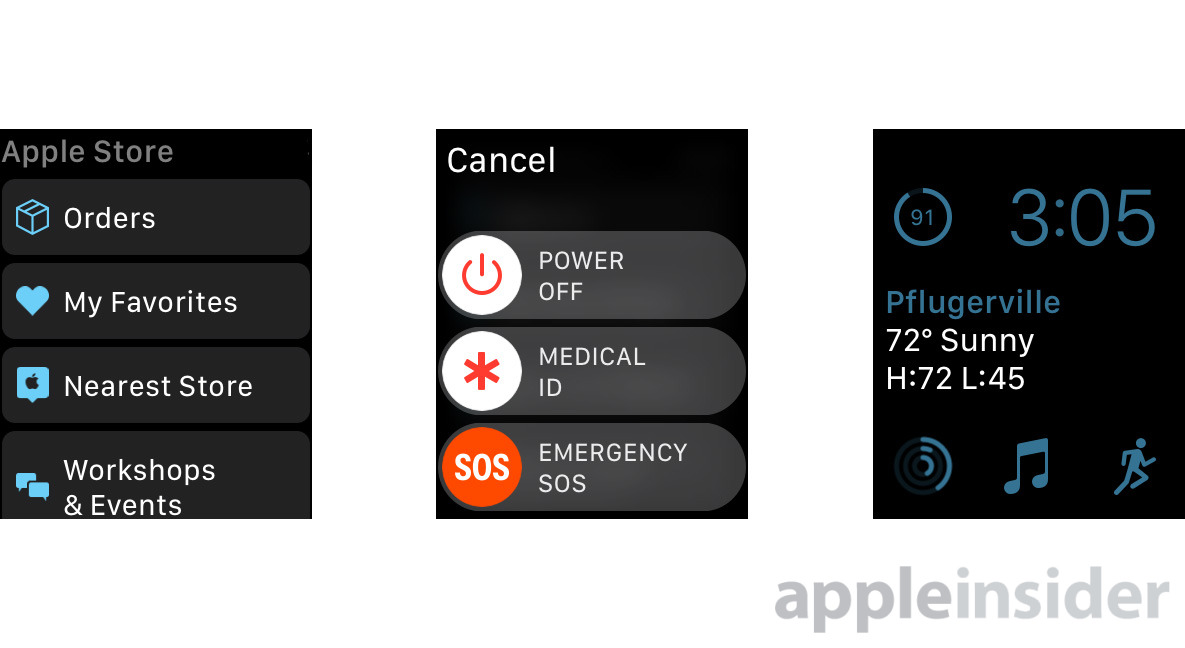








 Wesley Hilliard
Wesley Hilliard

 Oliver Haslam
Oliver Haslam
 Christine McKee
Christine McKee
 Amber Neely
Amber Neely
 Andrew Orr
Andrew Orr

 Sponsored Content
Sponsored Content








4 Comments
can't you simply press the side button,
then when you get the list of apps
swipe the offending app to the left and click the revealed "X Remove" button?
Does that really force close the app? It WatchOS 3 the app would be gone from the dock (if not docked), but WatchOS 4, the app still remains there.......
I could have used that a last week when the Apple Exercise app on my Watch couldn't be stopped and froze everything. I had to reboot completely.