Table of Contents
If you value your privacy, installing an iPhone VPN will help protect your data and online activity. After hundreds of hours of testing by AppleInsider, here are some of the best VPN for iPhone options you should consider.
 Find the best VPN for iPhone.
Find the best VPN for iPhone.A VPN is a Virtual Private Network, namely an app that lets you change how you access the internet. Instead of a direct connection, your web traffic is rerouted through a VPN app's servers.
This provides many benefits for users. The most common uses are keeping your surfing habits secure from prying ISPs with additional layers of encryption and obfuscation, accessing content you have the rights to in areas outside your own, and accessing game content in regions that are not your own.
Is it worth getting a VPN for iPhone?
Using an iPhone VPN to reroute your internet connection offers several benefits. First, internet communications are through an encrypted connection, meaning no one can easily monitor your web activity, keeping your surfing private.
This is especially helpful if you use a public internet connection, like a cafe's hotspot. Although the connection itself is not guaranteed to be safe and unmonitored, an encrypted VPN server circumvents that potential safety issue anyway.
This encrypted connection is helpful for users concerned about sensitive information being intercepted, such as accessing a bank account. For journalists and activists, it provides more security for their connections, allowing them anonymity and an additional layer of protection from forces that want to stop them in their tracks.
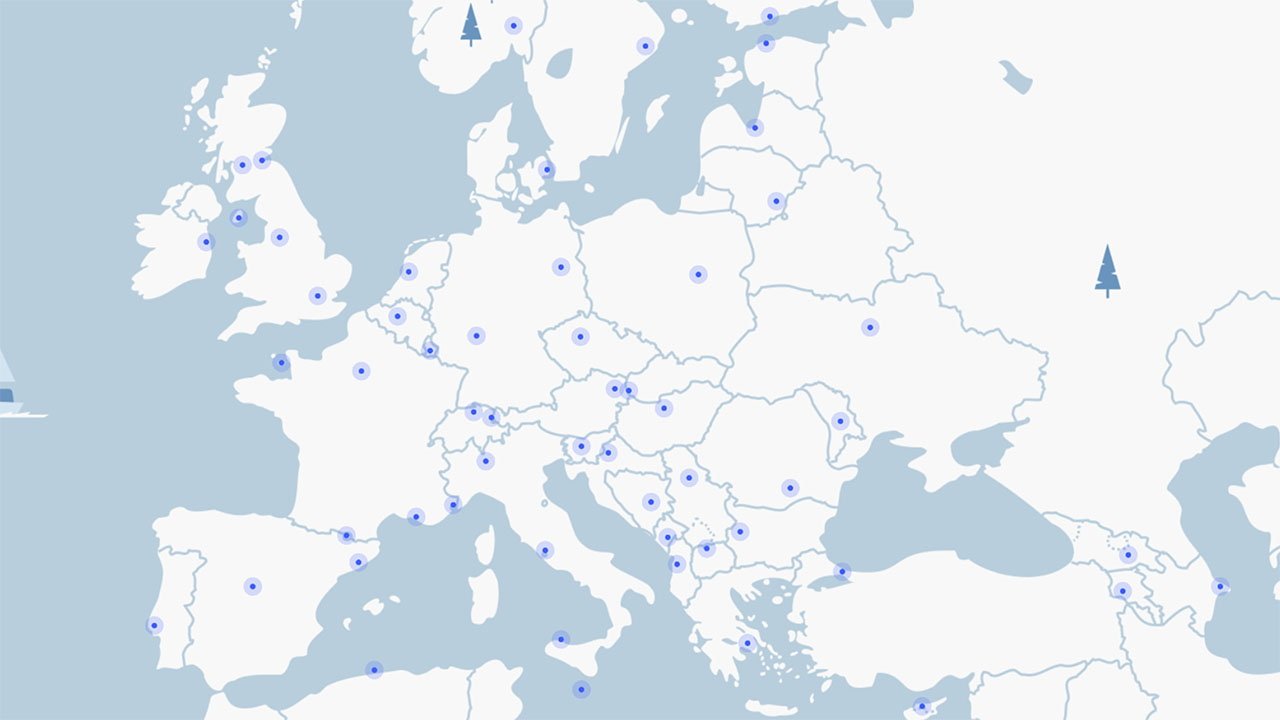 iPhone VPNs can have servers in many countries around the world.
iPhone VPNs can have servers in many countries around the world.The rerouting also offers benefits to users who want to access geo-locked content. Sometimes, media streamers and other internet services with an iOS app block access to content for people located in specific countries.
For example, a video streaming service may have content licensed for viewers in Europe but not the United States. Major league sports teams and television networks broadcasting those games often lock out content to fans local to the team.
Another example is a VPN, which can make it seem like you're accessing the content of your choosing from Europe while really being in the United States. This can help with time-staggered releases and versions of media that are only available in geographic regions other than the US.
VPNs also help anonymize your Internet usage from marketers, advertisers, social media sites, and more. Your online habits through a VPN are masked from trackers and from being compiled into a marketing profile, so algorithmic advertising can't offer targeted ads on websites.
Is there a free VPN for iPhone?
There are many different types of iPhone VPNs on the market, including numerous free options and premium offerings. A free iPhone VPN is handy, but it's not necessarily the best idea.
For a start, the server count is usually incredibly minimal for free offerings, and you're usually limited to connecting to a small number of servers. Since you won't get unlimited simultaneous connections, this can hurt download speeds and make streaming media unwatchable.
You'll also have no access to all the features available on paid services, like split tunneling or a kill switch. Providers do not guarantee that the connection itself is safe since some free VPNs trick users into collecting data.
Remember, if a service is free, then you are the service. Sometimes, being safe than sorry is better than using a free VPN.
Paid offerings will almost always be better than a completely free solution and there are plenty of VPN deals regularly in effect.
Which is the best VPN to use on an iPhone?
AppleInsider has been hard at work testing many different iPhone VPNs. We've been trying out their features and analyzing the connections to determine the best iPhone VPN app for your needs.
All of our testing is iPhone and Apple hardware specific, with a wide range of user skill levels considered. Beyond that, how we tested each paid or free iPhone VPN is detailed at the bottom of the page.
What follows is a list of the best iPhone VPNs you can pick up from the App Store.

Surfshark
Best iPhone VPN for features and extras
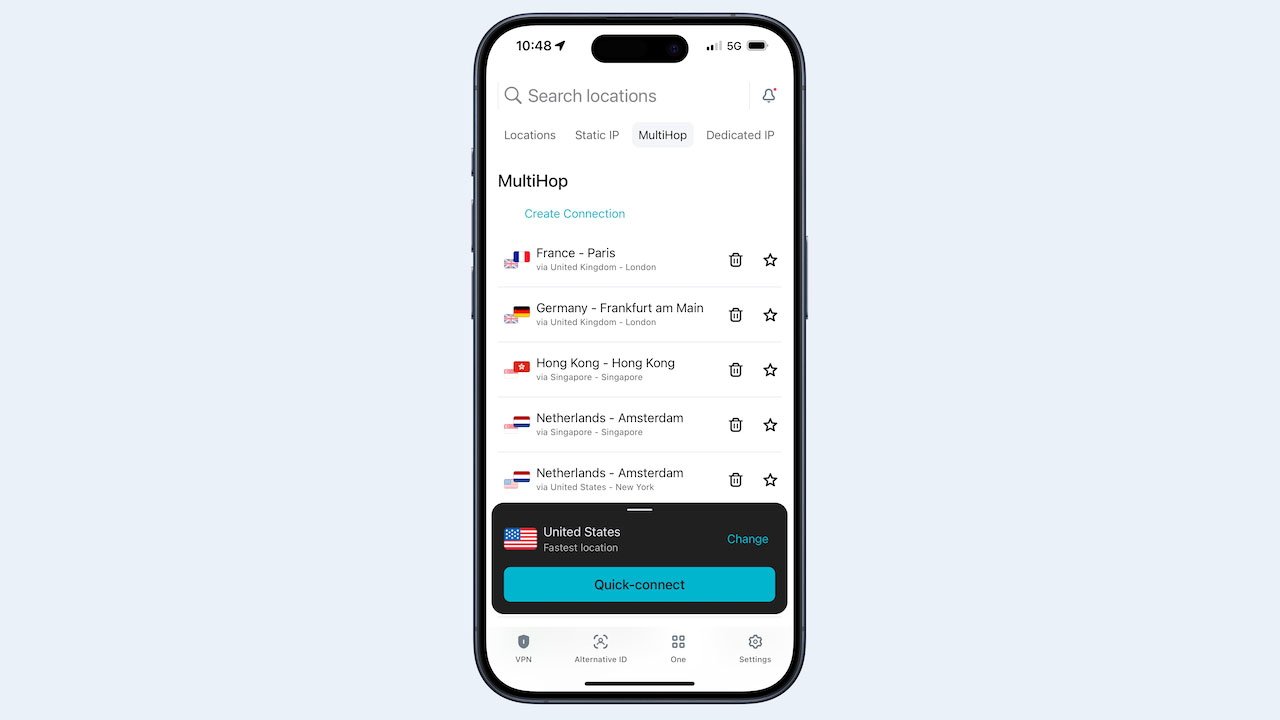 Surfshark has a simple iPhone interface, but powerful features.
Surfshark has a simple iPhone interface, but powerful features.Among iPhone VPN providers, Surfshark has the best services and bonus features. The iOS app protects all of your traffic and offers fast connection speeds. Surfshark was among the top providers in all of our speed tests (learn more about the service in our hands-on Surfshark review).
Surfshark has built a network of server locations worldwide. This allows the company to provide the fastest internet connection, whether you're looking to unblock streaming sites or access geo-restricted content.
- Latest offer: save up to 87% on Surfshark plans
Where Surfshark really shines is in the extra features offered. Surfshark is the top amongst add-on features we've seen in companies offering a paid tier of service. Many of these features are not seen in free providers or free plans, and many aren't found in paid offerings either.
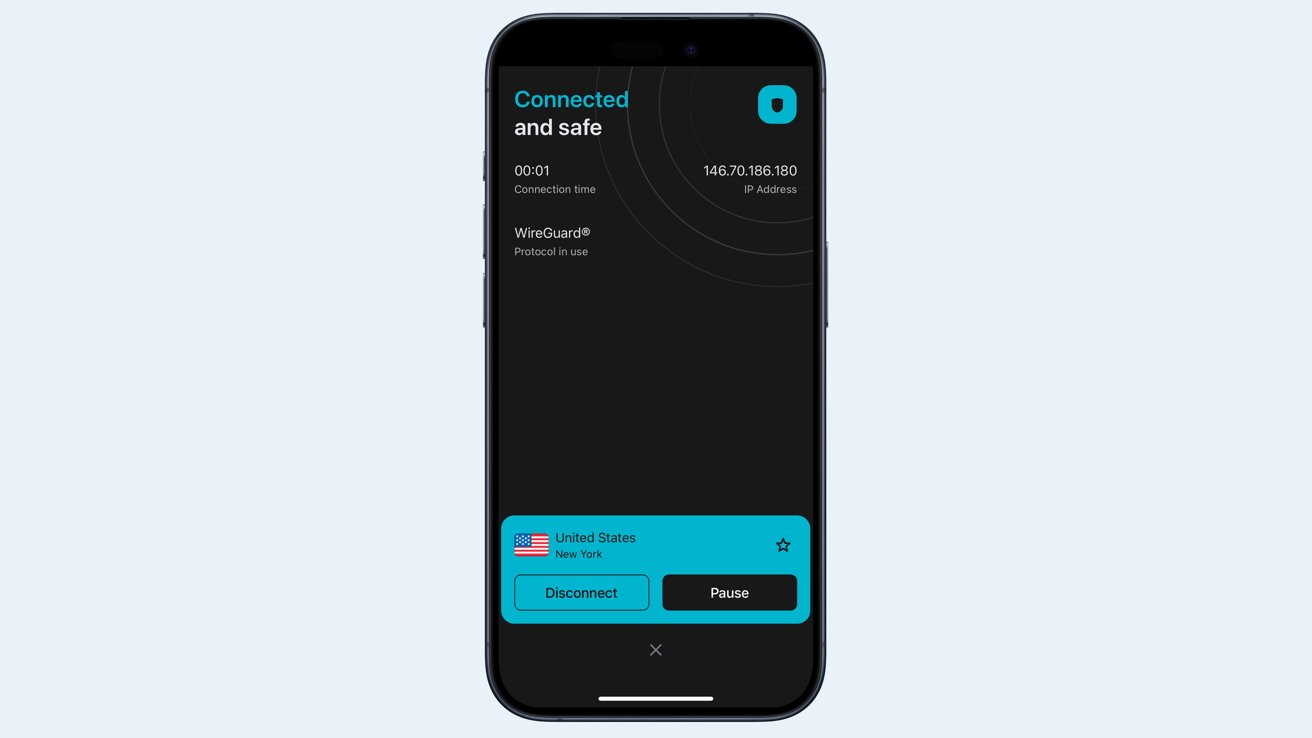 It's possible to make a multi-hop connection right from the main connection screen in Surfshark.
It's possible to make a multi-hop connection right from the main connection screen in Surfshark.CleanWeb is an ad blocker that protects against popups, trackers, and websites that harvest user data. Smart DNS can protect other devices on a network without their own client, such as televisions, smart speakers, and similar hardware.
For truly secure browsing Surfshark provides MultiHop, their tool for routing traffic through multiple VPN servers. The double VPN solution means that even if one server is compromised by a malicious government or hacker, the traffic is still protected through the second location.
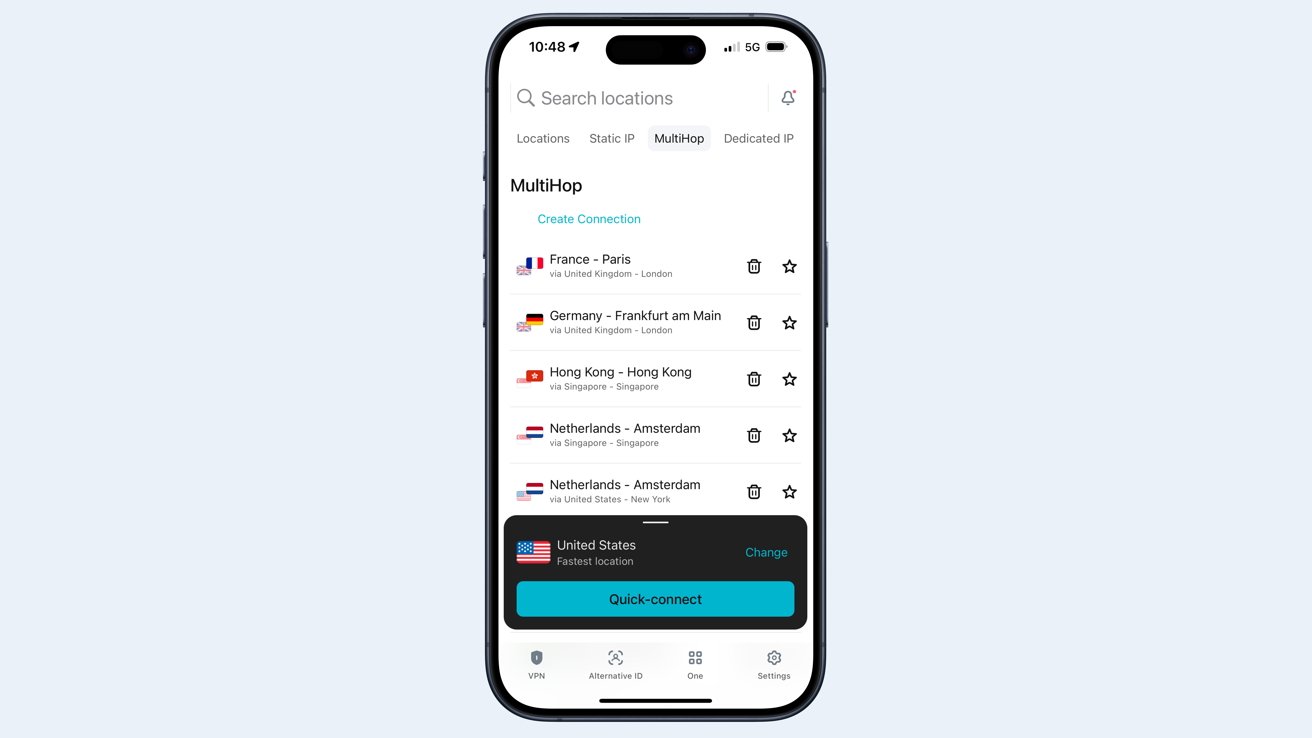 Multi-hop connections give you double the data security but also slow down speeds.
Multi-hop connections give you double the data security but also slow down speeds.Many virtual private networks assign users the same IP address each time they connect to a server. Surfshark's IP rotator protects your mobile data by changing the IP address for each connection. This rotating IP feature makes it even harder for websites to connect a user with their IP address.
Surfshark takes privacy to a new level with Camouflage Mode, which makes it look to your internet provider like your connection still passes through them. This feature is designed for countries where governments restrict the use of VPNs. They can't intentionally block your VPN if they can't tell that you're using one.
Since VPN companies use a pool of rotating IP addresses, governments and streaming services can add these IP addresses to a blocklist, preventing users from accessing a network even with a localized server. Surshark has an add-on feature where they will assign a unique IP address to an account, an IP address that's not used in the rotating list of addresses to be sure your access isn't blocked by these blacklists.
Surfshark also allows GPS spoofing, tricking your phone into thinking it's located somewhere you're not. This is great for location-based games like Pokemon Go, Ingress, and Harry Potter: Wizards Unite. It's not just for games; it also provides extra protection against attackers trying to target your location.
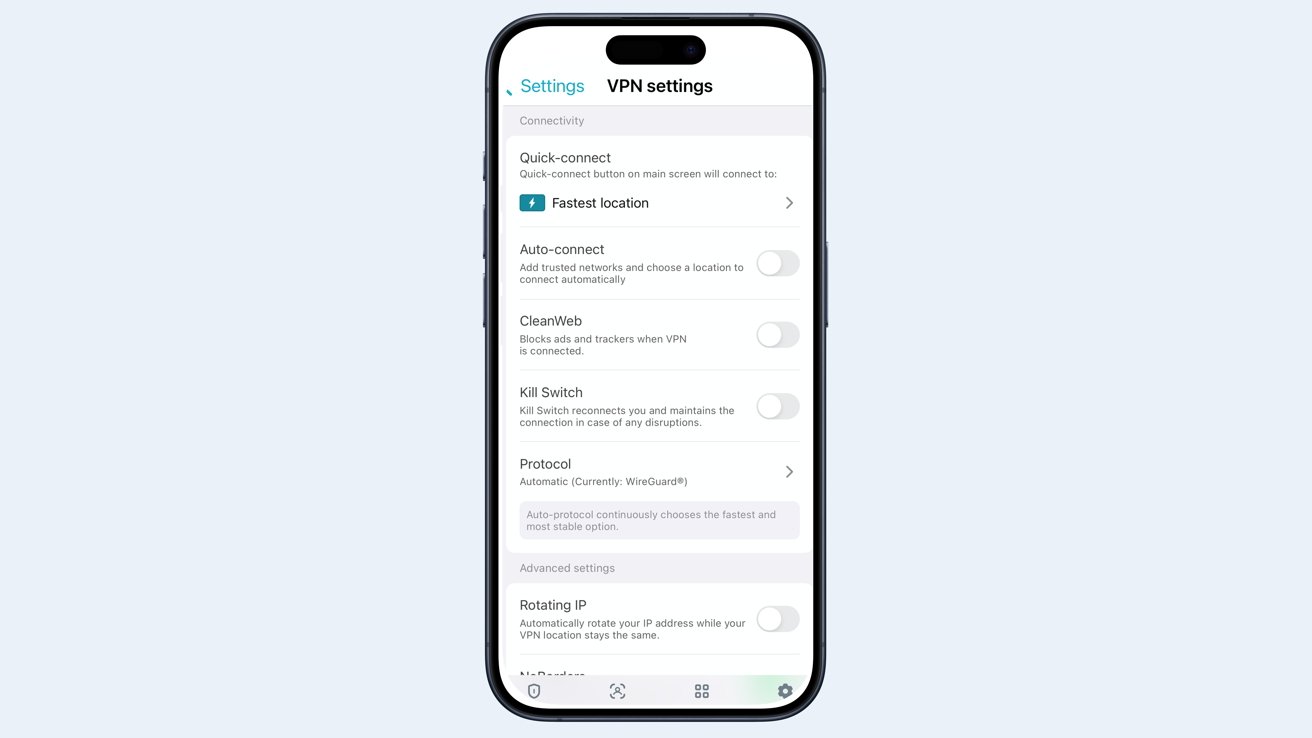 The settings menu provides access to all of Surfshark's powerful features.
The settings menu provides access to all of Surfshark's powerful features.Unique to Surfshark is that Alt ID is offered in all plans, even free ones. This Alt ID feature creates a fake persona for you, with a name, address, and email address, to use online to hide your real data across the web. This prevents profiles from being generated, collating all the information you leave in bits and pieces across the internet as you surf, and so forth.
AltID is part of Surfshark's One tools. These tools add to overall security with real-time notifications for breaches of credit card, ID and other leaks of personal information found on the web. It also give desktop users antivirus tools,
Surfshark users also benefit from unlimited data, simultaneous connections, multi-hop connections, a reliable kill switch, and more.
See price at Surfshark ->
Private Internet Access (PIA)
Best VPN for iPhone users on a budget
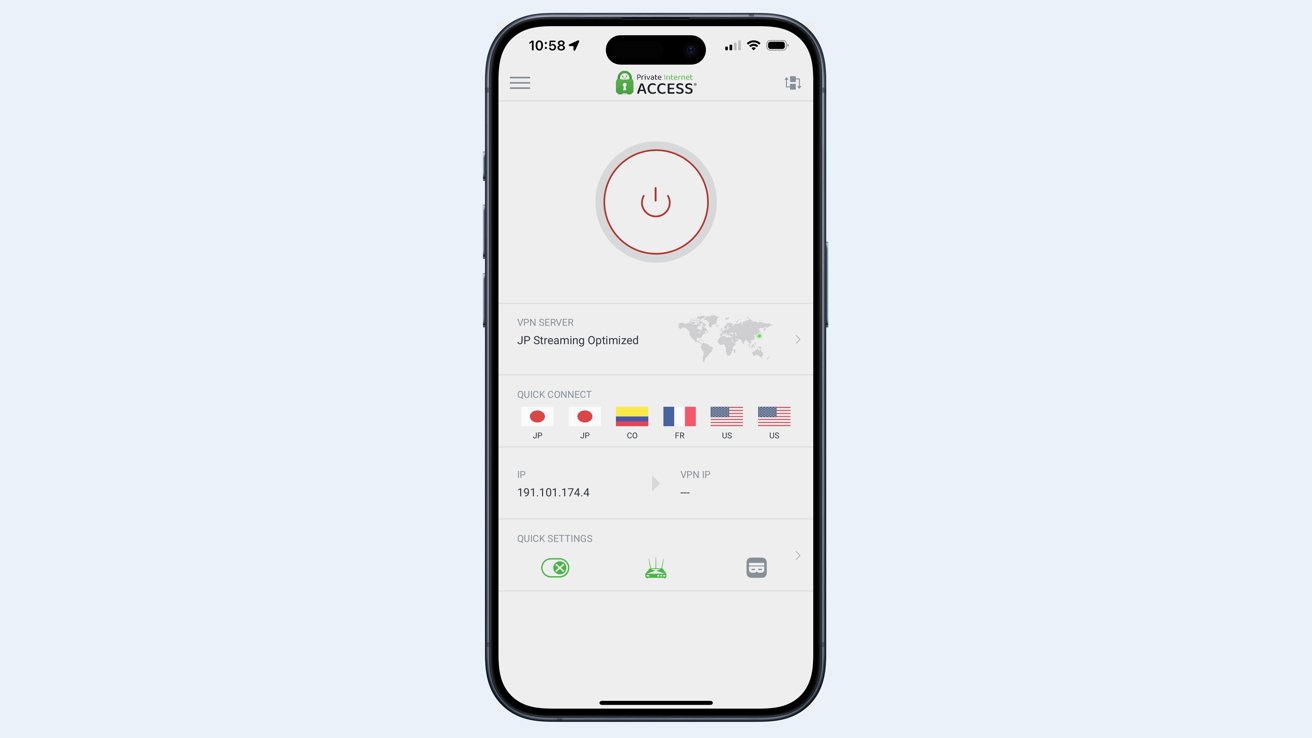 The interface gives quick access to settings, but allows users to also customize their protection.
The interface gives quick access to settings, but allows users to also customize their protection.Private Internet Access (PIA) is one of the best-known VPNs, but in our testing, connectivity was slower than many competitors. A confusing Mac and iOS interface makes using PIA cumbersome, but the iOS apps are as easy to use.
Private Internet Access is a virtual private network provider that offers its users the highest level of protection, including open-source encrypting, split tunneling, a kill switch, and more. This makes it among the best in terms of security features.
- Current sale: save up to 83% on PIA plans
Last year, Private Internet Access dropped its 10-simultaneous user cap and now offers unlimited data to unlimited users in the paid plans. With the average household owning multiple internet-connected devices, having no limit on simultaneous connections makes PIA even more attractive.
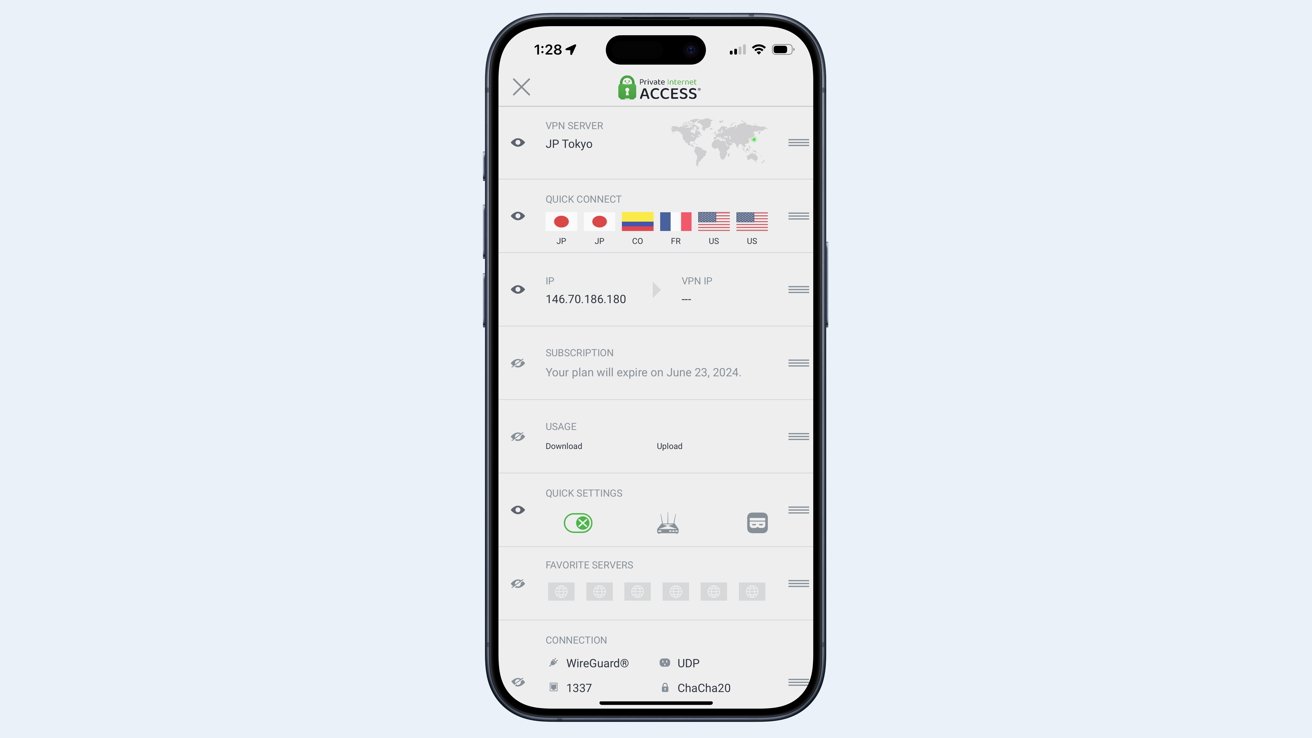 With so many options available, it's hard to navigate to the right choice.
With so many options available, it's hard to navigate to the right choice.PIA has excellent privacy features, although some are hidden in the Settings menu, which is a shame as PIA has such a well-rounded toolset. It would be great to see the PIA iPhone app have a design overhaul, and the company actively solicits feedback on its iPhone app and desktop software.
For power users, though, PIA offers a robust set of tools; we wish they were not hidden behind a settings menu.
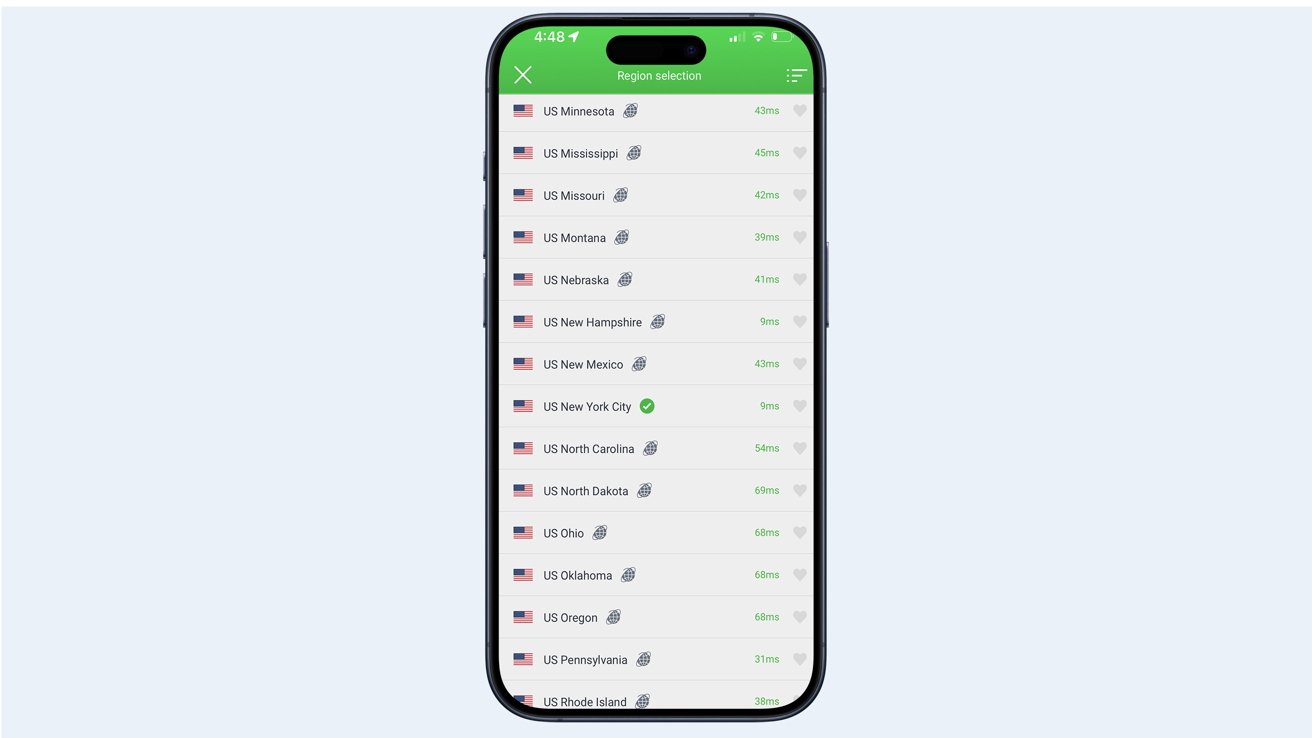 There are thousands of servers to choose from.
There are thousands of servers to choose from.PIA is the best VPN for iPhone users looking for powerful privacy at a low price. Numerous plans provide great connection options for iOS app users, and the 30-day money-back guarantee means you can test PIA for your online security needs before you commit.
See price at PIA ->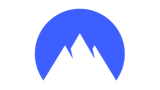
NordVPN
Best all-rounder VPN for iPhone
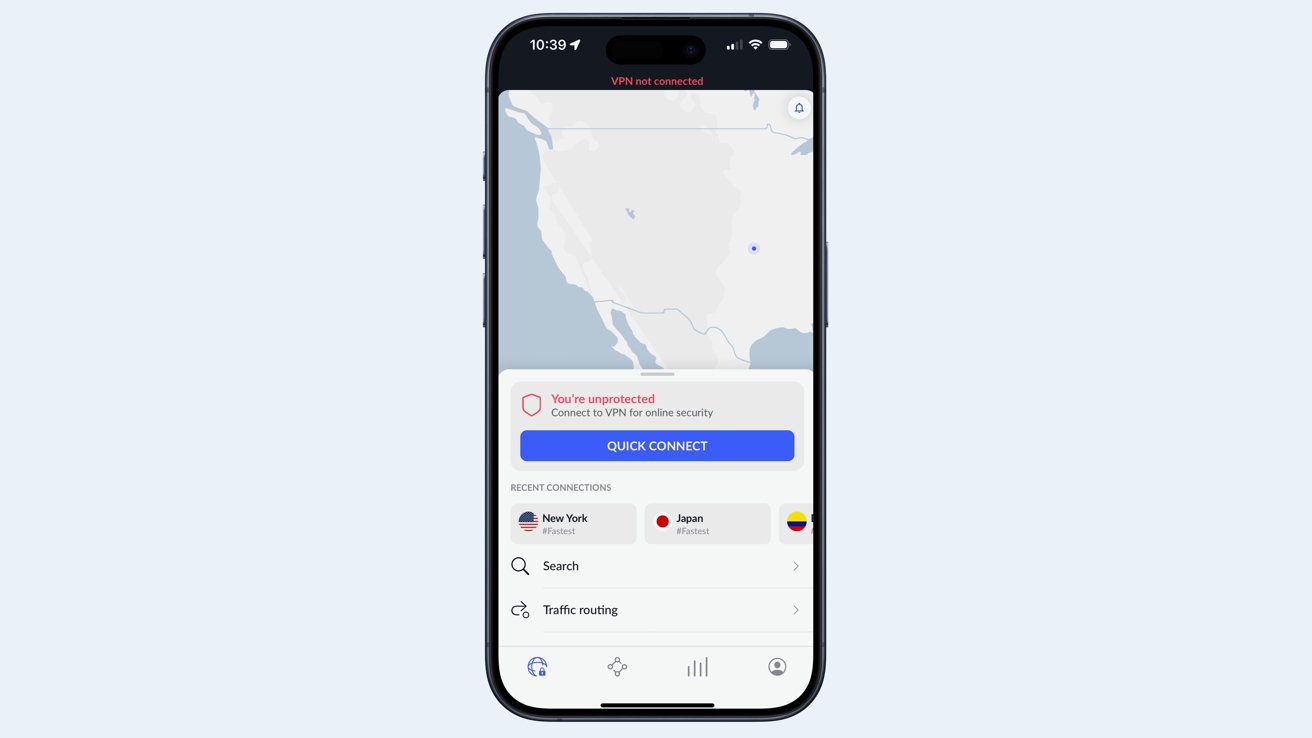 Nord's map-based interface shows where connections are routed, helping to pick the best location.
Nord's map-based interface shows where connections are routed, helping to pick the best location.NordVPN is probably the best jack-of-all-trades VPN we've tested. At its core, it's a solid service with apps for iPhone, iPad, Mac, and Apple TV, as well as other major platforms.
With over 6,300 servers in 111 countries, you have a lot of choices regarding where your virtual private network is based. All server locations are accessible via a clean world map or an extensive and well-ordered list of countries.
Beyond the standard features, NordVPN also supports what it calls "Specialty Servers." These include servers for peer-to-peer networking and connectivity, Onion Over VPN, and Double VPN servers.
- Top offer: save up to 72% at Nord
You can also use split tunneling to fine-tune which apps pass through which servers. If you know you want your game connections to be local for lower latency versus where you want your media streaming service to connect to.
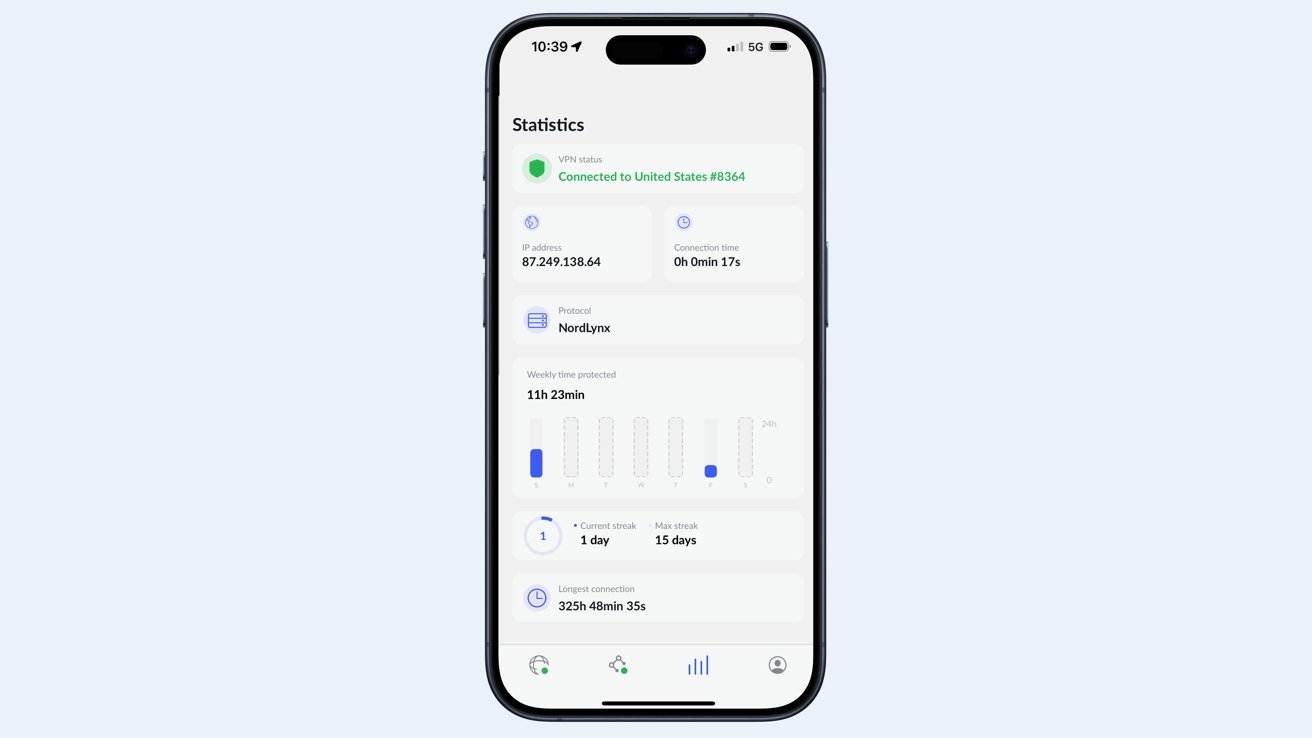 NordVPN displays real-time statistics about data use and connection information.
NordVPN displays real-time statistics about data use and connection information.This split tunneling is ideal for general internet use, such as streaming media, which is passed without the highest level of protection, but mission-critical apps can utilize the advanced features of double VPN servers.
The addition of Meshnet is especially handy if you have multiple devices that use separate connections. The feature effectively creates a private network that links the remote devices together like a local network.
Multiple users can connect with Meshnet at the same time for completely private file sharing and gaming. An additional feature that's aimed at overall privacy is NordLocker, an encrypted cloud-based file storage tool that is more secure than most file sharing tools on the market.
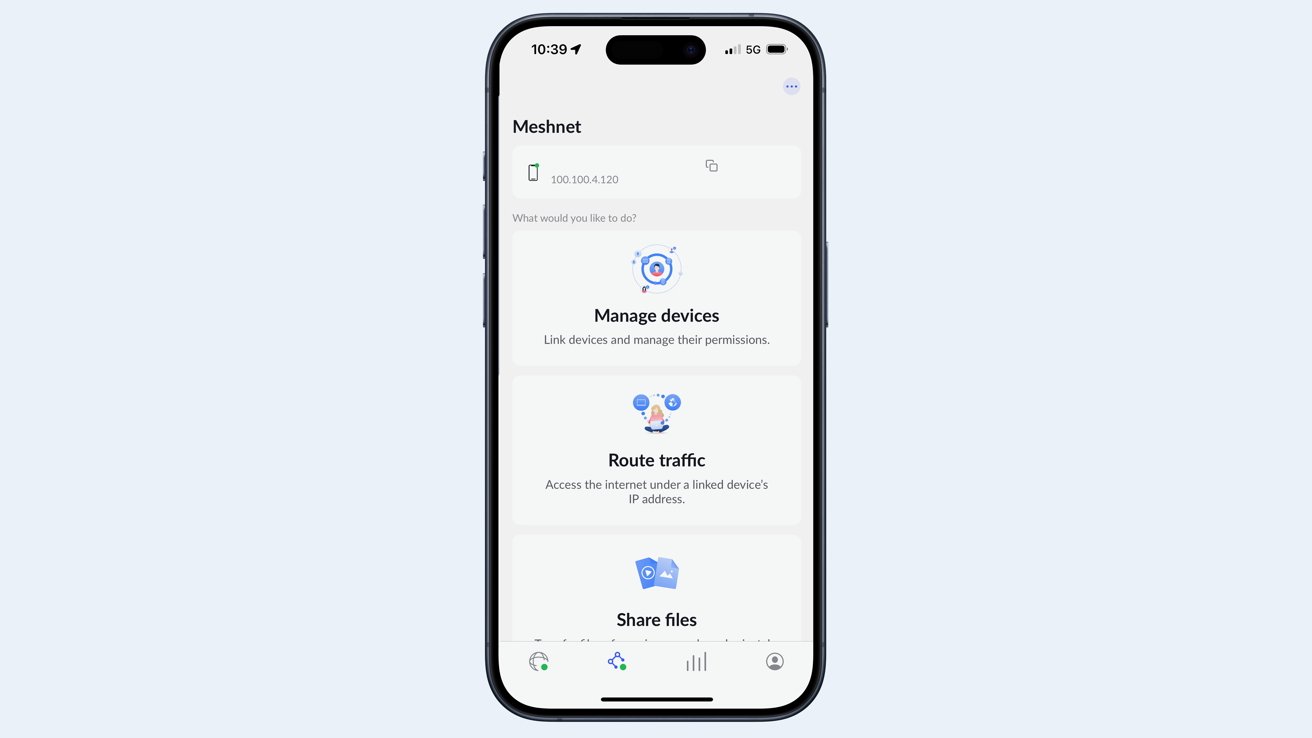 NordVPN can create a private network for teams or families.
NordVPN can create a private network for teams or families.NordVPN also offers threat protection against malware and web trackers and a Dark Web monitor to determine whether your accounts have been compromised.
See price at NordVPN ->
Proton VPN
Best free VPN service for iPhone
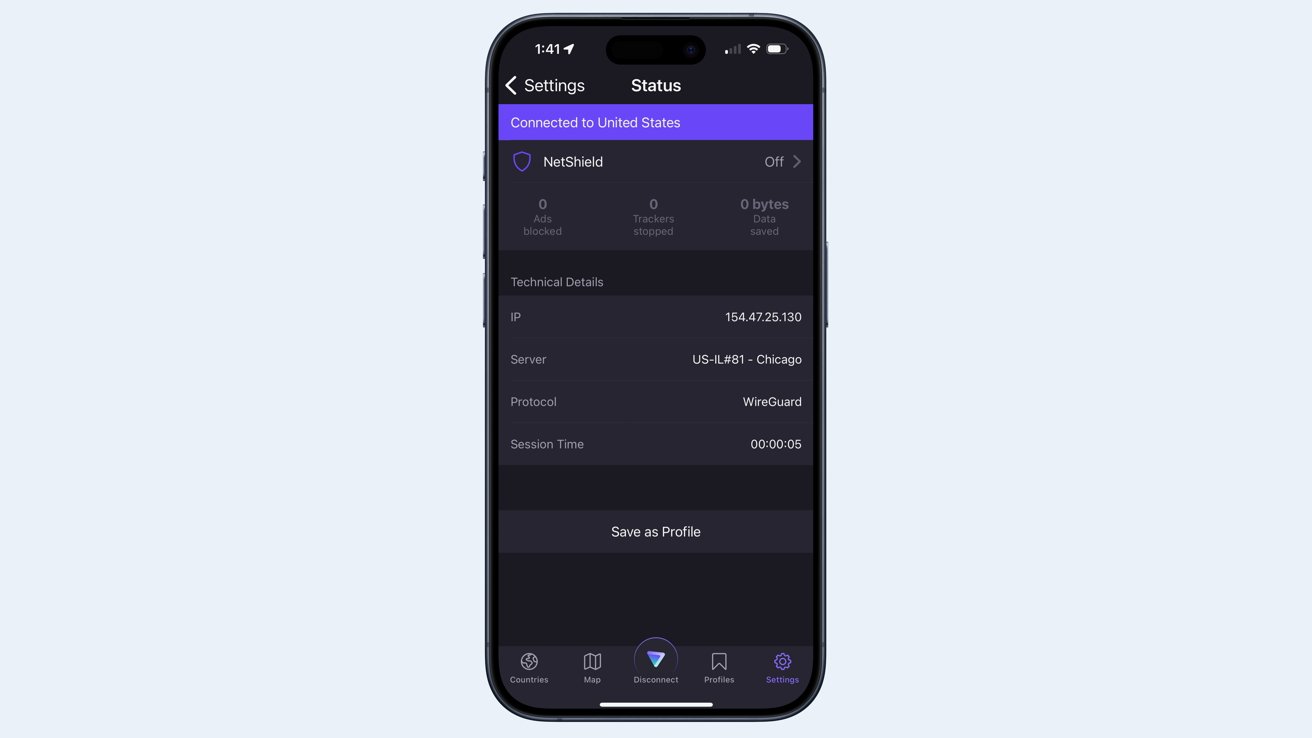 With the ability to create profiles users can create one-click access to favorite locations and servers.
With the ability to create profiles users can create one-click access to favorite locations and servers.You might know Proton from the highly secure email service that uses end-to-end encryption. The free plan for Proton Mail gives users all the email privacy they need for mission-critical communications, and Proton VPN brings that dedication to privacy to Internet access.
That focus on privacy is a core of the Proton VPN service. Proton's protection continually ranks it as one of the best VPNs. Proton's no-logs policy and RAM-based servers are core services.
- Best deal: save up to 64% on Proton plans
The team that founded Proton Mail and Proton VPN wanted to create a secure service for journalists and activists who need complete privacy to stay out of the reach of their governments. In doing so, they created a great service for the privacy-minded.
Proton VPN uses a unique protocol called Stealth, designed to provide even greater security. Alternative routing protects users even if a government or a business blocks servers.
Proton VPN will route data through common server locations like Amazon Web Services and then through its servers.
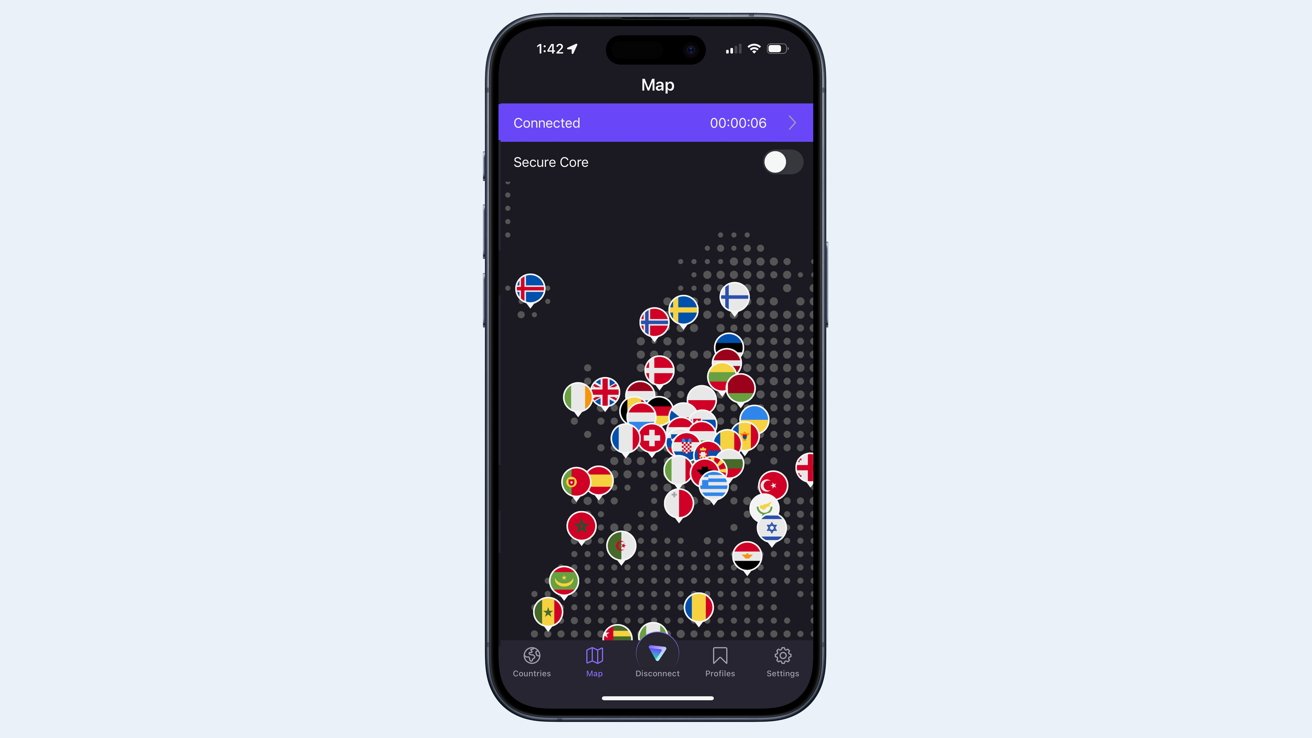 Even if you're not familiar with flags from other counties, the map view helps you pick locations at a glance.
Even if you're not familiar with flags from other counties, the map view helps you pick locations at a glance.Smart Protocol works with all the Proton VPN apps -- except Linux distributions -- and will change the encryption protocol or port automatically if a network blocks the standard connectivity methods. This allows you to work around commonly blocked services in dorms, apartments, hotels, and more.
Proton takes security even further with its Secure Core technology. Secure Core blocks a common type of exploitation in locations where governments have lax privacy regulations or certain individuals are legally allowed to access VPN servers to mine data.
Countries like China and Russia can force VPN data centers to give them access to the servers and can then intercept any network traffic. By passing iPhone VPN traffic through multiple servers, including one in a country with strong privacy laws, attackers with server access can no longer see the transmitted data.
Proton houses these secondary servers in locations like underground bunkers and former military installations. This is good for physical security, making it great for protecting your connectivity!
VPN Accelerator is another tool in Proton's arsenal that speeds up network traffic, which Proton says makes it faster than other virtual private network services.
There are Proton implementations for just about every platform, and they all work with Proton's free plan. iOS users can also add a widget to their home screen to enable Proton connections and monitor traffic use.
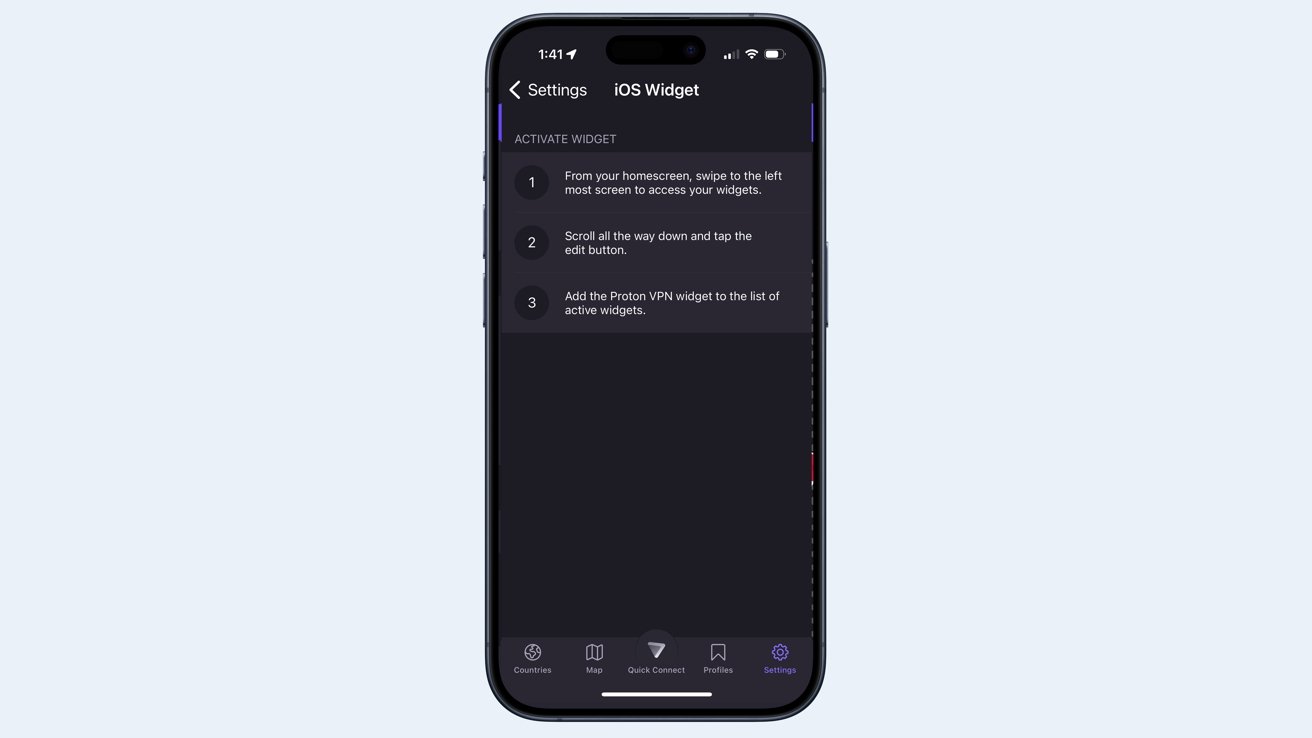 For deeper integration with iOS, Proton offers an iOS widget for connection without even having to open the app.
For deeper integration with iOS, Proton offers an iOS widget for connection without even having to open the app.Proton offers premium features with its free plan. The free iPhone, Mac, Windows, and mobile apps have all the security functionality. The free plan even includes unlimited data for the paid service. Proton promises the free plans will be available indefinitely.
There are paid plans for ProtonVPN that increase the number of available simultaneous connections and the connection speed. However, not all free VPNs offer the same privacy features as Proton in their paid plans, making this the best free VPN.
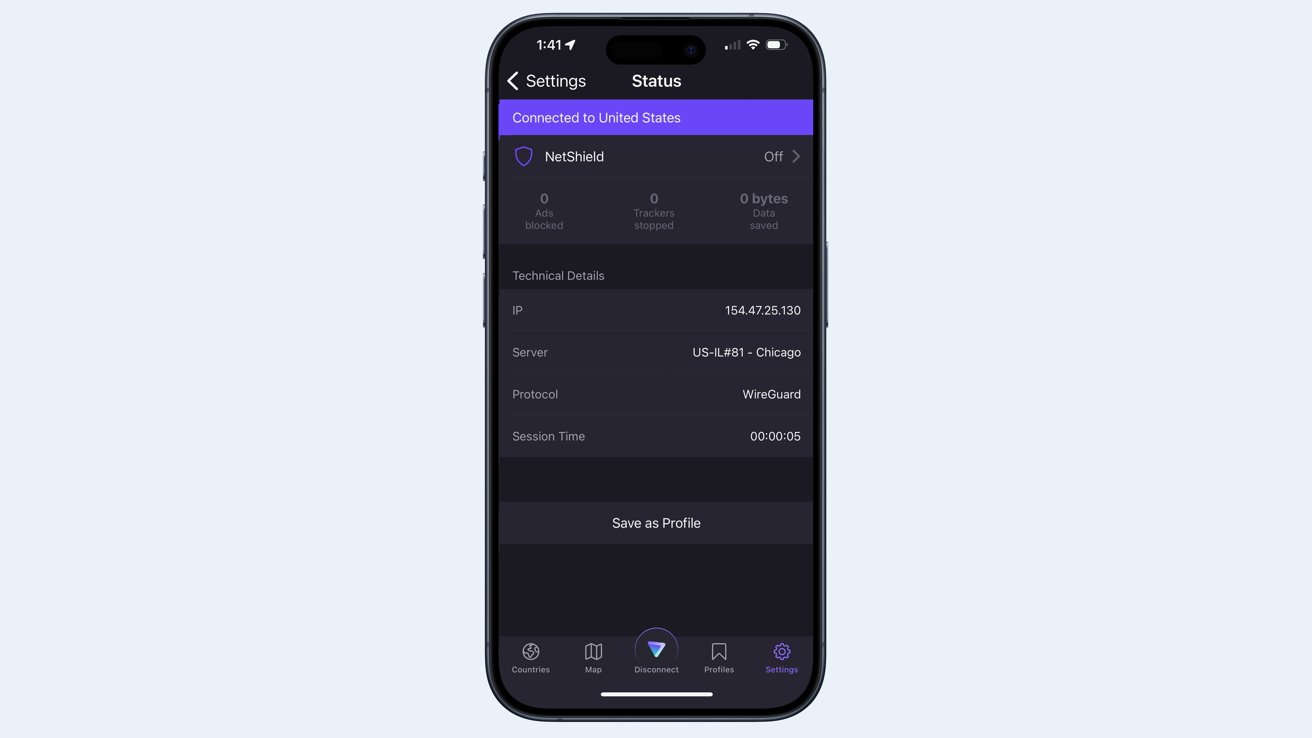 Proton VPN lets you pick a fast server for gaming and other high-demand applications.
Proton VPN lets you pick a fast server for gaming and other high-demand applications.The value of the free services offered by Proton makes it one of the best free iPhone VPNs, one of the best free VPN apps on the app store, and one of the best VPNs in general.
See price at Proton ->
ExpressVPN
Best iPhone VPN interface for the average user
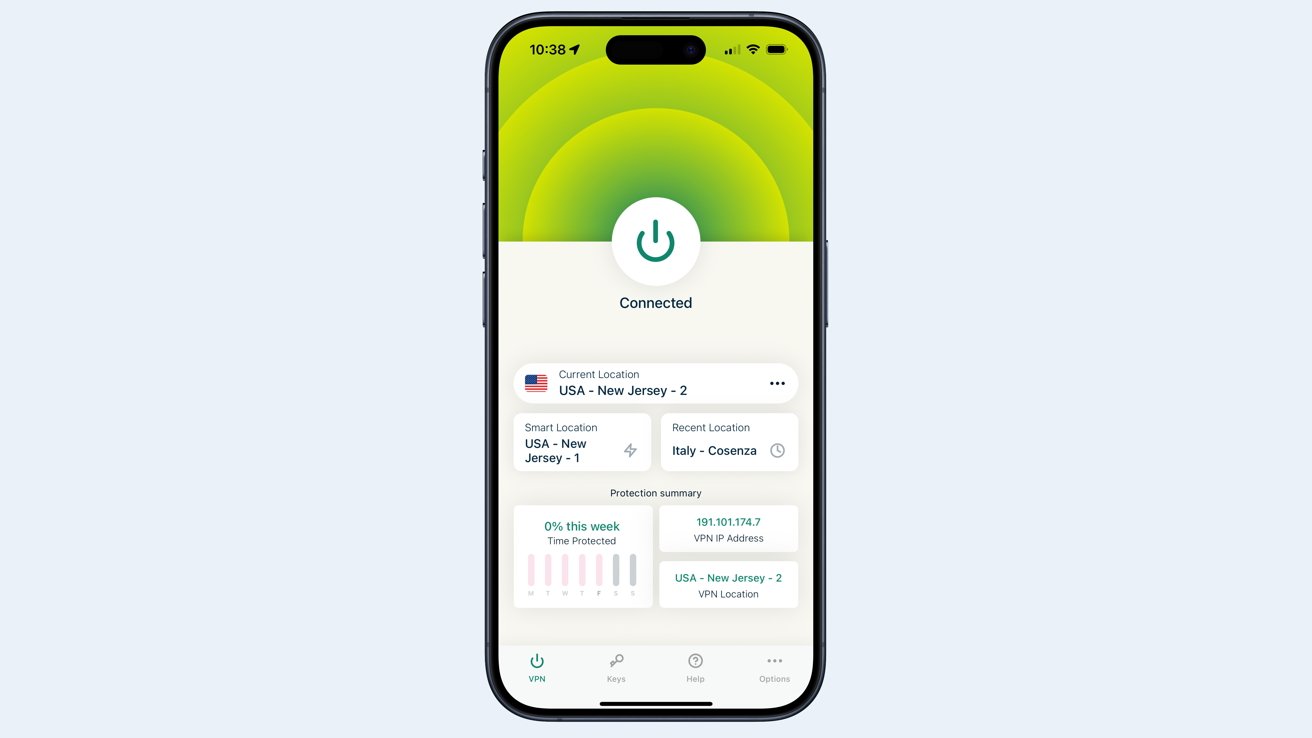 ExpressVPN has a clean, Apple-like interface.
ExpressVPN has a clean, Apple-like interface.ExpressVPN boasts an iPhone and iOS app with a user-friendly interface and one-touch simplicity. Launch the service and you'll be greeted with a large connection button. One tap connects to the nearest server location.
The quick connectivity makes the ExpressVPN app one of the best iPhone VPN apps and one of the most intuitive apps, especially for users who want protection without digging through settings.
ExpressVPN has servers in more than 100 countries, so you can choose a server location to protect your data, access streaming sites, or bypass censorship.
- Special discount: save up to 49% on a 12-month plan
As with other providers, Express offers split tunneling, kill switch support, unlimited data, a RAM-based server, and a no-logs policy.
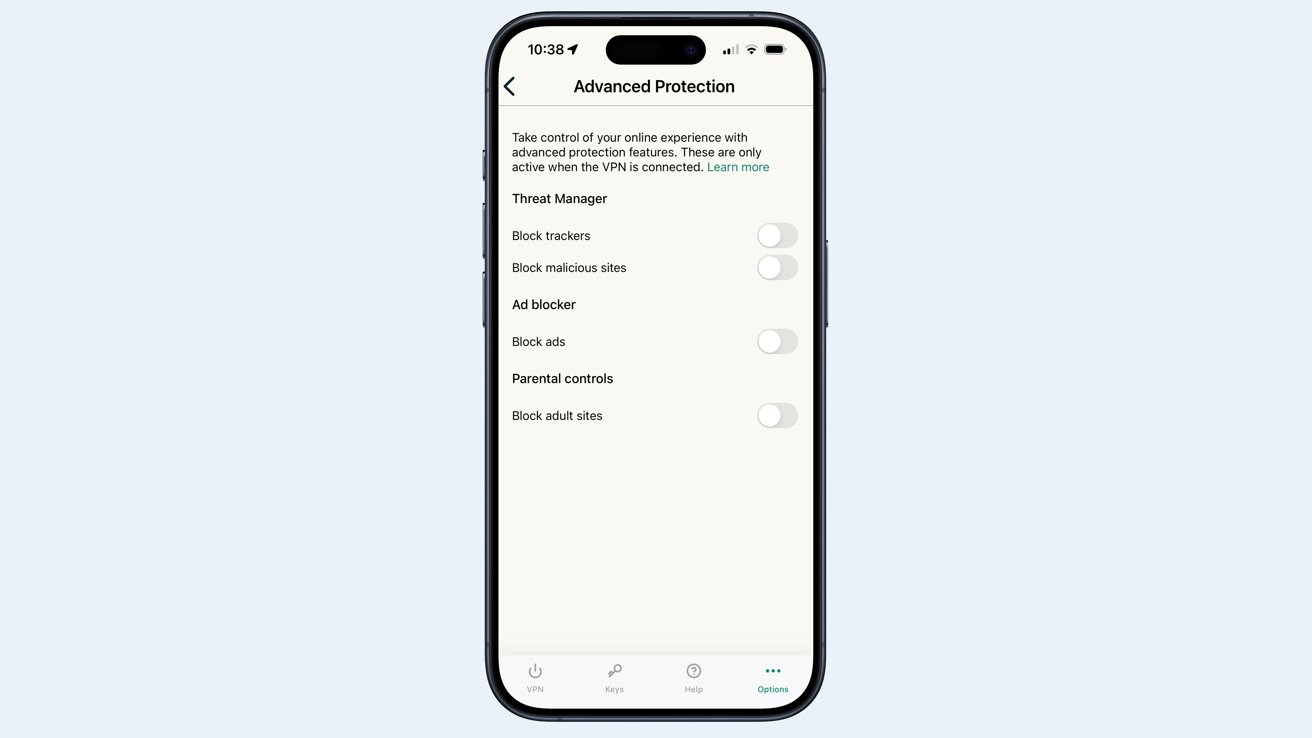 Most of ExpressVPN's most powerful tools are hidden in the settings menus.
Most of ExpressVPN's most powerful tools are hidden in the settings menus.Dig a bit deeper into the interface, and you'll find that ExpressVPN has multiple network testing tools not usually found in an iOS app. The Privacy & Security Tools screen has an IP address checker, a DNS leak test, and a WebRTC leak tester. This gives ExpressVPN utility beyond what a VPN provider generally makes available to its users.
These tools might not be familiar to many VPN users and aren't found in most free VPN services. However, they're the same tools we use to evaluate a VPN provider and its safety and security tools, and having them built-in shows ExpressVPN's commitment to data privacy.
ExpressVPN's premium VPN plan supports eight simultaneous connections, which isn't as many as other VPN providers' but is more than enough for most users.
ExpressVPN has a built-in password manager, unique among iPhone apps. Sign up for ExpressVPN, and you get an alternative to 1Password or LastPass without needing to install other software. The combined tools make ExpressVPN more of a well-rounded security suite, and it's one reason why a free VPN service might not be the best choice for your security.
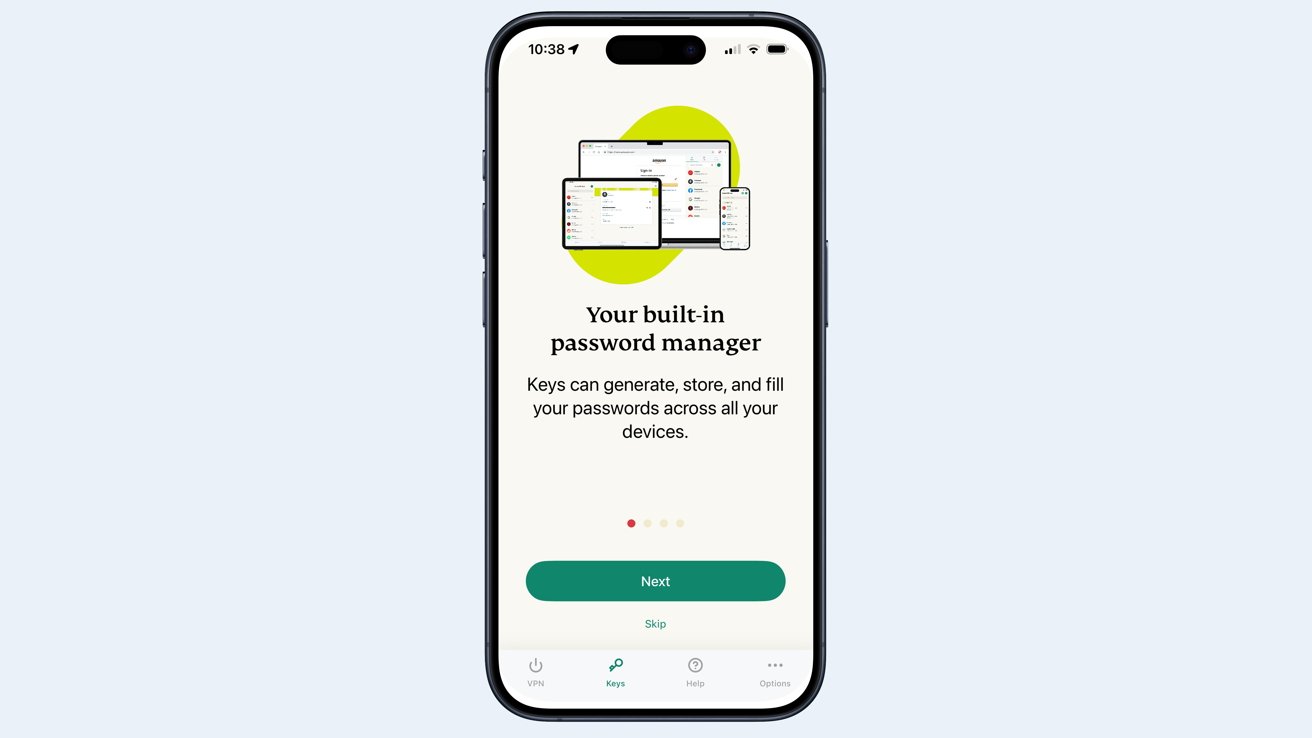 To protect your digital life, ExpressVPN offers a password manager.
To protect your digital life, ExpressVPN offers a password manager.On the other hand, using ExpressVPN for your password provider means you're tied into the ExpressVPN subscription plan to maintain your password collection. For some it might be better to use a free iPhone VPN tool, and the built-in password manager to ensure your passwords stay available even if you cancel your VPN service.
ExpressVPN consistently ranks high in our VPN speeds and ranks well against other VPN tools available in the app store, making it a great choice for a VPN.
See price at ExpressVPN ->
IPVanish
Best iPhone VPN for users that need guidance and support
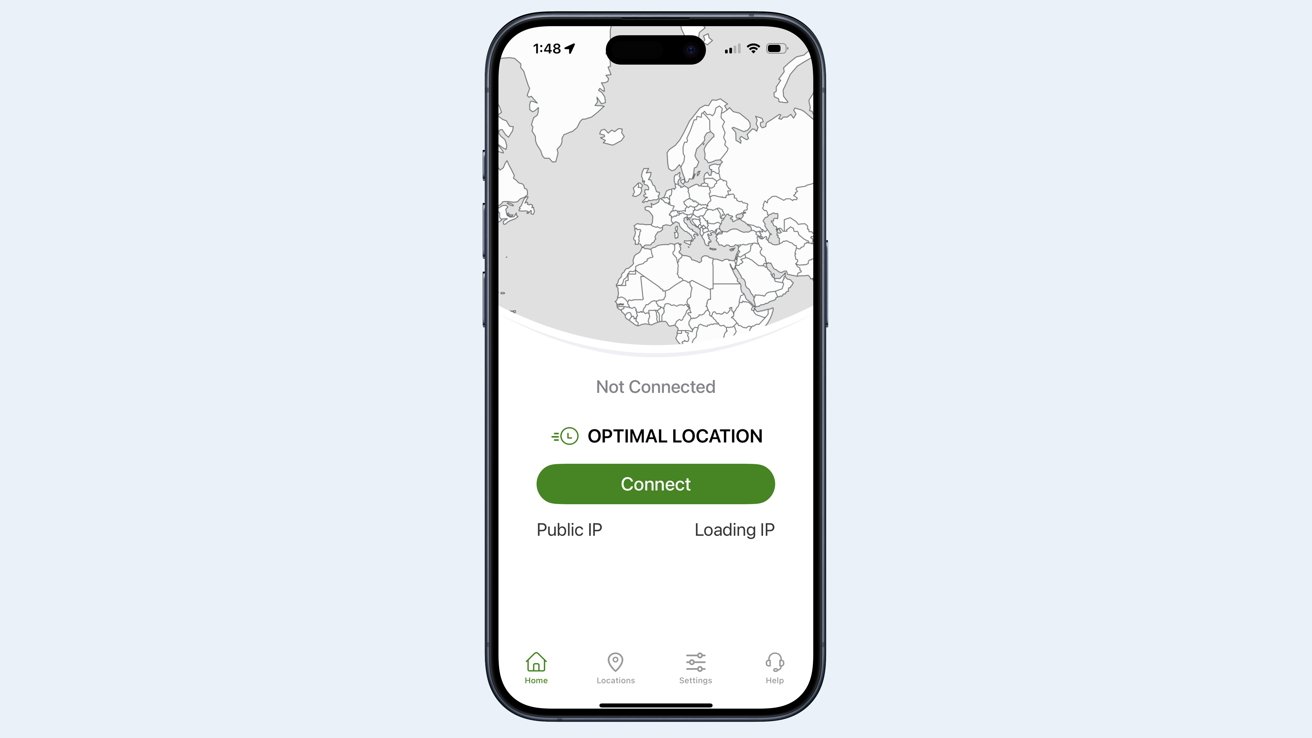 IPVanish pairs a simple interface with tutorials for new users.
IPVanish pairs a simple interface with tutorials for new users.IPVanish takes a novel approach to the interface in its VPN for iPhone, Mac, and other platforms. Upon launch, IPVanish provides a tutorial on the interface. While it is a short tutorial, it provides new users with all the information they need to get started and protect their privacy.
The IPVanish site is essentially a tutorial on the use and features of a VPN. It explains concepts like a VPN tunnel, encryption, servers, and IP addresses. For users not familiar with the exact use cases for a VPN, the numerous guides and support pages can bring users up to speed.
- Latest special: save up to 83% on IPVanish plans
The interface for IPVanish is among the best of the app store VPN choices. An illustrated map shows server locations and indicates the status of a connection. Countries on the map turn from white to green to show where the IPVanish connections are taking place, and the main launch screen shows connection time, the city a server is in, and the public IP address.
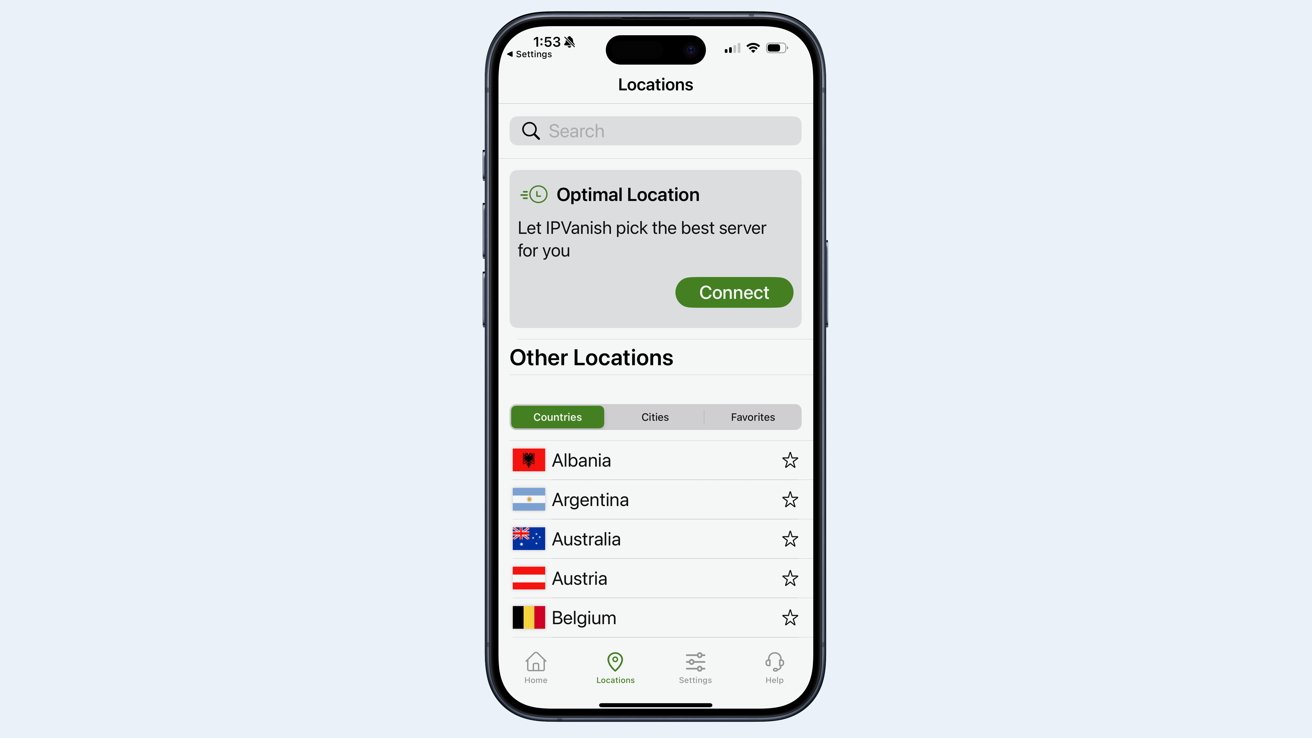 Pick your preferred server, or let IPVanish pick the best one for you.
Pick your preferred server, or let IPVanish pick the best one for you.The Locations tab on IPVanish's main screen shows available servers by country, city, or bookmarked favorites. Favorites are helpful for users accessing streaming sites that are available in specific regions. For instance, you could bookmark a French server to access Netflix in France and another to access a game server in the U.K.
IPVanish provides several welcome support tools and features. Users can call for 24/7 support with local phone numbers for seven countries, and live help via chat is always available.
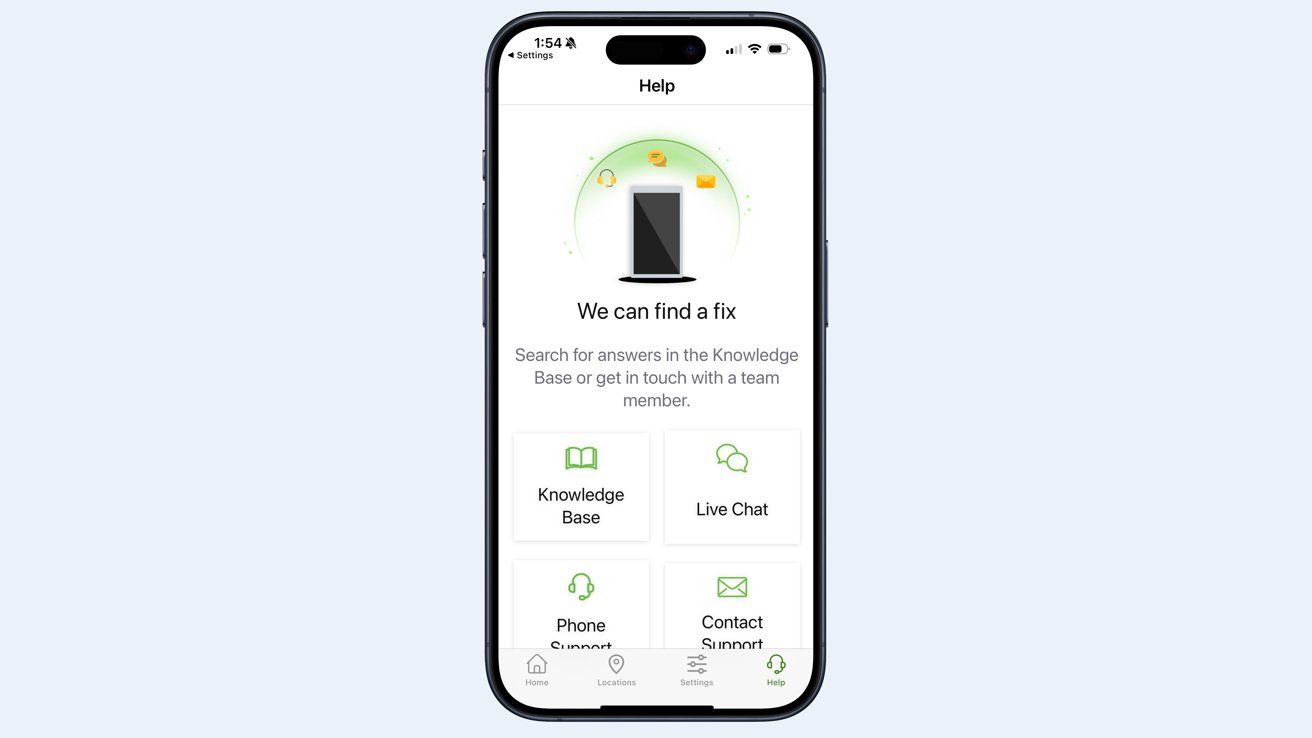 IPVanish has built troubleshooting help into the app, including a way to chat or call tech support.
IPVanish has built troubleshooting help into the app, including a way to chat or call tech support.The IPVanish website also provides system status and maintenance schedules. This includes upcoming maintenance downtimes by region and a list of previous downtimes. Transparency with downtime periods allows users to make better choices about how and when they want to use the service without interruptions.
For users of Apple devices, IPVanish offers Siri integration, enabling the activation and deactivation of IPVanish VPN services without having to navigate to the app. This simplicity is something most providers don't offer.
There are clients for nearly every imaginable platform, including Mac, Windows, iPhone, iPad, Apple TV, Android, Chrome OS, Linux, and even FireTV and routers.
IPVanish offers all the typical VPN features, including a kill switch, threat protection, multiple connection protocols, unlimited simultaneous connections, a verified no logs policy, and no data caps.
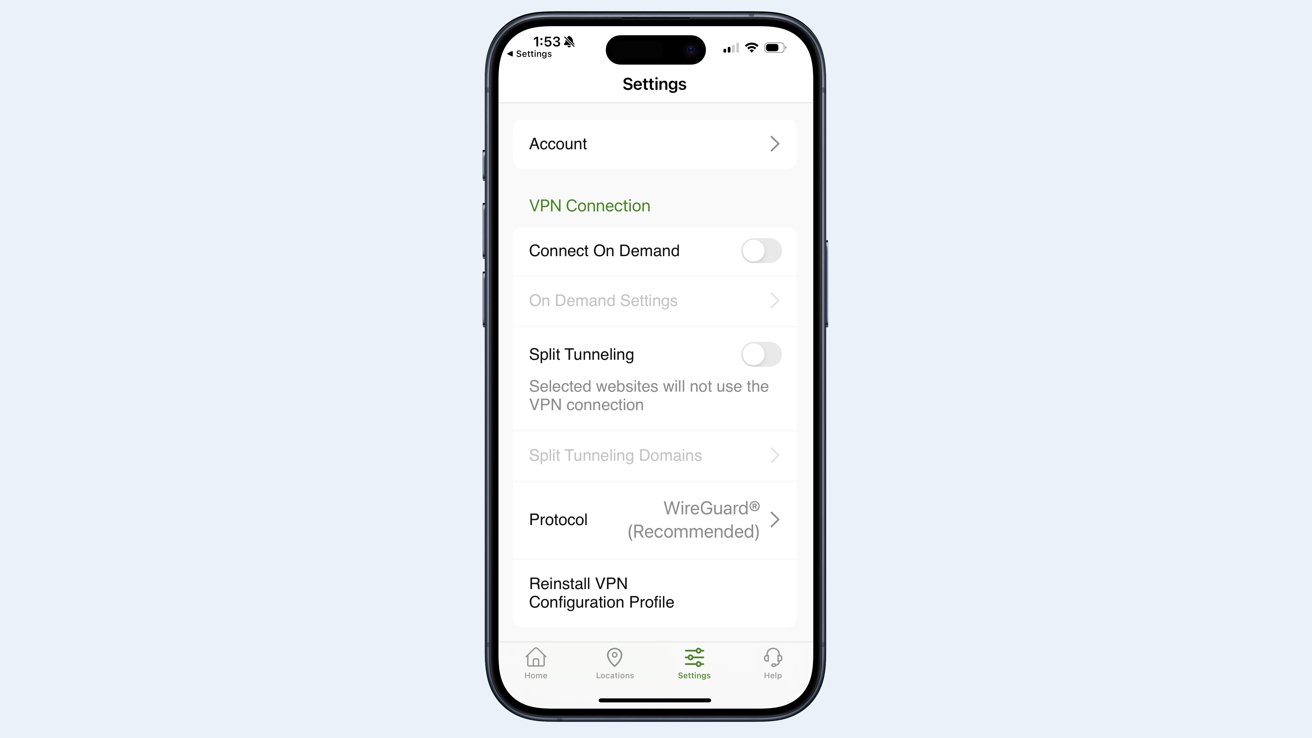 Split tunneling and Connection on Demand provide protection for power users.
Split tunneling and Connection on Demand provide protection for power users.Some of the advanced features on the iPhone app are hidden in the Settings menu, and most are off by default. The tutorial does not mention these options, which is the one oversight in their excellent online handholding. There is good documentation, though, and a beginner user shouldn't find it too hard to level up their knowledge and fine-tune their settings should they want to.
There is no free plan for IPVanish, but there is affordable pricing, especially the multi-year plans where monthly fees drop under $3.
See price at IPVanish ->How We Test for the Best VPN for iPhone
We rigorously test and evaluate each app to determine the best iPhone VPN. We aim to identify the best VPN and iPhone VPN apps that offer fast connection speeds, strong security features, and reliable performance across multiple devices.
 Just some of the many apps for iOS.
Just some of the many apps for iOS.Knowing how something works on Android or Windows doesn't always guarantee that it will work the same way on Apple gear. At AppleInsider, we're renowned Apple experts, and we have done all of our testing for this guide on iPhone, Mac, iPad, and Apple TV hardware, in conjunction with some Windows gaming.
How We Test VPN Speed
To test the speed of each VPN service, we develop standardized tests that represent real-world usage scenarios. Our test labs are in the United States and the United Kingdom, allowing us to evaluate global speeds and connectivity using dedicated fiber and cable modem providers.
We select the closest recommended server location for each provider and several typical VPN server locations for content access and privacy. During our tests, we measure internet connection speed, upload speed, download speed, and ping times and monitor traffic.
Our non-local testing locations include Paris, France; Bogotá, Colombia; and Tokyo, Japan. We collect comprehensive data points by testing in the U.S. and the U.K.
 We perform extensive speed tests.
We perform extensive speed tests.Each service is tested on weekdays, weekday nights, weekends, and weekend nights. Macs are tested while directly connected to the test routers, without other devices accessing the internet simultaneously. Apple's iPhones and iPads are tested over WiFi, maintaining a consistent distance from the router to eliminate variations caused by interference.
We repeat each test and monitor for anomalous performance that might indicate a task on the Mac or iOS devices causing a slowdown.
In addition to evaluating speeds against competitors, we generate a table of overall speeds. Each speed test begins with a control test of non-VPN speeds while connected to our local Internet Service Provider, and speed tests are evaluated as a percentage of those baseline speeds.
Analyzing speeds of iPhone VPNs
After gathering dozens of speed data points for each provider, we average the speeds for each test category. Our categories are wired or wireless, Mac or iOS, daytime vs. nighttime, gaming vs. productivity, and more.
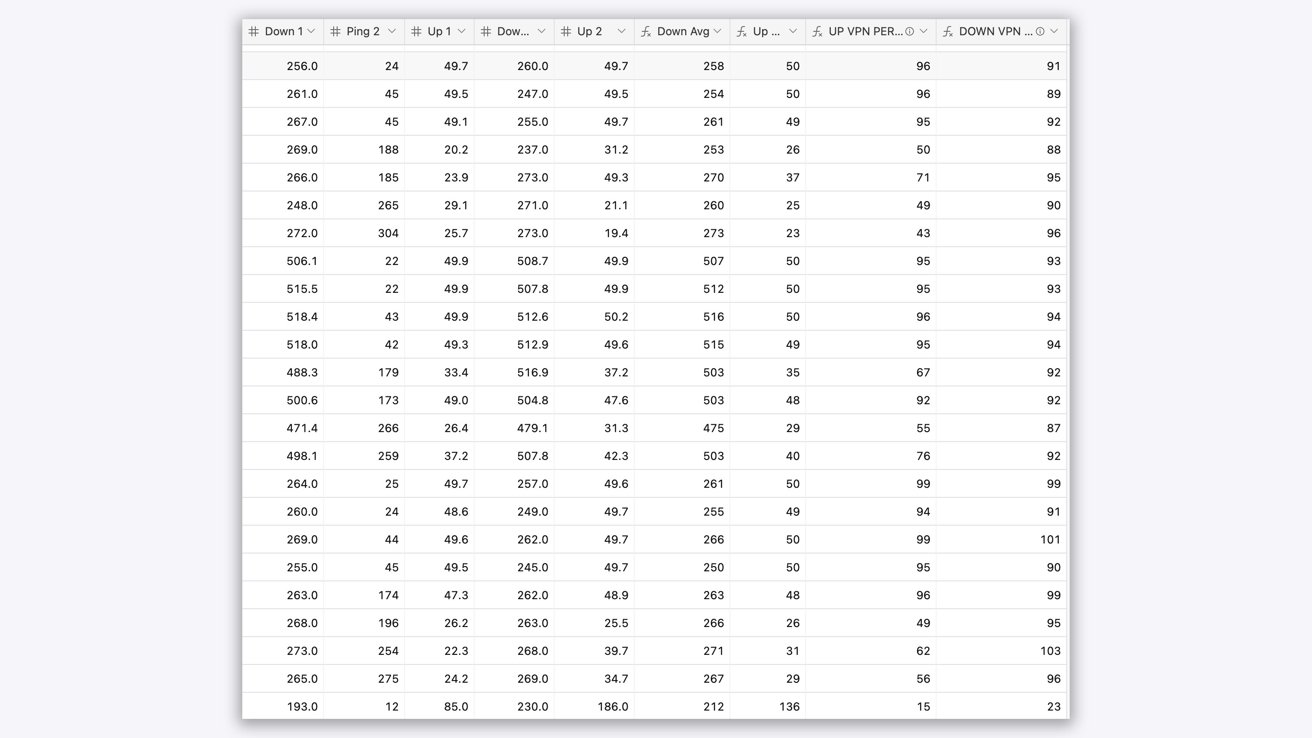 We analyze performance data as part of our testing.
We analyze performance data as part of our testing.We then calculate the percentage of each provider's performance across all tests relative to the non-VPN speeds.
For our iOS app and, specifically, our iPhone VPN tests, we evaluate the iOS app performance for each provider and the overall speed scores.
Test results can vary run-to-run, so we've repeatedly repeated each test for consistency.
How We Test iPhone VPNs for Performance and Security
In addition to speed testing, we measure performance with several devices connected to the VPN simultaneously, including Macs, the iPhone VPN app, other iOS devices, Apple TV, and, in some tests, Windows machines running games on Steam.
We use each VPN app on Mac, iOS, and Apple TV for extended periods to ensure there are no connection drops and that multiple users do not impact the session.
We use various tests to test VPNs for security and features, depending on the features offered. The most crucial feature of any VPN service provider is hiding a user's IP (location) information.
We use IPLeak to test the security of real IP addresses. Additionally, we use SpeedTest to verify that the actual IP address is masked when using the VPN connection.
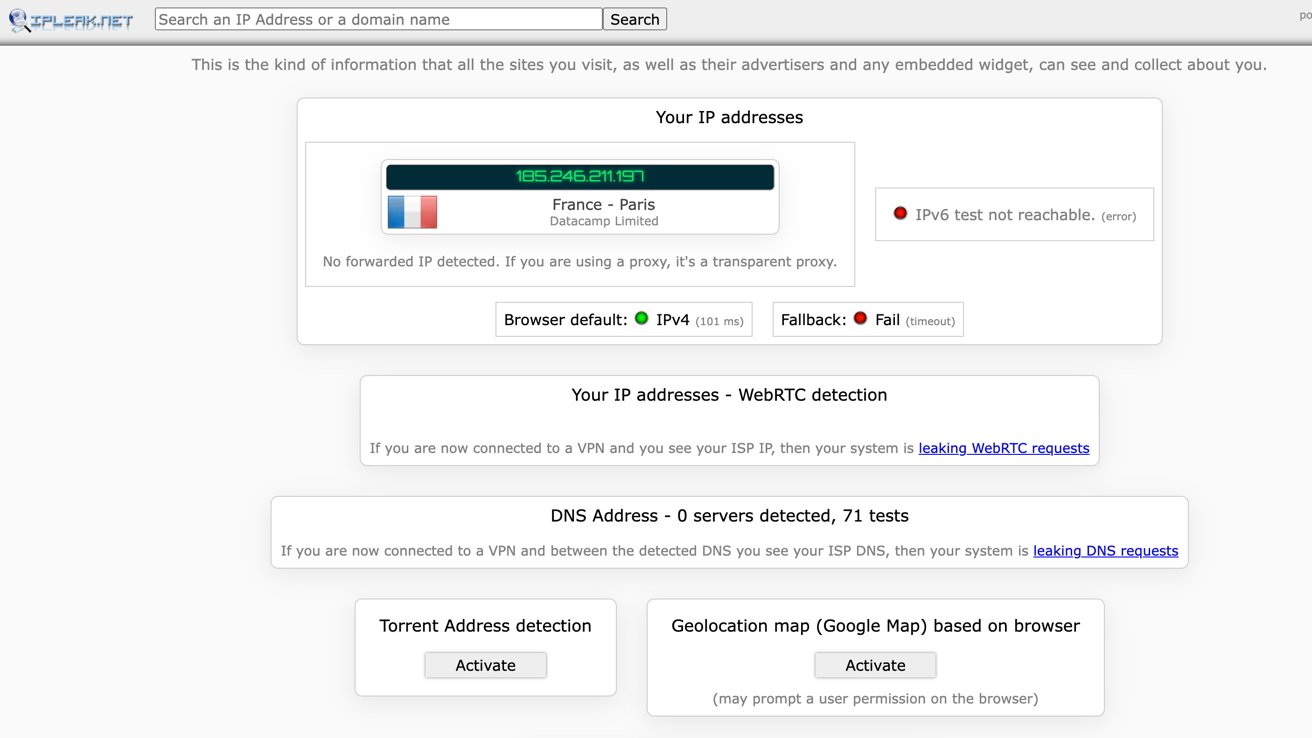 Our tests include checking for IP leaks.
Our tests include checking for IP leaks.An important aspect of security is how a client handles switching VPN locations or the unlikely occasion where the VPN server disconnects suddenly. Most providers have a "kill switch" feature that blocks all internet traffic in case of disruption to the VPN services.
To test the performance of a VPN kill switch, we change between servers quickly and use tools like SpeedTest, IPLeak, and streaming sites to ensure internet traffic is halted during momentary outages.
Providers receive better security marks if they use open-source encryption protocols to create a private network.
Split tunneling, which uses simultaneous connections with different VPN access to protect a browser differently than an iPhone, is tested with
How We Test iPhone VPNs for Localized Content Access and Censorship Bypassing
To test localization, we attempt to access localized content on sites including Netflix, Eurosport (European locations), and the gambling site 22bet.com. Most of the localization testing centers around these platforms.
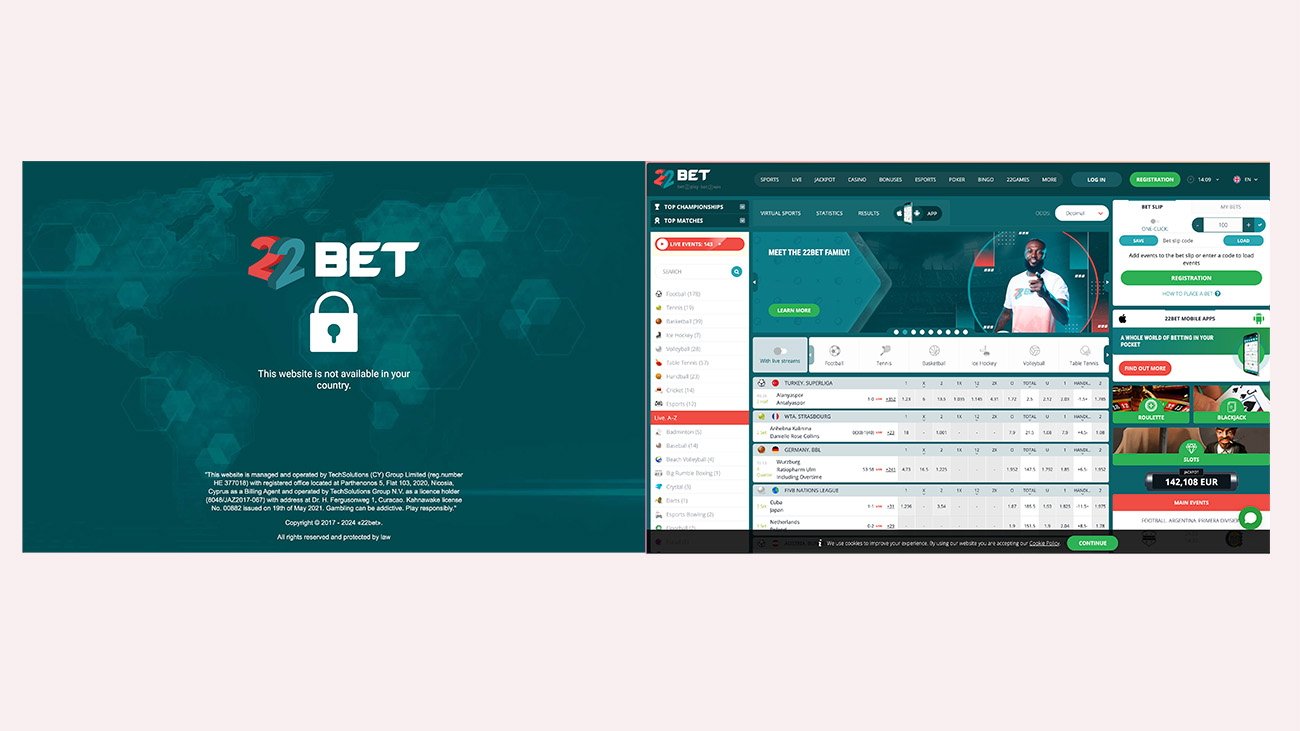 To test localization we attempt to access sites that are geo-restricted like gambling sites, and streaming media providers.
To test localization we attempt to access sites that are geo-restricted like gambling sites, and streaming media providers. For censorship tests, we set locations to regions where laws or regulations block content, verify that content cannot be accessed when set to that region, and then attempt to access that content when iPhone VPN apps are set to the correct location.
How We Evaluate Additional Features in Our iPhone VPN Testing
Many of the security and privacy features we check for when we review VPN services are not directly testable.
For example, while we can test simultaneous connections, we can't test the VPN protocol encryption strength on the iPhone app or whether a server is RAM-only. Likewise, we can't test the validity of a provider's claim that they have a strict no-logs policy.
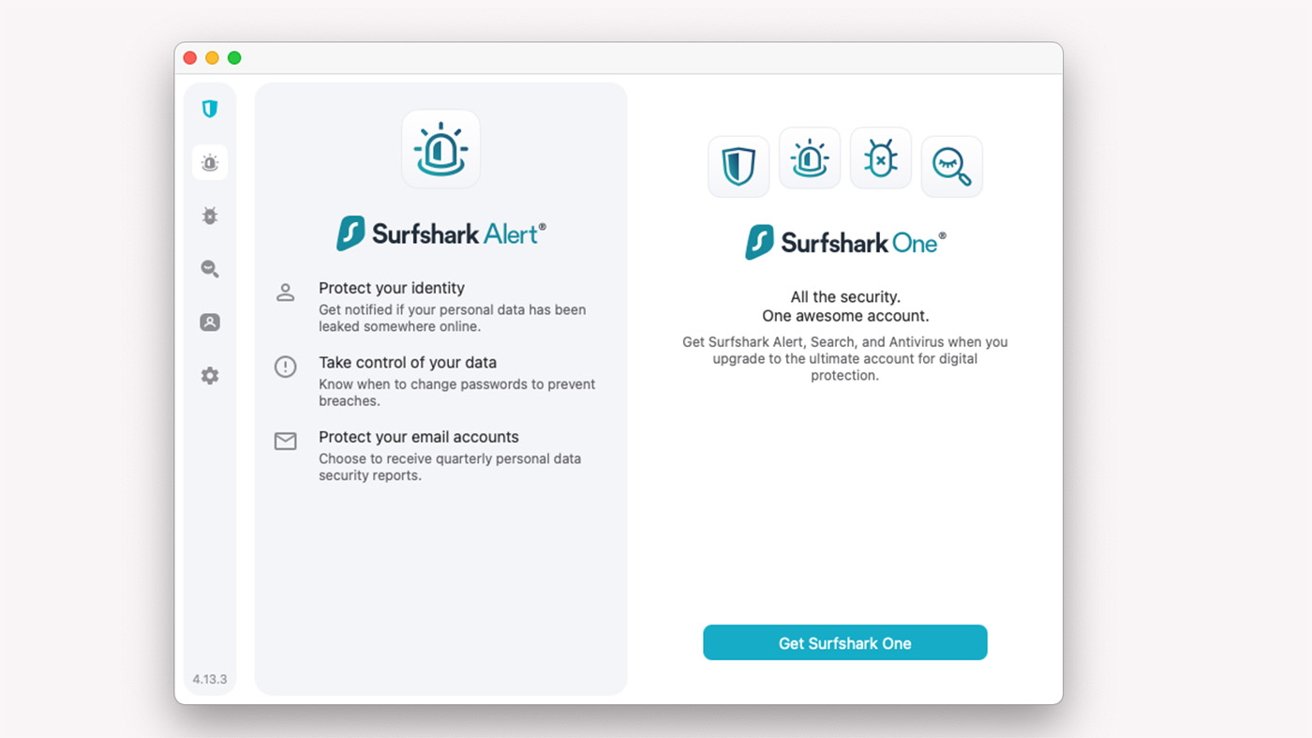 Extra features offered by providers generally give them higher marks.
Extra features offered by providers generally give them higher marks.In these instances, we use the VPN provider's list of features and test as many as we can against their claims.
For instance, an iPhone app that uses open-source encryption and an iPhone app that uses a provider's internally developed encryption should both pass IP security tests and prevent location leaks.
Some features are add-ons to a plan, like secure email, password managers, and dark web monitoring. We test and evaluate these features, and they can improve a "features" score, but a service lacking these tools doesn't go down in our rankings as they're non-VPN-specific upgrades.
How to turn off a VPN on iPhone
While a VPN is a great service to have, you may want to disable the VPN on your iPhone from time to time. Perhaps you're gaming and want the lowest latency during raids. Or maybe your home IP is whitelisted when accessing a corporate environment while working from home. Either way, if you want to turn off a VPN on your iPhone, it's as simple as adjusting a toggle in the Settings menu.
These step-by-step instructions will help you know if your VPN connection is active and how to turn off a VPN on iPhone.

