The Pulse smartpen springs from an Oakland, Calif-based firm that includes a number of former Apple employees. Much of the smartpen's power comes from a tiny scanner installed on the conventional ball point writing end. The scanner picks up invisible dot patterns printed on special "Dot Paper" to keep a timeline of where the pen contacts the paper.
Livescribe sells notebooks of the special Dot Paper, and users can even print out their own Dot Paper using a 600 dpi or greater printer. The Dot Paper scanning technology is central to what the company calls paper-based computing, and allows the pen to connect to a USB cradle (pictured below) and upload all the handwritten notes and drawings the pen was used to draw.
At the same time, the pen can have its voice recorder activated, so it records audio while taking notes. That enables the user to then control playback by touching the pen to the paper; when the pen is touched down on notes that were taken during a recording, the scanner determines where the pen was when it wrote the notes and begins playing the recording from that point.
That allows notetakers to take a general outline rather than trying to write down every word. In addition to ambient recording, the smartpen can also perform intelligent tasks on words or numbers that the pen writes, as the scanning technology also performs handwritten recognition on what the pen writes. Select the calculator mode, and you can write out math problems that are answered on the unit's built in screen. It can also translate words you write into any available language, even speaking the foreign word out loud. In the demo below, the smartpen was used to calculate numbers and then translate words into Arabic.
The smartpen can load other applications, and Livescribe plans to open a software store for the device similar to Apple's App Store for the iPhone. The company already reports 2,600 registered developers working on smartpen apps. The 1GB version of the Pulse smartpen is priced at $149, and the 2GB model is $199. Each gigabyte supplies about 100 hours of audio recording capacity. The company also supplies desktop sync software for Windows and a newly released version for Mac OS X Leopard running on Intel Macs.
“Since our launch earlier this year, the number one consumer request was for the Pulse smartpen to be Mac compatible,†reported Jim Marggraff, the company's founder, Chairman, Chief Executive Officer and the inventor of paper-based computing. “We designed the software from the ground-up using Mac OS X developer tools to ensure the application meets the high-standards that Mac consumers expect.â€
 Prince McLean
Prince McLean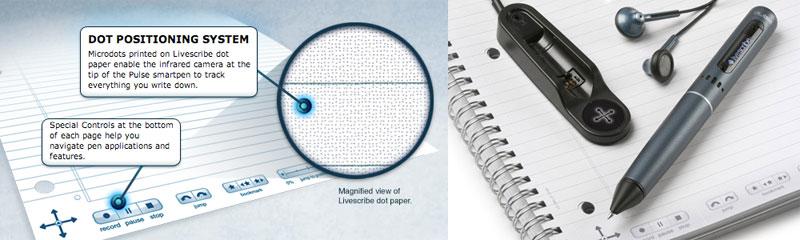
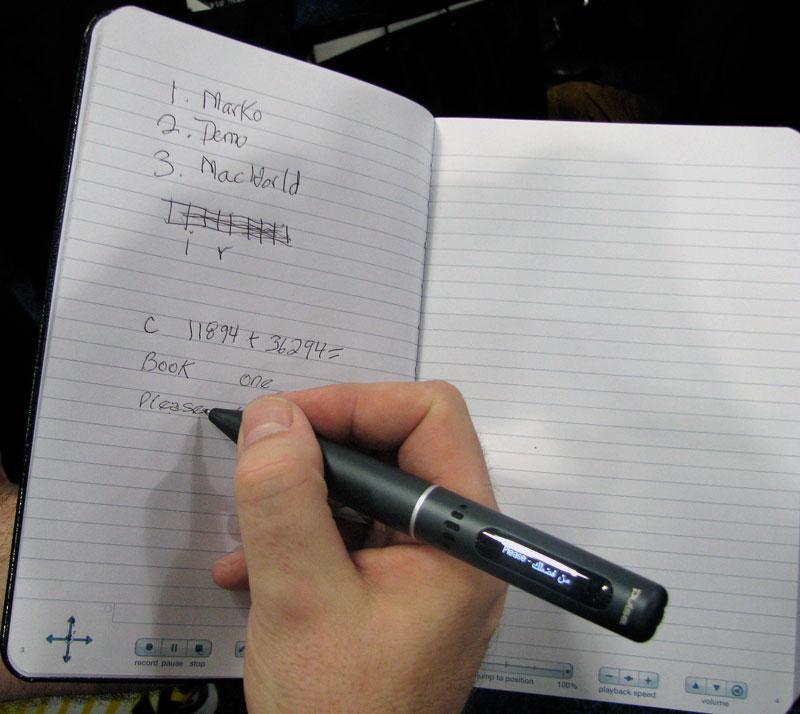







-m.jpg)






 Wesley Hilliard
Wesley Hilliard
 Malcolm Owen
Malcolm Owen
 Amber Neely
Amber Neely
 Christine McKee
Christine McKee
 Andrew Orr
Andrew Orr

 Mike Wuerthele and Malcolm Owen
Mike Wuerthele and Malcolm Owen








17 Comments
I have looked into this yesterday with great interest. Read on couple of different places and now here. Really would like to know how well this works.
I was going to buy a tablet but it does not serve many of my purposes as I am not into drawing a lot or photoediting. Rather, my work involves quite a bit of preparing reports which include some figures, chemical structures and all. Also while writing out reports, I generally write them on a piece of paper before typing them out. From this point of view, it perfectly fits my needs. However, the question is how good is this technology at this task? Has anyone tried this at the macworld booth to comment on it?! I have read quite a bit about tablets, and I dont think they are good enough for writing needs, or shall I say not good at all for other than drawing needs.
Please provide some insight. Thanks.
I have looked into this yesterday with great interest. Read on couple of different places and now here. Really would like to know how well this works.
I was going to buy a tablet but it does not serve many of my purposes as I am not into drawing a lot or photoediting. Rather, my work involves quite a bit of preparing reports which include some figures, chemical structures and all. Also while writing out reports, I generally write them on a piece of paper before typing them out. From this point of view, it perfectly fits my needs. However, the question is how good is this technology at this task? Has anyone tried this at the macworld booth to comment on it?! I have read quite a bit about tablets, and I dont think they are good enough for writing needs, or shall I say not good at all for other than drawing needs.
Please provide some insight. Thanks.
I am using one of these pens with my imac. (you can only use the pen with one computer as the main base) The software for the mac is still in beta and it has no where near the possibilities offered for the windows version yet. For all their touting that they are offering the best possible experience for the mac user I was surprised they would say that at this point as it still has a long way to go to equal the windows version. I have been using it about 2 weeks.
That said, it works pretty much as advertised. I mostly use it for taking notes with clients over skype where I can hear both sides of the conversation. I have also used it to record conversations while on speaker phone and that is also quite satisfactory. With the built in microphone on the pen it is a bit sketchy voice quality wise. If you use the head phone plug in that comes with the pen then the microphones built into this headset pic up the sound quite nicely.
The writing that you put on the special paper allows you to touch the word and jump around in the audio portion of the recording to bring you to the part you want to hear. You can certainly use it as a way to store a visual image of what you physically wrote or drew or whatever on the special paper as it uploads it very well to the livescribe program that you download.
It has some awkward interfaces for deleting stuff from the pen but it does do it with the built in side effects of not being able to play it back from the pen afterward. You can still see it all on the desktop and playback the audio.
I am still really learning how to use this device. I bought mine at Target where I was told I had 90 days to decide if I liked it and then return it if it didn't fulfill my desires so I figured I would give it a try. (you might check with a Target store in your area as I don't know if this was a salesman's statement or truly universal) . I have since decided that it does most of what I got the thing for which was to record audio of conversations and lectures linked to key words. Then if I really liked something I could transcribe in greater detail later.
One of the main limitations at present on the mac version is there is no way at present, at least that I can find, to delete something that has been migrated to the desktop. One assumes and really hopes that they will add this feature soon to the beta version of the software and allow one to fully utilize the program as you can in the windows version.
You can download the manual for the pen and the software from their website and get a fairly decent idea of what you can do with the pen. All in all I am satisfied and will keep it.
I am using one of these pens with my imac. (you can only use the pen with one computer as the main base) The software for the mac is still in beta and it has no where near the possibilities offered for the windows version yet. For all their touting that they are offering the best possible experience for the mac user I was surprised they would say that at this point as it still has a long way to go to equal the windows version. I have been using it about 2 weeks.
That said, it works pretty much as advertised. I mostly use it for taking notes with clients over skype where I can hear both sides of the conversation. I have also used it to record conversations while on speaker phone and that is also quite satisfactory. With the built in microphone on the pen it is a bit sketchy voice quality wise. If you use the head phone plug in that comes with the pen then the microphones built into this headset pic up the sound quite nicely.
The writing that you put on the special paper allows you to touch the word and jump around in the audio portion of the recording to bring you to the part you want to hear. You can certainly use it as a way to store a visual image of what you physically wrote or drew or whatever on the special paper as it uploads it very well to the livescribe program that you download.
It has some awkward interfaces for deleting stuff from the pen but it does do it with the built in side effects of not being able to play it back from the pen afterward. You can still see it all on the desktop and playback the audio.
I am still really learning how to use this device. I bought mine at Target where I was told I had 90 days to decide if I liked it and then return it if it didn't fulfill my desires so I figured I would give it a try. (you might check with a Target store in your area as I don't know if this was a salesman's statement or truly universal) . I have since decided that it does most of what I got the thing for which was to record audio of conversations and lectures linked to key words. Then if I really liked something I could transcribe in greater detail later.
One of the main limitations at present on the mac version is there is no way at present, at least that I can find, to delete something that has been migrated to the desktop. One assumes and really hopes that they will add this feature soon to the beta version of the software and allow one to fully utilize the program as you can in the windows version.
You can download the manual for the pen and the software from their website and get a fairly decent idea of what you can do with the pen. All in all I am satisfied and will keep it.
arhnow knows what he is talking about. I have one of these pens as well. Just view the forums if you want to see all the problems and limitations on the mac. Support has been slow for me as well.
http://www.livescribe.com/forums/forumdisplay.php?f=47
I had to switch to the windows software in VMWare fusion for now. I received a response from customer support several days after submission of the issue and the first customer service agent told me what was happening could not happen. Fortunately, I had sent another support request and the second agent at least requested more information. I like the pen, but don't count on this mac beta version. I suppose thats why its beta, but it should be called alpha. :-)
A relative of mine bought one of the previous models and they were not happy with it. Said it was a cheap piece of crap (to put it mildly).
A relative of mine bought one of the previous models and they were not happy with it. Said it was a cheap piece of crap (to put it mildly).
"My best friend's sister's boyfriend's brother's girlfriend heard from this guy who knows this kid who's going with the girl who saw Ferris pass out at 31 Flavors last night. I guess it's pretty serious."