For iPhone
More specifically, Apple said the 246.4MB update:
- Improves the general stability of Safari.
- Fixes an issue where some images saved from Mail do not display correctly in the Camera Roll.
For iPod touch
A similar version of the software update available to iPod touch owners includes both of the aforementioned improvements in addition to correcting an issue that caused some Apple Lossless (ALAC) to skip during playback.
iPhone Software 2.2.1 is compatible with the iPhone 3G and the original iPhone, while iPhone Software 2.2.1 for iPod touch is compatible with both the first and generation of the touch-screen media player.
Upgrading
To update your iPhone or iPod touch to version 2.2.1, make sure you are using iTunes 8 and then connect your iPhone or iPod to your computer. When iTunes opens, select your iPhone or iPod under Devices in the Source List on the left.
In the Summary pane, click "Check for Update." Click Download and Install. Do not disconnect your device until the update has finished.
Readers are encouraged to report any other minor tweaks of features they discover in the forums thread for this article.
 AppleInsider Staff
AppleInsider Staff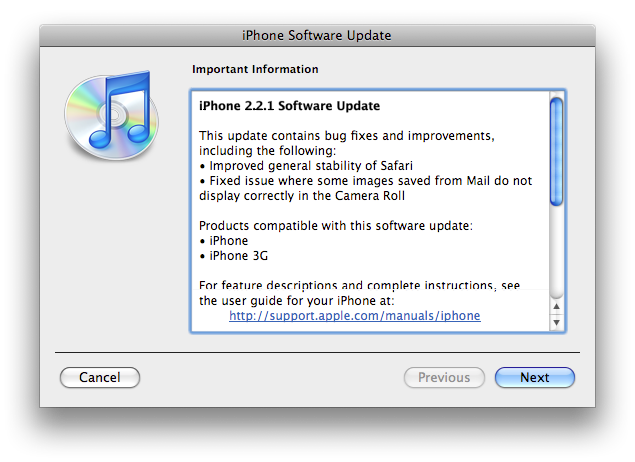
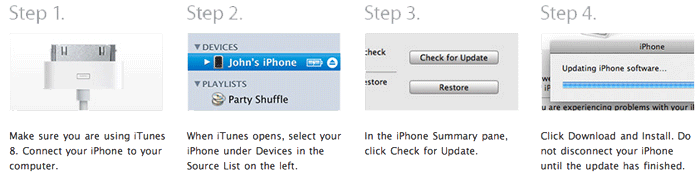








 Wesley Hilliard
Wesley Hilliard
 Malcolm Owen
Malcolm Owen
 Amber Neely
Amber Neely
 Christine McKee
Christine McKee
 Andrew Orr
Andrew Orr

 Mike Wuerthele and Malcolm Owen
Mike Wuerthele and Malcolm Owen










124 Comments
Can we get some indication of "snappiness".
Jailbreakers should wait. The baseband has been updated.
Whoopie do!!
Um, a 250 MB for those two tiny improvements? I don't understand this.
Um, a 250 MB for those two tiny improvements? I don't understand this.
probably something to do with the remote computer management features that aren't turned on yet.