The Apple Store was down temporarily early Thursday, and returned to quietly offer the unannounced new feature, which was first noted by The Loop. When browsing the Mac section of Apple's online store, the new feature is listed to the left of the product lineup atop the page.
After selecting Compare Macs, users are taken to an interactive Web application in the browser that allows them to select up to three different Macs, including notebooks and desktops. Users can view the standard hardware, or make additions such as more RAM or a larger hard drive, and compare the prices of each machine.
The side-by-side breakdown of each computer is presented in five categories: hardware, software, technical specifications, environmental status report and configuration summary.
After configuring a Mac in the comparison tool, if customers decide they want to buy that machine, they can quickly add it to their cart with the click of a button. In addition, customers save the configuration for later as they ponder their purchase.
Shoppers can also compare prices on Macs from Apple and other resellers by turning to the AppleInsider Mac Pricing Matrix, including below. Deals are available on all current generation Macs, which include the MacBook, MacBook Pro, MacBook Air, iMac, Mac mini and Mac Pro.
 AppleInsider Staff
AppleInsider Staff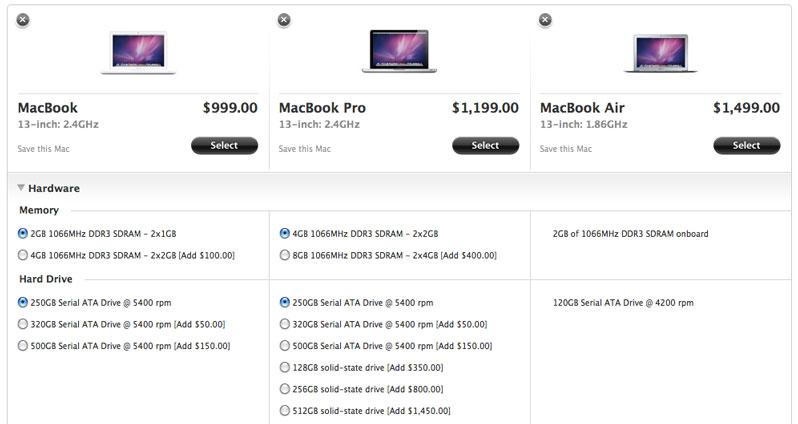








 Malcolm Owen
Malcolm Owen
 Andrew O'Hara
Andrew O'Hara
 Christine McKee
Christine McKee

 Amber Neely
Amber Neely
 Andrew Orr
Andrew Orr
 William Gallagher
William Gallagher










30 Comments
I do not see this as a big deal. The Macs that the store sells are pretty easy to classify and compare. They do not try and emulate the Dell shopping experience with hundreds of nearly identical models.
Lets take a look at we find at Apple.com.
Plastic note book.
Metal notebook.
Thin Metal Notebook.
Note book w/o a screen or battery.
Notebook with a really big screen but no battery.
Large cheese grader that starts at 2 bazillion dollars.
Did I miss anything?
Ok, so I am being a little sarcastic but it's not like there are dozens of models to compare.
I wish they would let you configure your Mac at the Apple Retail Store for later collection instead of leaving it as an Internet Store option only. I hate buying via the internet as I'm out all day and have had real problems with delivery companies in the past. I would rather visit my local AppleStore, specifiy what configuration I wanted from the options available and collect it at a later date. Either that or stock all the configutation options in-store for popular products like the MB, MBP and iMac. It can't be that difficult.
This new feature is totally awesome! It pisses over the likes of Dell and HP.
Disclaimer: I don't work for Apple, but am very slightly biased.
I do not see this as a big deal. The Macs that the store sells are pretty easy to classify and compare. They do not try and emulate the Dell shopping experience with hundreds of nearly identical models.
Lets take a look at we find at Apple.com.
Plastic note book.
Metal notebook.
Thin Metal Notebook.
Note book w/o a screen or battery.
Notebook with a really big screen but no battery.
Large cheese grader that starts at 2 bazillion dollars.
Did I miss anything?
Ok, so I am being a little sarcastic but it's not like there are dozens of models to compare.
There are millions of configurations your can customise and compare the end prices, it's a very useful, very intuitively designed feature. Can't wait to pull apart the code and see how the auto scroll/collapse works, very nice indeed.
There are millions of configurations your can customise and compare the end prices, it's a very useful, very intuitively designed feature. Can't wait to pull apart the code and see how the auto scroll/collapse works, very nice indeed.
Millions?