MacRumors notes that Apple's iTunes has leaked a new Automatic Download option that would automatically download app updates to iOS devices without needing to perform a wired sync.
After explaining a syncing option for installing updated apps, iTunes describes a previously unannounced feature. "If your device has Automatic Download enabled for apps, your updates will download to your device without having to sync," the My App Updates screen now reads.
Given that an Automatic Download setting doesn't currently exist in iOS, the iTunes leak appears to suggest that the feature is coming to iOS 5. Apple announced on Tuesday that it will show off the next major upgrade to iOS next Monday at the Worldwide Developers Conference.
Apple has long been rumored to add over-the-air update functionality and wireless syncing to iOS. On Friday, rumors surfaced that the iPhone maker plans to transition its Airport base stations to run iOS, possibly adding a caching update option.
Apple's plans could also involve the forthcoming iCloud service, which the company has billed as its "cloud services offering." Though much of the hype surrounding iCloud has focused on an expected streaming music service, the service will also likely replace Apple's MobileMe product, which offers syncing of information such as bookmarks, email, contacts and iCal events.
 Josh Ong
Josh Ong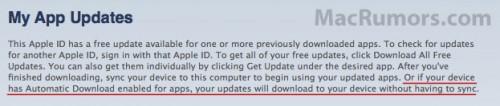








 Christine McKee
Christine McKee
 Amber Neely
Amber Neely
 Marko Zivkovic
Marko Zivkovic
 Malcolm Owen
Malcolm Owen
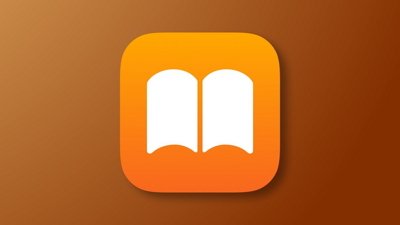
 William Gallagher
William Gallagher










51 Comments
Maybe I'm missing something, but you don't have to sync your device to get an update for an app right now under the current version, so how is this that different or better? Is it just auto download?, that's nothing to get too excited over.
If this is just an auto button that can be turned on or off, then I'll keep mine off thank you very much. I don't want every app that I have auto-updated without my knowledge.
Maybe I'm missing something, but you don't have to sync your device to get an update for an app right now under the current version, so how is this that different or better? Is it just auto download?, that's nothing to get too excited over.
If this is just an auto button that can be turned on or off, then I'll keep mine off thank you very much. I don't want every app that I have auto-updated without my knowledge.
I'm having the same confusion...you don't need to sync to update apps right now. What's the big deal about this?
But, you do have to specifically initiate the download and install of app updates.
This implies that you can remove that manual step.
An improvement for most -- but I don't want those large Navigon updates coming out of my monthly iPad 3G allotment.
Some updates can only be done over WiFi only... So, not entirely automatic if mean some delay when out of coverage.
While you can now update iOS apps over a 3G wireless connection, I believe Apple limits that to apps smaller than 20 MB in size. This new automated feature probably won't increase that limit, since Apple is all about the user experience. I imagine there'd be a lot of complaints about some half-gig game app eating up a user's bandwidth if there were no such continuing constraint.