The issue has been documented by InDesign users on Adobe's official website where a forum thread has been growing since mid-June. The problem appears to be limited to users who are running just-released MacBook Pros or MacBook Airs featuring Intel's Ivy Bridge processors and OS X 10.7.4.
Adobe technical support employee Scott Worthington confirmed in the thread that the issue is related to a change made by Apple in OS X 10.7.4 The latest MacBook models, including the new MacBook Pro with Retina display, ship with OS X 10.7.4 preinstalled, making it difficult to "roll back" the operating system to a previous version.
"At this time it appears the update is removing an API we use to control our use of system icons," Worthington wrote. "At present the solution appears to be to rollback the update for the software to continue to function as expected."
Worthington added in a subsequent post that he's unsure if the problem will persist when Apple releases OS X 10.8 Mountain Lion later this month. He did not attempt to explain why the issue appears to be isolated to new 2012 MacBook models with Ivy Bridge processors.
"We're taking this issue very seriously," he said. "I wish we had more to share at this time but I'll be sure to share what comes down the line from the engineers relating to solutions or any workarounds they can find."
User "arminvit," who started the thread on June 15, found that they were able to address the problem by restoring their 2012 MacBook to factory settings and not installing the "MacBook Pro (Mid 2012) Software Update" available from Apple that includes OS X 10.7.4.
When running the latest version of OS X on their 2012 MacBook Pro, that user found that InDesign would crash when trying to delete a page that has content, and also when packaging a file. Users in the thread said the issue occurs with both Creative Suite 5 and Creative Suite 6.
When the crash occurs, InDesign attempts to post a warning box. However, the box is displayed blank except for the text "Warning," and InDesign promptly crashes.
 Neil Hughes
Neil Hughes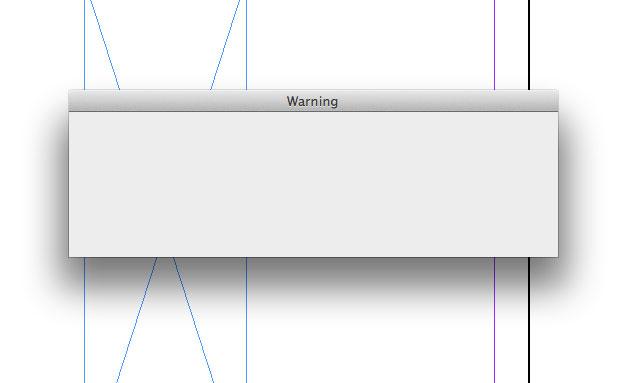







-m.jpg)






 Christine McKee
Christine McKee
 Marko Zivkovic
Marko Zivkovic
 Mike Wuerthele
Mike Wuerthele

 Amber Neely
Amber Neely
 Sponsored Content
Sponsored Content
 Wesley Hilliard
Wesley Hilliard










58 Comments
That alert box pretty much sums up Adobe's effort into making Mac software.
haha "user arminvit": http://www.underconsideration.com/brandnew/
...Worthington added in a subsequent post that he's unsure if the problem will persist when Apple releases OS X 10.8 Mountain Lion later this month.
In the main thread about this in the Adobe forums, it has already been confirmed that the bug is present in the 10.8 beta. I am guessing he said that hoping to buy some time.
Wish they had more to share?? B.S. How about sharing if you have an idea on how to fix the problem and how long it is expected to take? How about sharing if you have talked to Apple and what they said about the problem. How about letting someone with real information talk to the press instead of someone from the P.R. department that knows almost nothing about the problem?
UPDATE: I will also add that Adobe hasn't updated their "known issues" page with this problem
Don't get me wrong, I am not laying this all at Adobe's feet. How a release of OS X got out into the wild with such an easy to identify problem in a major piece of software speaks to exactly how much thought and care Apple is putting into its testing procedures which in turns says a lot about how much Apple cares about its professional users. Of course, I guess that memo was sent long ago.
-kpluck
I'm sure the InDesign 6.5 "upgrade", no doubt releasing before people have even figured out there is a version 6, will solve one or two problems, while introducing exciting new tweaks to the tool bar.
That alert box pretty much sums up Adobe's effort into making Mac software.
Or, it sums up Apple's attitude to Mac OS X if it is simply leaving developers to find out the hard way that it is removing APIs.
Apple's developer support leaves a lot to be desired, especially for Mac OS.