Apple's beta build of iOS 7 makes it more difficult for thieves to get away with stealing an iOS device by requiring a user's password to be entered when disabling the "Find My iPhone" functionality.
The new feature, found in pre-release builds of iOS 7 made available to developers and first discovered by AppleInsider reader Tom, also applies to the iPad. Users can open the Settings application, choose iCloud, then "Find My iPhone," and flipping the switch to off brings up a password prompt.
The addition addresses a potential issue that users have noticed for years, since the "Find My iPhone" functionality came to iOS 4 in 2010. With iOS 7, users who may not feel the need to utilize the passcode lock screen can still enjoy added security for the Find My iPhone feature, making it more difficult for a thief to turn it off.
Of course, someone who has stolen an iPhone or iPad could simply turn off the device, or remove a SIM card. But the new feature is just an added level of security for those who may be unfortunate enough to have their device stolen.
For in-depth coverage of Apple's new mobile operating system, see AppleInsider's Inside iOS 7 series.
 AppleInsider Staff
AppleInsider Staff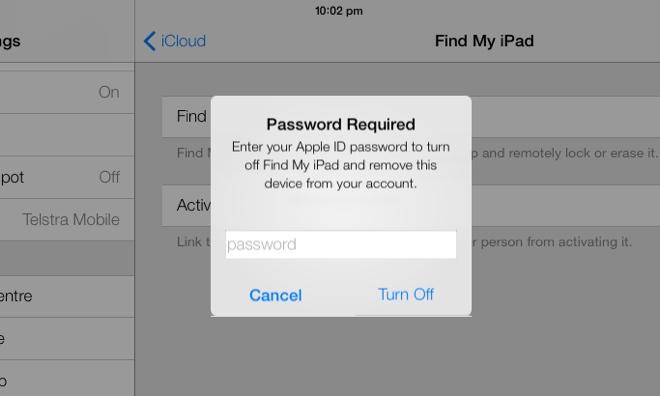









 Charles Martin
Charles Martin
 Christine McKee
Christine McKee
 Wesley Hilliard
Wesley Hilliard
 Malcolm Owen
Malcolm Owen
 Andrew Orr
Andrew Orr
 William Gallagher
William Gallagher
 Sponsored Content
Sponsored Content








41 Comments
Next step would be to get GPS to work even without the sim card inserted. Or require a password to power it off.
It would be great if "Find iPhone" does not crash in iOS 7 beta 2.
and what's this 'Activation Lock' all about?
[quote name="TitanTiger" url="/t/158233/ios-7-beta-find-my-idevice-gets-more-secure-with-password-disable#post_2352254"]Next step would be to get GPS to work even without the sim card inserted. Or require a password to power it off.[/quote] I've sent apple numerous requests to add a feature that requires a password to be entered to power off the device. Having the GPS work with or without sim would be awesome as well.
It won't prevent some slimeball from stealing your iDevice, but it could go a long way to removing the financial incentive if your iCloud login was required to deactivate the current SIM card.