A new support document recently added to Apple's website shows users how to deal with unwanted messages, also known as spam, sent via the company's iCloud-based iMessage service.
The page, which was most recently updated on Tuesday, walks users through a step-by-step method of spam reporting and includes an email address Apple created especially to deal with the issue.
From the document:
To report unwanted iMessage messages to Apple, please send an email with the following details to: imessage.spam@icloud.com1. Include a screenshot of the message you have received.
2. Include the full email address or phone number you received the unwanted message from.
3. Include the date and time that you received the message.
The document goes on to give detailed instructions on how to take and access screenshots on both iOS and OS X devices.
Apple points out that the new reporting method should only be used for iMessage spam. Unwanted messages sent by SMS and MMS need to be reported to cellular providers.
Distinguishing an iMessage can be difficult as the service seamlessly ties together iMessage, SMS, MMS, and in the case of OS X, instant messages in a single conversation string. To help aid users discern each type of message, Apple provides screenshots that point to visual cues, like the blue iMessage color scheme versus green for SMS and MMS.
While spam is not as rampant on iMessage as it is on email or even SMS, some users have been affected by a continuous barrage of unwanted correspondence. With the new reporting tool, and a feature in the next-generation iOS 7 that lets users block messages from certain contacts, it appears Apple is taking a proactive approach to keep its iMessage service spam free.
 AppleInsider Staff
AppleInsider Staff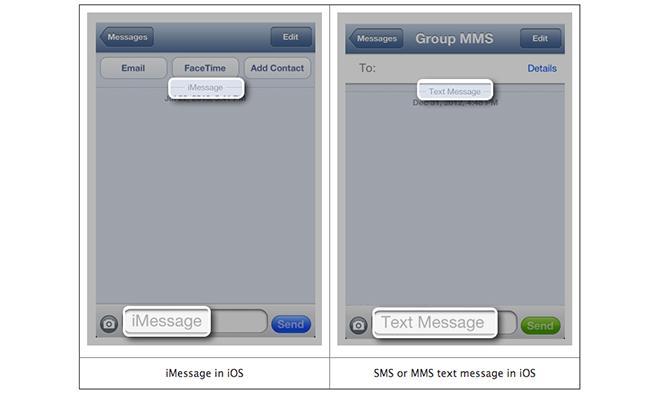








 Andrew Orr
Andrew Orr
 Wesley Hilliard
Wesley Hilliard

 Oliver Haslam
Oliver Haslam
 Christine McKee
Christine McKee
 Amber Neely
Amber Neely










8 Comments
Wow. Even though it's not their fault, I command Apple for taking action. I've been lucky it seems; never get spam in any of my inboxes.
Once again Apple does something to "Delight the customer."
I love the block feature on ios 7 really handy
This is great, even though I've never had the problem! I wonder if the'll do a similar thing for phone call? Which would warn your operator of the unwanted call.
Thankfully, I've never had a problem with this. Glad Apple is taking action before it's a problem though!