While it wasn't given as drastic of a redesign as some other native iOS 7 applications, Apple's new Messages app sports a tweaked look and some subtle but useful new features.
The feel of messages has changed in iOS 7, as each text bubble seems to have its own "weight" when scrolling. As the bubbles move when the page is scrolled, they will pull apart, only to come back together when scrolling is stopped, with a gravity-like effect applied to the items on screen.
The bubbles themselves are also flat, ditching the slight three-dimensional look found in previous versions of iOS, and also still found on Messages for Mac. Sent iMessages are still displayed with a blue background while regular texts are in green, though the colors are now brighter. Received messages still appear in gray.
The color of sent messages gradually fades as they go up toward the top of the screen. Specifically, messages that appear at the top are a much lighter blue than the most recently sent message.
A new Contact button in the upper right corner of any text messages quickly brings up options to call or FaceTime the person being texted. This is a change from iOS 6, when users had to scroll to the top of a conversation to access those options.
If the person involved in the chat is an iMessage user on an iPod touch or iPad, iOS 7 presents a "FaceTime Audio" option instead of "Call."
When using group messaging, if a person has a picture associated with their contact information on the iPhone, it will appear in a small circle next to their chat bubbles. Users who don't have pictures will have their first and last initial displayed.
More detailed message timestamps can also be viewed through a hidden new feature in iOS 7. Simply swiping and holding to the left will push sent messages to the side, and bring in specific message-by-message timestamps from off the screen. Letting go of the screen releases the page and throws the timestamps back offscreen.
Another new feature in iOS 7 allows users to block specific contacts or numbers they do not wish to hear from. This option can be found in the Messages section of Settings, where users can select a contact and block that person from sending a text or iMessage.
Apple is scheduled to ship iOS 7 for iPhone, iPad and iPod touch this fall. For more information on the upcoming operating system update, see AppleInsider's ongoing Inside iOS 7 series, recent parts of which are included below.
Apple's partnership with Yahoo deepens
Safari gains portrait fullscreen, unified search bar, visual tabs
iBeacons enhance apps' location awareness via Bluetooth LE
 Neil Hughes
Neil Hughes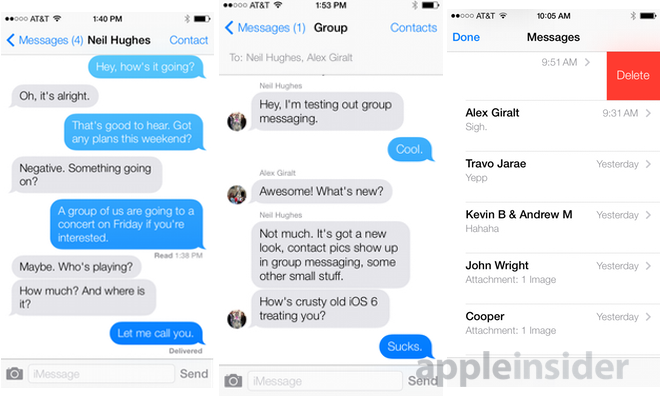





-xl-m.jpg)


-m.jpg)






 Amber Neely
Amber Neely
 William Gallagher
William Gallagher
 Malcolm Owen
Malcolm Owen

 Mike Wuerthele
Mike Wuerthele


 Thomas Sibilly
Thomas Sibilly







22 Comments
Loving iMessage (mostly because I have plenty of occasion to use it.) The new design's really grown on me as well.
Are the authors pressed for article space? Cramming views side-by-side is tacky and distracting to the eye.
YESSSS! Hidden timestamps for each message bubble. This is probably my top enhancement I've been waiting for.
The iMessage feature I constantly hear people clamouring for online is a way to opt-out of group chats. I have to say it would be handy.
YESSSS! Hidden timestamps for each message bubble.
This is probably my top enhancement I've been waiting for.
My top pet peeve as well. Followed closely by having to scroll all the way to the top of a conversion to get to contact info and reply options. Some of my conversation threads are very long and that's a lot of scrolling. So that's also getting fixed. Nice!