Apple on Monday officially took the wraps off the next major software release for Mac, a redesigned and enhanced version of the OS X platform dubbed "Yosemite," bringing much of the cleaner, modern look of iOS to the Mac.
Named after the California national park, Yosemite will be available later this fall, and end users will be able to sign up for a public beta program in the summer. As with Mavericks, the Yosemite update will be free.
Apple software chief Craig Federighi showcased new "translucent materials" in the redesigned operating system, which also features bright colors and new icons. The translucent material extends to many areas of the operating system, with a demonstration showing it reacting to the background image in the sidebar of Messages and Finder. The effect is similar to the translucency introduced in iOS 7.
Apple also focused on "precise and consistent" fonts throughout the OS, eschewing their traditional Lucida Grande typeface in favor of a new sans-serif that appears to be a Helvetica variant.
Yosemite also comes with a new "dark mode," which turns the normally-light gray menu bars and dock to a darker gray, while Notification Center has been updated with a new Today View that can be extended with widgets and apps from the Mac App Store.
It's not yet known whether the appearance of widgets in Notification Center spells the end of the Dashboard. One of the widgets shown during a demonstration was ESPN SportsCenter, long a popular Dashboard widget.
Spotlight has been enhanced with its own translucent search box that pops up into the middle of the screen, rather than being docked to the menu bar. It can be used to quickly open apps or access documents, while it can also tap into information from the Internet, including news feeds, Wikipedia pages, Maps, Yelp reviews and movie times. The additional information is displayed directly in Spotlight, allowing the user to get information without switching applications.
Mail has also been updated in Yosemite, including a notable new feature dubbed "Mail Drop." Mail Drop addresses issues with large file attachments by hosting them in Apple's new iCloud Drive, hosting files up to 5 gigabytes in size which can be accessed by users in any mail client.
Mail also gains "Markup," which adds the ability to draw notes on attachments included in emails. Users can add signatures or text annotations, and Markup will recognize hand-drawn shapes like arrows and automatically change them to neat vectorized versions.
A new "Tab View" in Safari gives users the ability to quickly glance what they have open, while new private windows can be created separately from an already-open window. Users can also scroll through open tabs smoothly in the new Safari.
Safari also gains HTML5 Premium Video, which supports services like Netflix without plugins, adding up to 2 hours of additional battery life during playback.
Additionally, new Continuity features in OS X add greater integration between iOS and OS X. Macs can now automatically configure hotspots from connected iPhones, for instance, and both operating systems give users the ability to automatically continue working across devices in first-party apps like Numbers and Safari.
Continuity also extends to phone functionality. SMS messages can now be sent and received in Messages on the Mac, while OS X also allows users to make and receive phone calls from their laptop or desktop.
 AppleInsider Staff
AppleInsider Staff



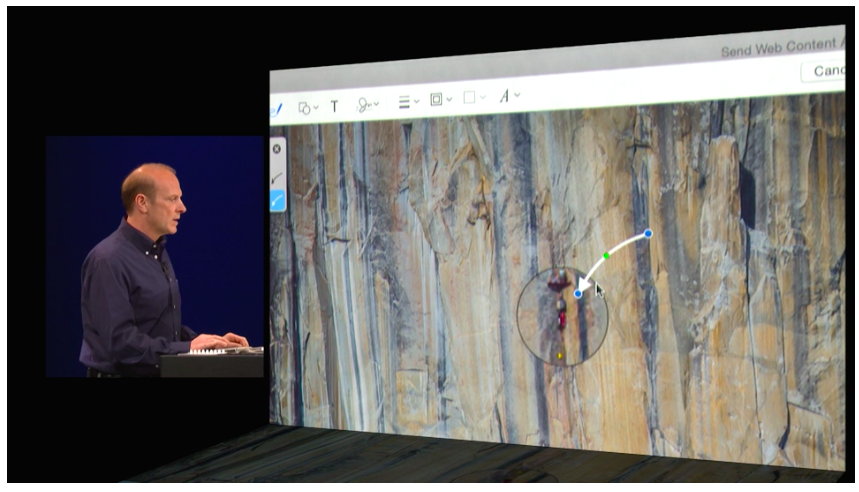


-m.jpg)






 Andrew O'Hara
Andrew O'Hara
 Wesley Hilliard
Wesley Hilliard

 Malcolm Owen
Malcolm Owen
 Marko Zivkovic
Marko Zivkovic

 Chip Loder
Chip Loder
 Christine McKee
Christine McKee




-m.jpg)




141 Comments
Gorgeous UI.
WTF??!! Welcome to Windows 8 of the Apple world!!
WTF??!! Welcome to Windows 8 of the Apple world!!
One more thing...what's up with these GUI designers these days? Too damn over simplified for my liking. May as well go back to 256 colours.
[quote name="VisualZone" url="/t/180416/apple-announces-os-x-10-10-yosemite-with-new-interface-enhanced-apps-continuity#post_2543884"] One more thing...what's up with these GUI designers these days? Too damn over simplified for my liking. May as well go back to 256 colours. [/quote] clean ? simple
It looks like the screenshot leaks on the other Apple sites and Reddit were legit after all.