Newly discovered code in Apple's first iOS 8 beta strongly suggests the company is planning to add a split screen feature to its mobile operating system, possibly allowing multiple sizes in the process.
In a post to Twitter on Monday, noted developer Steven Troughton-Smith uncovered code in iOS 8 that enables SpringBoard to run two apps side-by-side, meaning split-screen viewing will likely be rolled into the OS when it launches this fall.
It is not yet clear how the split-screen view will look, especially on smaller devices like the iPhone, but Troughton-Smith said Apple provides options to run a second app in "1/4 size, 1/2 size, or 3/4 size." While speculation, iOS 8 could feasibly handle a two-up app view by displaying an active app in a larger window, while scaling down the other until it's needed.
A rumor in May suggested Apple is preparing an iPad-only split-screen option for iOS 8, which allows two apps to run simultaneously side-by-side. The feature is supposedly targeted at 9.7-inch iPads like the latest iPad Air and it is unknown if smaller devices will be able to access the view.
With split-screen operation, Apple is playing catch-up to Microsoft's Surface tablets, which boast the ability to display multiple apps at once and "snap" them into place. The method works well for devices with limited screen real estate.
Update: In an update to his earlier tweet, Troughton-Smith said he discovered the exact pane sizes, which are approximately 341pt, 512pt and 682pt. Fullscreen comes in at 1024pt.
 AppleInsider Staff
AppleInsider Staff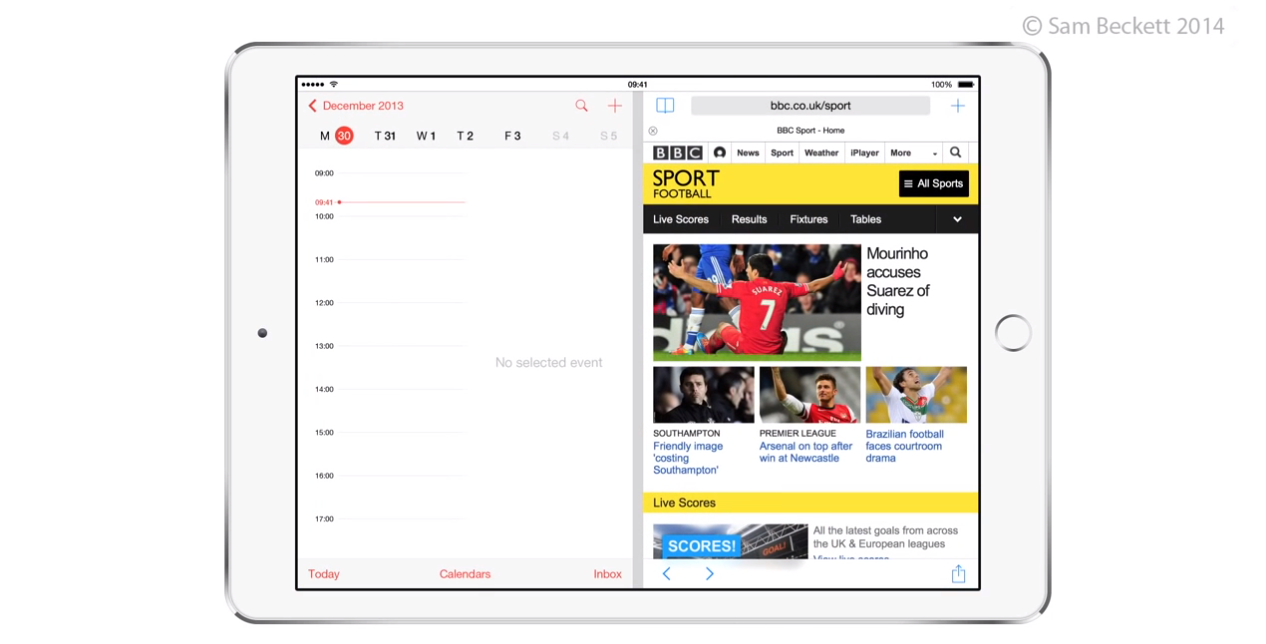








 Charles Martin
Charles Martin
 Malcolm Owen
Malcolm Owen
 William Gallagher
William Gallagher

 Christine McKee
Christine McKee
 Wesley Hilliard
Wesley Hilliard

 Andrew Orr
Andrew Orr








53 Comments
If you've used Windows 8 and the split screen.. you'll realize that Apple isn't playing catchup. The solution is less than ideal and I often find myself accidentally docking an app and then trying to find out the magical swipe combination to undo it. I think this unintuitive nature of Windows 8 is really not helping the product. Just because something is possible doesn't mean it's easy to do, or immediately obvious. To be fair, I don't use the Surface often and am an iOS developer, but I haven't been able to use it effectively when I have used the device.
Why is it always that Apple is playing "catch up", when they are "catching up" in just one incredibly narrow feature. What about all the ways in which the platform Apple is catching up to hasn't caught up to iOS? More like, Apple is "taking a page from" or even just plain, "stealing a feature idea." But "catching up" makes it sound like Apple is somehow behind. Maybe they just didn't want that feature until now.
1) Usually when there is proof in the code the code in question is presented. 2) Haven't we see code in iOS betas before that seemed to indicate a feature was coming shortly only to have that feature not arrive at all or until later? IOW, assuming this code exists and unquestionably refers to split screen use on an iPad, why can't they still working it out for some future iOS release not tied to iOS 8? 3) I get why 1/2 would be useful but 1/4 and 3/4 seem like odd sizes. Does MS offer those sizes on the Surface?
If you've used Windows 8 and the split screen.. you'll realize that Apple isn't playing catchup. The solution is less than ideal and I often find myself accidentally docking an app and then trying to find out the magical swipe combination to undo it. I think this unintuitive nature of Windows 8 is really not helping the product. Just because something is possible doesn't mean it's easy to do, or immediately obvious.
To be fair, I don't use the Surface often and am an iOS developer, but I haven't been able to use it effectively when I have used the device.
Wow we must be using totally different versions of Windows 8. I am using it on a tablet, and I have NEVER accidentally docked anything. It's always intentional. I am not sure how you can accidentally dock the windows by doing what? By intentionally docking it?
For you to dock the app, you have to drag down from the top to activate and then intentionally move the minimized app to the left or right so that the docking bar appears. What exactly are you doing so that you are "accidentally docking"?
[quote name="jkichline" url="/t/180531/code-in-ios-8-points-to-multi-sized-split-screen-windows#post_2548064"]If you've used Windows 8 and the split screen.. you'll realize that Apple isn't playing catchup. The solution is less than ideal and I often find myself accidentally docking an app and then trying to find out the magical swipe combination to undo it. I think this unintuitive nature of Windows 8 is really not helping the product. Just because something is possible doesn't mean it's easy to do, or immediately obvious. To be fair, I don't use the Surface often and am an iOS developer, but I haven't been able to use it effectively when I have used the device.[/quote] Judging by your comment you haven't used a surface. The magic swipe combination is to put your finger on the line between the apps and swipe. Also, how the heck do you dock an app by trying to do the split screen, the only options you have is to kill the application or make it split screen.