Adobe on Wednesday unveiled the latest versions of Photoshop Elements and Premiere Elements, bringing a number of enhancements to its consumer level photo and video editing software including a constantly updated tutorials portal.
Last updated in 2013, Adobe's Elements software is known for its easy-to-use toolset, powerful features and quick task handling. With the Elements 13 suite, Photoshop and Premier get all-new editing tools and access to Elements Live, an in-app portal to in-depth tips and guidance.
AppleInsider was able to attend a software demonstration last week and came away impressed by the tweaked user interface and added selection of Guided Edits in Photoshop Elements 13, which include black and white photo manipulation that walks users through the art of "popping" color.
With Photoshop Elements' Photomerge Compose tool, users can make seamless "mashups" by copy-and-pasting subjects into another photo. Further manipulation can be accomplished with the Refine Selection Brush and Match Color Tone tools for easy, high-quality image blending.
Other enhancements include one-click Effects Variations, Intelligent Crop Suggestions and a Video Story mode.
Premiere Elements 13 offers a number of automated tools like Favorite Moments, which assembles a movie built around the best points in a clip as marked by the user. Another tool called Video in Titles adds in video to a title screen, mimicking the latest styles used by Hollywood moviemakers.
The video-centric software also includes an enhanced Shake Stabilizer for software-based shake reduction. This new tool is particularly useful with footage coming out of so-called "action cams" like the GoPro series, which do not have effective onboard hardware stabilizers.
One of the larger feature additions to the Elements 13 package is Elements Live, an educational portal that plays host to tutorials, tips and other content coming direct from Adobe. The tool is available from within Photoshop Elements 13 and Premiere Elements 13.
Adobe Photoshop Elements 13 and Premiere Elements 13 can be purchased through Adobe's website for $99.99 separately or $149.99 as a bundle. Existing customers can upgrade for $79.99 each.
In addition, AppleInsider partner MacMall is offering readers discounts of $10 off Adobe Photoshop Elements 13 ($89.99), $8 off Adobe Premiere Elements ($91.99), and $13 off Adobe Photoshop Elements 13 & Premiere Elements 13 ($136.99).
 AppleInsider Staff
AppleInsider Staff
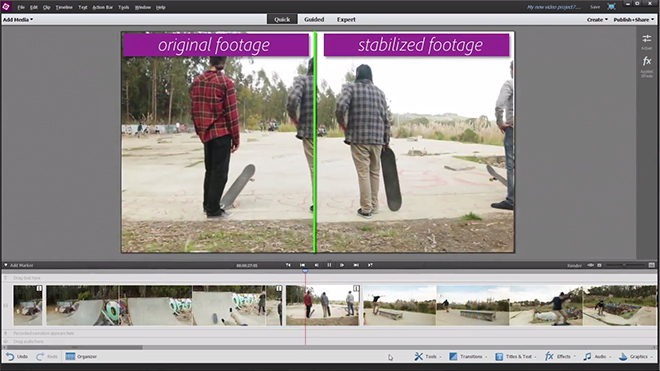







-m.jpg)






 Chip Loder
Chip Loder
 Wesley Hilliard
Wesley Hilliard
 Marko Zivkovic
Marko Zivkovic

 Christine McKee
Christine McKee
 Amber Neely
Amber Neely

 Malcolm Owen
Malcolm Owen








6 Comments
I don't see it on the App Store yet. Only v12 is there now.
Towards the end of last year, I switched from PC to Mac with the purchase of a rMBP. I'm a photo enthusiast and was using Elements on the PC with great success. So when I purchased Elements for OS-X I was expecting the same kind of performance. Boy was I disappointed! Apart from the UI being not as intuitive as the PC version, with out fail the app crashed about 5 to 15 minutes into using the editor. I searched without success on the Internet for solution to the problem. So basically I throwed 100 Dollars into the trash. I was forced in the end to completely uninstall it from the Mac and make do with the much more basic iPhoto app instead. I hope with this latest version they've solved the chronic crashing issue. Overall I was very disappointed with Adobe.
The new and hopefully soon to arrive Apple Photo solution should give Adobe pause. Hopefully it will be more geared at advanced to pro users but with a shallow learning curve for the beginner to novice that wants to edit photos.
Towards the end of last year, I switched from PC to Mac with the purchase of a rMBP. I'm a photo enthusiast and was using Elements on the PC with great success.
So when I purchased Elements for OS-X I was expecting the same kind of performance. Boy was I disappointed! Apart from the UI being not as intuitive as the PC version, with out fail the app crashed about 5 to 15 minutes into using the editor. I searched without success on the Internet for solution to the problem. So basically I throwed 100 Dollars into the trash. I was forced in the end to completely uninstall it from the Mac and make do with the much more basic iPhoto app instead. I hope with this latest version they've solved the chronic crashing issue. Overall I was very disappointed with Adobe.
You might want to look at Pixelmator (app store). I have no connection to the company (other than liking the software). It sits somewhere between elements and full PS (actually does some things better than either) However, be warned the method of working is very different than PS so you will need to "relearn" many techniques & methodologies.
It is quite stable and remarkably fast (particularly apparent on processor intensive operations like radial/zoom blur which it can do in real time even on modest hardware) and is set as the default editor in iPhoto (on my home machine)
And how much per month will Adobe want for this amateurware?