Microsoft issued a surprise on Thursday when it launched a new hardware product dubbed the Microsoft Band, a fitness-focused wrist-worn device that connects to both iOS and OS X, and will also integrate with Apple's HealthKit service and Health app for iPhone. AppleInsider offers a first look at the new wearable device.
The Microsoft Band is very similar to Samsung's Gear Fit, offering a thin watch-like device that wraps around a user's wrist. Up top is a rectangular color touchscreen that displays content horizontally, which can be somewhat awkward when holding a watch in front of your face with your elbow at a right angle.
A unique, resizable clasp is at the bottom of the Microsoft Band, allowing users to find a size that's most comfortable for them. The device is also sold in sizes of small, medium and large.
Inside the band loop is a magnetic charging attachment up top, while a heart rate sensor is at the bottom, pressed against the inside of a user's wrist. The monitor tracks a user's heart-rate 24-hours a day, giving users more precise information on calories burnt, sleep patterns, and peak and resting heart rate.
Microsoft advertises that the Band will offer two days of runtime on a single charge. While the color display will automatically turn on for notifications, it's turned off the rest of the time, and requires a button press to be enabled.
The Microsoft Band also features integrated GPS for run tracking, offering pace and distance data to users who may prefer to run without their iPhone strapped to their arm. Most notably, the upcoming Apple Watch does not feature integrated GPS.
The new Microsoft Health platform will tap into functions from device and service partners including MyFitnessPal, RunKeeper, MapMyFitness, Gold's Gym, and Starbucks.
AppleInsider has also been informed that Microsoft intends to support Apple's HealthKit platform in the future. A spokesperson for the company said that Microsoft Health is intended to connect to all health and wellness data sources for the benefit of customers.
One of the more interesting fitness-focused features of the Microsoft Band are "Guided Workouts." With this, users can select from a variety of pre-set workout routines and plans, and the device will walk users through every step of the exercises.
For example, we selected a bodyweight workout routine, which we could then select from the watch. Initiating a workout would give instructions on what exercise to do, along with a timer showing how long to do it.
Once the time for a particular exercise was up, the Microsoft Band would buzz on our wrist, letting us know it was time to take a break. Users could view their heart rate at any time during the workout, and short cooldown periods are provided with an indication of what exercise is up next in the routine.
For the "bodyweight" routine that we sampled, activities included jumping jacks, squats, planks and crunches.
Entire routines are also provided, including activities for certain days and different types of exercises. The "Beginner Home Workout" option includes days with bodyweight exercises, days with running intervals, and designated rest days as part of a basic three-week routine.
Another unique feature of the Microsoft Band is a UV monitor, which allows users to obtain the UV Index at their current location. After scanning the environment, the Band will inform users of their estimated time to burn in the sun.
The Microsoft Band also features the usual array of fitness-focused features, including a pedometer, estimated calorie tracking, sleep tracking, and customizable goal setting.
Like many other wrist-worn accessories, the Microsoft Band also offers some so-called "smartwatch" functions. Notably, the Microsoft Band is cross-platform compatible, connecting to Apple's iPhone, as well as Microsoft Phone devices and handsets running Google's Android.
By default, tiles shown on the band are Messaging, Mail, Calls, Calendar, Run, Exercise, Sleep, Alarm & Timer, and Guided Workouts. Each of these can be arranged or disabled altogether. Smartwatch functions work as expected, lighting up the device when a notification comes in, and also buzzing on the user's wrist.
Users can also choose to enable Weather, Finance, UV, Starbucks card, Facebook, Facebook Messenger, Twitter, and all alerts from the iOS Notification Center. From our tests, these alerts work as expected, providing users with prompts from their phone when connected via Bluetooth Low Energy.
Users can also personalize their Microsoft Band, deciding not only what notifications come through to their wrist, but also how the device looks. An array of color styles and wallpapers are available by default.
All of these customization options can be selected from a dedicated Microsoft Health app available for iPhone, which is also used to sync fitness data with the free service. Using Microsoft Health requires a Microsoft account.
Finally, the Microsoft Band can also sync with a dedicated OS X app named Microsoft Band Sync, available for free from the Mac App Store. Unlike the iPhone app, which connects wirelessly over Bluetooth, the Mac app requires a connection over USB, allowing users to charge and sync at the same time.
 Neil Hughes
Neil Hughes







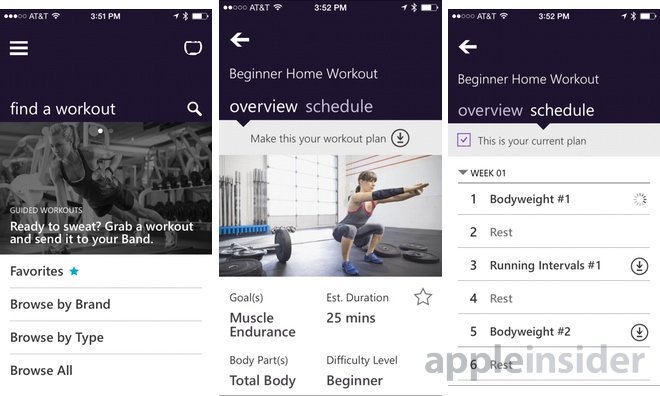






















-m.jpg)






 Thomas Sibilly
Thomas Sibilly
 Wesley Hilliard
Wesley Hilliard
 Marko Zivkovic
Marko Zivkovic

 Malcolm Owen
Malcolm Owen

 Amber Neely
Amber Neely

-xl-m.jpg)








100 Comments
More inexpensive that I would have expected for the features. Actually looks like something health-conscious consumers might buy. Maybe post-Balmer Microsoft is going to be a lot more competitive. Perhaps.
Is it me or is the new Microsoft getting smarter? It appears to be a well laid out device for sports-speific training and logging. Certainly more advanced than Nike or FitBit offerings (for the moment). Cross Platform, IOS friendly.... the winds are a changing.
Not as cool as Apple's watch but actually rather good. It might even meet my needs better than AppleWatch and I like the price. I'm probably getting the AppleWatch though - who am I kidding?
It looks big and ugly...
What I like about this is that its not trying to create its own ecosystem but is seamlessly fitting in to whats out there already and play nice! I think many companies might learn something from this especially MCX, and in some respects Apple too. Being a disrupter is fine but it does have some negatives too like for instance the Apple watch must be paired with an iPhone and the Apple Watch doesn't have GPS. So right there Apple has limited its apple watch sales to only iPhone (17% of the global smartphone market users)! I thought Apple was smart, how could they miss something THAT obvious! Unless they add GPS and support for Android in a later Apple watch. That right there is I believe a big fail for the Apple Watch because anyone who just wants to go walking, cycling or running doesn't have to take a phone along with them. Also it will pair with any smart phone. Sorry to have to say this guys but Microsoft is being very smart with this strategy. I wish we still had Balmer as CEO