As part of Apple's continued effort to roll out next-generation cloud services, the company on Thursday updated the iCloud.com beta website with support for browser-based image uploads to iCloud Photos.
As seen in the screenshot above, a new "Upload" option appears next to "Select Photos," allowing beta users to add images to their iCloud Photo cache for browsing on iOS and Mac devices.
In practice, clicking on the Upload button brings up a Finder window, from which users can select single images or batches to send to iCloud. Once uploaded, the photos are pushed down to iPhones, iPads and Macs signed in to an associated iCloud account, or made available to users granted access via iCloud Photo Sharing.
The new upload feature comes a little over two weeks after the first beta version of iCloud Photos was released for public testing. In order to upload photos, however, users must be registered with the iCloud.com beta program (beta.icloud.com), which contains a separate version of the iCloud Photos beta Web app.
iCloud Photos, known as iCloud Photo Library on iOS 8, lets users automatically upload photos and video from their Camera Roll for storage and cross-device syncing and download. The feature is similar to Photo Stream in iOS 7, but with support for full-resolution content and edit syncing.
Currently, video files are not enabled with the Web interface as it is on iOS, though that may change when the feature makes its way to the consumer iCloud.com website.
 Mikey Campbell
Mikey Campbell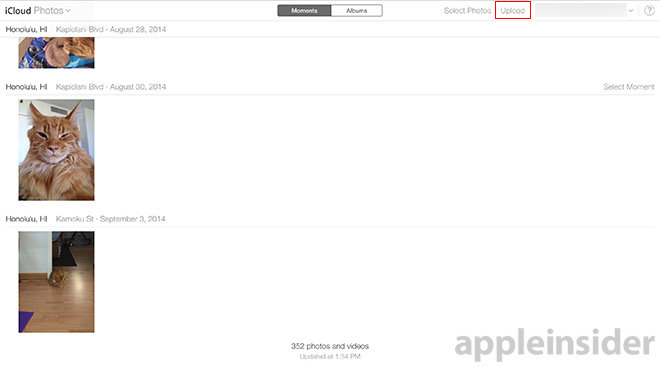








 Charles Martin
Charles Martin
 Christine McKee
Christine McKee
 Wesley Hilliard
Wesley Hilliard
 Malcolm Owen
Malcolm Owen
 Andrew Orr
Andrew Orr
 William Gallagher
William Gallagher
 Sponsored Content
Sponsored Content








13 Comments
Awesome. Can't wait until this is rolled out fully with the Mac app. Finally will move all my photos to that system.
It linked into my currently open Aperture Library and is chugging away uploading 3,500 images from Vancouver and Alaska at the moment. I popped into the help screen and read the following, see below. So I will only get the first 1000 before it stops and waits an hour. I have to think Amazon's Cloud Drive Photos with no limits, is going to make Apple rethink this strategy. From Apple Help: My Photo Stream upload limits The My Photo Stream limits below are based on anticipated upload patterns. These are the My Photo Stream upload limits: Uploads to My Photo Stream per hour: 1000 photos Uploads to My Photo Stream per day: 10,000 photos Uploads to My Photo Stream per month: 25,000 photos If you exceed one of these limits, your uploads to My Photo Stream will pause temporarily, and you might see a notification on your device. Your uploads will resume automatically when you no longer exceed the limit, such as in the following hour or on the following day. iCloud Photo Sharing limits These are the iCloud Photo Sharing hourly and daily limits: Maximum combined number of photos and videos from all contributors per shared album, per hour: 1000 Maximum combined number of photos and videos from all contributors per shared album, per day: 10,000 These sharing limits are separate from the upload limits above. For example, in the same day you could upload 10,000 photos to My Photo Stream, then share those 10,000 photos or 10,000 other photos. Some additional limits for shared albums: Maximum shared albums an owner can share: 100 Maximum shared albums a user can subscribe to: 100 Maximum subscribers per shared album: 100 (the number of subscribers on each shared album) Maximum combined number of photos and videos from all contributors in any one shared album: 5000 Maximum number of comments per photo or video in a shared album: 200 (a comment can be either a like or a text entry) Maximum characters per comment: 200 Maximum number of invites a shared album owner may send per day: 200
Yay! My off-site backup is almost ready!
Movies I lose, I can re-buy. Comics that get erased from the system, I can re-download. Music that goes will come again via iTunes Match. For me, photos were the only endangered files. If I lose them, they are gone. I keep them on 2 different machines + a Time Machine backup on a drive. With iCloud Photos I will have off-site backup as well. I'm just waiting for it to get polished before I go all out.
@digitalclips thank you so much for the information.
I think those numbers make sense. After all, it is only the initial upload of existing photos that will take time and be huge. After that, 1000 photos per day in Family Sharing, 100 shared albums, etc., sound pretty decent.
No doubt the numbers will go up once all the kinks are worked out.
I am already paying for 500GB iCloud storage in anticipation of storing photos on iCloud.
[quote name="BestKeptSecret" url="/t/183293/apple-activates-icloud-photos-image-uploads-for-icloud-com-beta-users#post_2636236"]I am already paying for 500GB iCloud storage in anticipation of storing photos on iCloud. [/quote] Does this take up 500GB of space on your bootdrive as well, or is it only taking up the space you use with iCD? From the iDisk days I remember it was a sparse disk image, only taking up so much space as needed and growing in size when uploading more data to iDisk. TIA