Microsoft on Thursday released a new scanning app for the iPhone, Office Lens, while Omni Group's OmniFocus 2 has become a universal title on iOS, eliminating the need for separate iPhone and iPad downloads of the professional task manager.
Microsoft launches cloud-connected Office Lens
Previously available only for Windows Phone or as a part of OneNote, Office Lens lets iPhone owners scan documents like business cards and receipts by taking a photo of them. These images are then automatically cropped and enhanced before being uploaded for viewing through OneNote or OneDrive, where character recognition makes the contents of images searchable by keyword.
Business cards can be turned into contacts, and more elaborate documents can be converted into Word, PowerPoint, or PDF files. Scans can be shared with others via methods like email or iOS 8's share sheet.
The app is a free download, and runs on any iPhone with iOS 8.
OmniFocus 2 goes universal
Version 2.1 of the iPad app is now a universal title, not only adding iPhone support but bringing some features to that device that were missing in the separate iPhone release. These include Project Perspectives, landscape and Review modes, and grouping and sorting functions.
Pro users in general have access to several new features, such as a Notification Center widget, a tiled home screen, and Perspective Creation on the iPhone.
In universal form, the price of OmniFocus has gone up from $30 to $40. The Pro upgrade costs an additional $20, with the exception of people who bought OmniFocus 1 for iPhone or iPad, who get it for free. OmniFocus 2 users must have iOS 8.1 or higher.
 Roger Fingas
Roger Fingas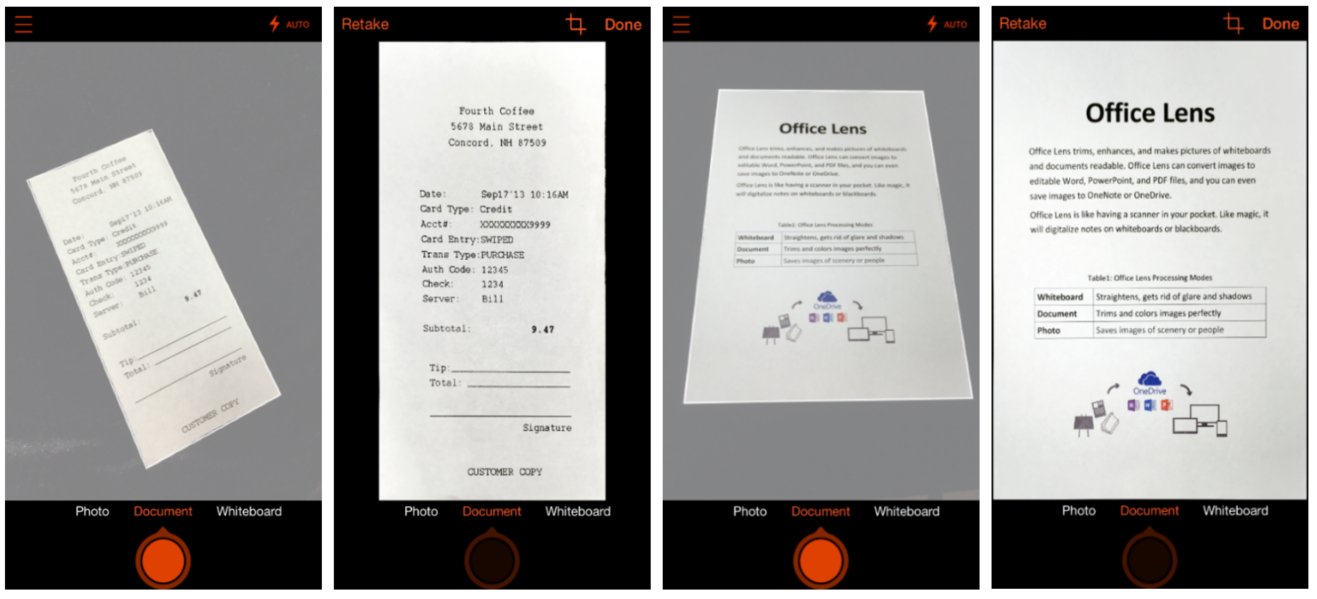
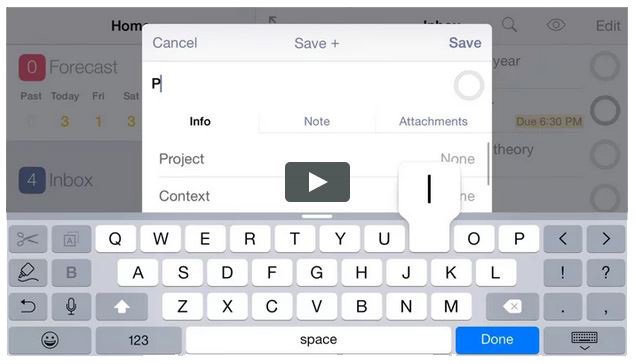








 Charles Martin
Charles Martin



 Christine McKee
Christine McKee


 Oliver Haslam
Oliver Haslam






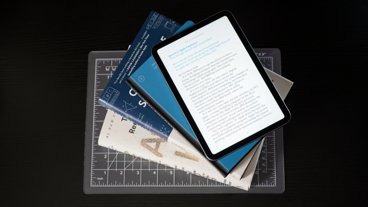

6 Comments
So many cheaper options than OmniFocus.
Wait... Cheaper isn't the right word. Reasonable is the right word.
I've gladly paid ten or twenty bucks for some iOS apps. $40+$20 is nuts.
Abandoned Omni Group's apps long ago.
I was a little excited to try Office Lens. It is undoubtedly more useful with an MS account. Without it, you can't do anything but email a jpg. It wasn't easy to get it to take the whole page. It kept trying to take just pieces of the page, like a paragraph or a table. And then, for some reason it gave it to me sideways. It did match the edges of the page to the edges of the image pretty well, and it probably improved the contrast. But the result looks like a well-taken picture of a document. I had hoped it would look like a document.
I still use Omnigraffle. And I don't mind paying for good software. But I do feel that, to a certain they have lost their way after such a good start. They were sucked into the "let's keep adding features and pretend it is not less usable" hole. Omnigraffle used to be great to get an idea across very quickly. Now it is often hard to accomplish simple things because they kept adding features and modes and concepts and... now, I am sure it would be good for someone using it hours each day, but it is not great for casual use, anymore.
Pretty impressed with Office Lens. Took some shots of various things including whiteboards and it does a really good job and pops them into Onenote. I have a Microsoft account so I appreciate all of these apps they throw out for free.
I can't find it when I go to the App Store!