In tandem with Friday's launch of the Apple Watch, Apple updated its website with details on the battery life of the device, and simultaneously updated its online store to make shopping for Watch bands easier to navigate.
On the Service and Recycling section of the company's Batteries page, Apple states that the Watch should hold 80 percent of its original capacity at 1,000 "complete" charge cycles — meaning charging from empty to full. Typically, batteries last longer if they're only partially depleted before being recharged.
That performance is identical to iPads and MacBooks, though those devices have much greater starting capacities. By comparison, an iPhone is designed to retain 80 percent capacity at about 500 charge cycles, and iPods are expected to drop to that level around the 400-cycle mark.
A defective battery can be replaced for free under warranty coverage, including AppleCare+, but a swap otherwise costs $99 in the U.S., plus $7 in shipping.
The Online Apple Store now breaks bands into separate section. Previously bands were treated like any other accessory, which made finding the right type and size difficult.
The new band page is organized vertically, and split into sections according to type, such as the Sport band or the Milanese loop. Before selecting whether they have a 38mm or 42mm Watch, shoppers can choose which color they want, if options are available.
 Roger Fingas
Roger Fingas
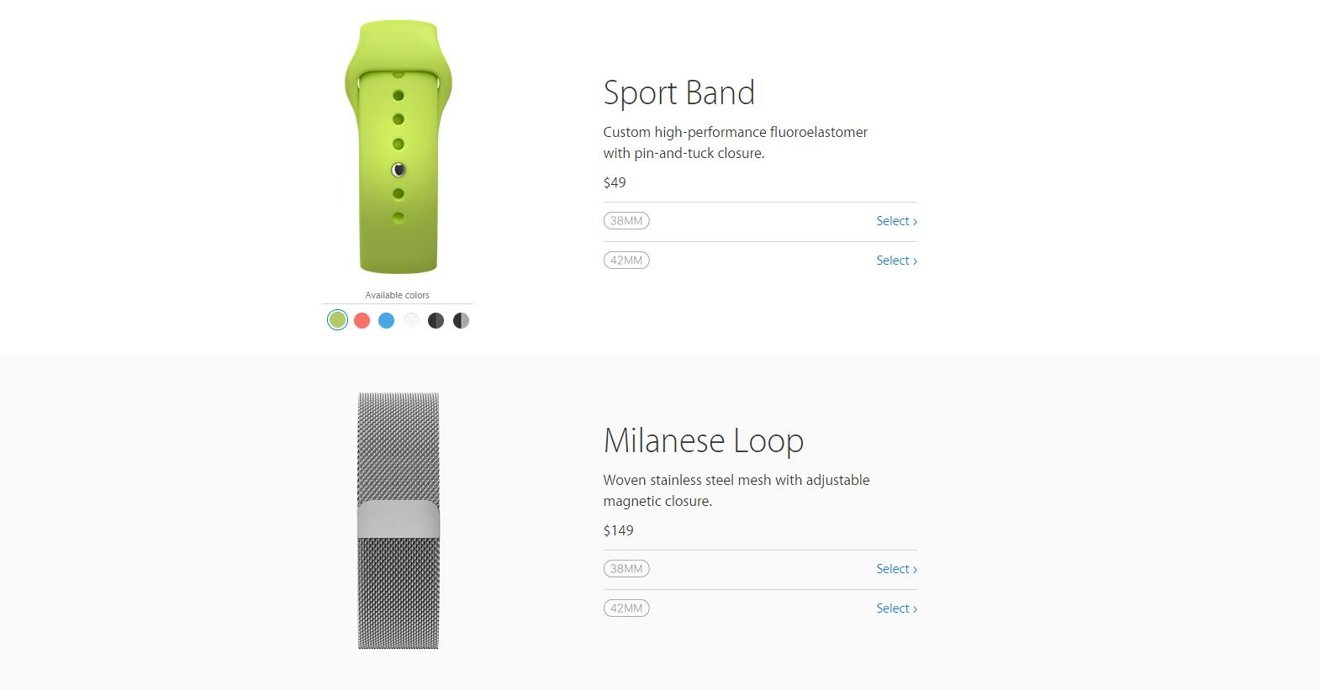







 Charles Martin
Charles Martin


 Wesley Hilliard
Wesley Hilliard
 Stephen Silver
Stephen Silver
 William Gallagher
William Gallagher

 Marko Zivkovic
Marko Zivkovic









22 Comments
I believe that out of warranty cost is $79 (plus $6.95 shipping if necessary): https://support.apple.com/kb/index?page=servicefaq&geo=United_States&product=applewatch&select=WARRANTY__PRICING
Expect the horse and buggy crowd to show up here soon.
Question for anyone who has their watch. Based on the picture above if the watch is charging with the digital crown resting on the table is it inconvenient to press the buttons since the charging wire is pointing the other way? Not sure if I described that well enough but if there was a charging stand it would obviously be no problem. Can the wire point in any direction?
[quote name="mstone" url="/t/185972/apple-details-watch-battery-life-upgrades-band-selection-page-in-online-store#post_2715406"]Question for anyone who has their watch. Based on the picture above if the watch is charging with the digital crown resting on the table is it inconvenient to press the buttons since the charging wire is pointing the other way? Not sure if I described that well enough but if there was a charging stand it would obviously be no problem. Can the wire point in any direction?[/quote]The laws of physics do not change with the orientation of the power cable. The charging disc magnetically attaches the back of the Watch. The relative orientation of the disc and the Watch back determine the magnetic flux that that links them. If they are attached and an AC current passes through the disc, then the Watch will be recharged. The orientation of the pair don't matter. Even if you twirled the pair over your head, the Watch would continue to charge so long it did not break free.
Question for anyone who has their watch. Based on the picture above if the watch is charging with the digital crown resting on the table is it inconvenient to press the buttons since the charging wire is pointing the other way? Not sure if I described that well enough but if there was a charging stand it would obviously be no problem. Can the wire point in any direction?
This would depend on whether you have a watch band that separates (e.g., sport band, leather bands) or a band that stays connected (link bracelet, milanese loop) when you take off the watch.
I have a sport band. The charging puck lays flat on my dresser, shiny side up, so I can just set the Apple Watch on it, watch face up, with the sport band pieces extending out from the watch and laying flat on the dresser. The digital crown doesn't rest on the table, and the charging wire doesn't obstruct access to the buttons or get tangled with the watch band pieces. The charging wire can point in any direction.
I don't have one of the stays-connected bands, but I guess one would have to attach the charging puck and set down the watch so it rests on the band with the puck inside, watch face up.