From customizable clock faces to notifications, quickly referencing important information without having to dive into an app is a key feature of the Apple Watch. Dubbed Glances, users can access these bits of information with just a single swipe.
From the clock face of your Apple Watch, swipe up from the bottom of the screen to access any enabled Glances. Swipe left and right to scroll through all the Glances activated on your Watch, like the built-in Now Playing Glance.
Users can add, remove and rearrange Glances using the Apple Watch app on their iPhone.
From the main screen of the Apple Watch app, scroll down to the list of apps. Tap on the name of an app to see if there is an available Glance.
To install the app on your Watch, toggle the Show App on Apple Watch option to the "ON" position. To enable the accompanying Glance, turn on the Show in Glances option.
To rearrange your Glances, return to the main screen of the Apple Watch app and tap Glances towards the top.
Here you will see currently enabled Glances in the upper list, while those configured not to show up on Watch reside in the Do Not Include.
Tap and hold on the three horizontal line symbol to drag and rearrange your Glances. To quickly remove a Glance from the Watch, tap the red minus (-) button or to add, tap the green plus (+) icon to the left of each app. The Settings Glance cannot be removed.
 Stephen Robles
Stephen Robles


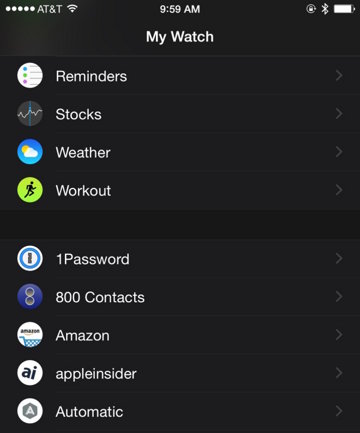
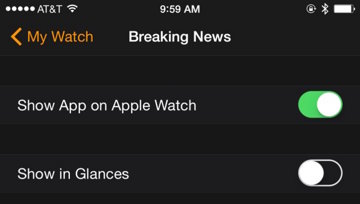
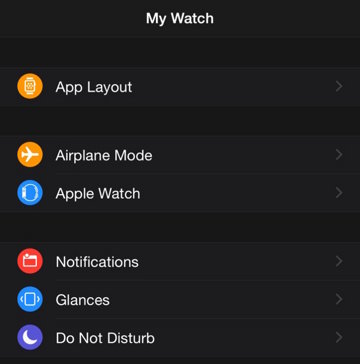
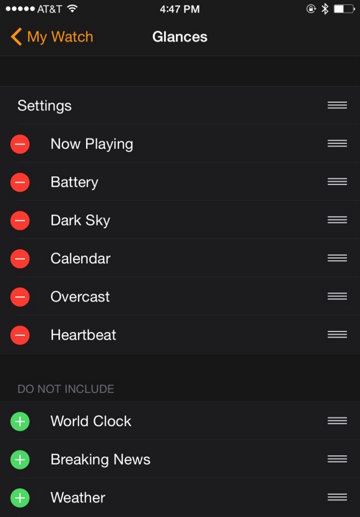








 Wesley Hilliard
Wesley Hilliard
 Malcolm Owen
Malcolm Owen
 Andrew Orr
Andrew Orr
 William Gallagher
William Gallagher
 Sponsored Content
Sponsored Content
 Christine McKee
Christine McKee

 Thomas Sibilly
Thomas Sibilly







19 Comments
Way too much complexity for most people. This is over the top. Whatever turns some people on. There is always the pebble.
[quote name="pfisher" url="/t/186092/how-to-manage-glances-on-the-apple-watch#post_2718956"]Way too much complexity for most people. This is over the top. Whatever turns some people on. There is always the pebble.[/quote] It's no more complex than what you'd do on an iPhone.
[quote name="pfisher" url="/t/186092/how-to-manage-glances-on-the-apple-watch#post_2718956"]Way too much complexity for most people. This is over the top. Whatever turns some people on. There is always the pebble.[/quote]Looks pretty simple to me. Impressive capability of the Apple Watch, and I appreciate Apple's choice to have configuration done in a more comfortable way - e.g., I'd much rather select which Glances to include and their order using the larger screen - simple and clean. However, I can understand your preference for the simplicity of the more basic Pebbles watch. That's why more than one company can exist in the market place.
[quote name="Quadra 610" url="/t/186092/how-to-manage-glances-on-the-apple-watch#post_2718980"] It's no more complex than what you'd do on an iPhone.[/quote] Except for the fact that I have to going back and forth between the watch and my iPhone to do this.
Do any of you critics actually have the watch, or are you just using the hard evidence of someone else's experience? I've had mine since day one, and am enjoying the hell out of it. Not perfect, but a real game-changer. It will be the iPhone of wearables in the sense that it is taking a field that is moribund and turn it vital. Remember, though, this is an extension of the iPhone, not a completely self-contained device. So it will never replace the phone, or equal it's numbers. Only quibble about Glances I have is that they are not directly available when using the Workout app. Hope they fix this in 1.1 update.