One of the headline features in Apple's next-generation mobile operating system is the ability to turn the iPad's on-screen keyboard into an ersatz trackpad, an extremely useful addition that power users will love.
The premise of the updated keyboard — Â which surprisingly lacks a distinct marketing name — Â is fairly straightforward. Dragging with two fingers on the keyboard in any direction will cause the keycaps to go blank and the on-screen cursor to follow your movements.
The gesture is just like the one used on a Mac trackpad for two-fingered scrolling, and will come naturally to Mac users. Notably, the iPad's keyboard still retains its multitouch capabilities during normal use, and the scrolling function is difficult to activate by accident.
In the first iOS 9 beta, scrolling works well, but the text selection mechanism is a bit wonky. Sliding to the left to expand the selection often expands too far, grabbing entire paragraphs, but this is likely to be refined by the time iOS 9 is available to the general public.
Interestingly, in apps where the new gestures are not yet fully supported — Â most third-party word processing apps fall into this category — Â the keyboard-as-touchpad works more like a traditional mouse, moving the cursor independent of the text in the window. This could simply be a sign of still-unfinished APIs, but might also be a precursor to more robust input support with Apple expected to unveil a business-targeted jumbo "iPad Pro" tablet in the future.
 AppleInsider Staff
AppleInsider Staff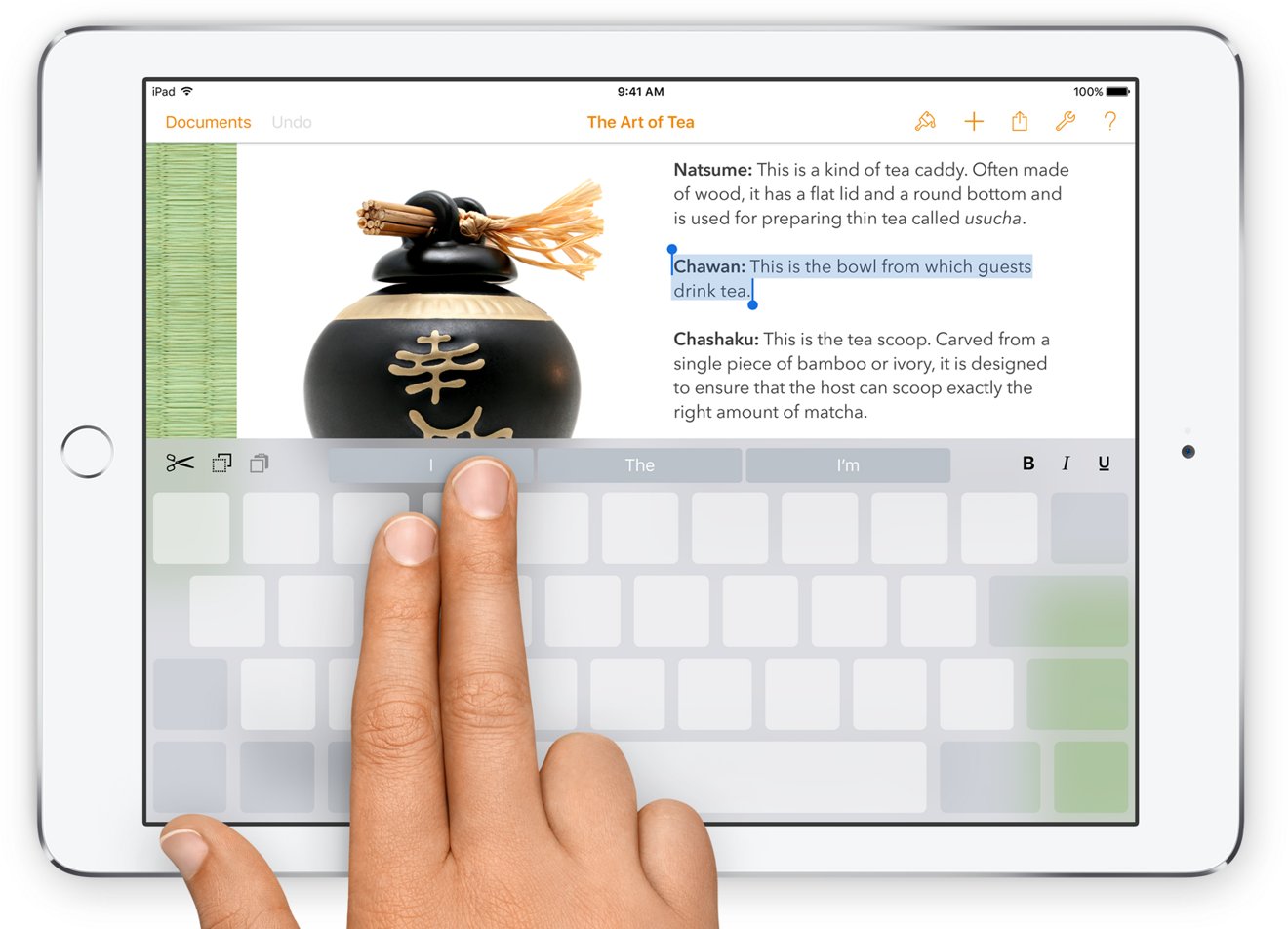








 Marko Zivkovic
Marko Zivkovic
 Wesley Hilliard
Wesley Hilliard
 Amber Neely
Amber Neely

 Malcolm Owen
Malcolm Owen
 William Gallagher
William Gallagher

 Christine McKee
Christine McKee




-m.jpg)



51 Comments
This feature is also found on the iOS 9 beta for iPhone!
I want this on the iPhone. I hate the loupe and would prefer a finely-controllable cursor.
iOS and cursor. Wow. Who would have thought just a few years ago. Also the quick type keyboard has a paperclip icon on the toolbar. I wonder if we'll be able to browse for attachments outside of iCloud Drive? Or maybe this is a precursor to some sort of exposed file system in iOS. That would really be a shocker.
Super excited about this. My #1 wish for iPad is mouse controls. This will still be more tedious, but I don't hate its potential.
I want this on the iPhone.
I hate the loupe and would prefer a finely-controllable cursor.
Not sure there's enough screen to make that effective.
Anyone with an iPad Mini Retina tried this yet? If it doesn't work well there, it would be even worse on the iPhone.