Apple's native Notes application has received a major overhaul with iOS 9, allowing users to sketch ideas, insert pictures, include links to external apps, and more, making it a fully featured note taking solution.
In iOS 9, Notes users can tap a sketch button at the bottom of the screen on their iPhone or iPad to begin drawing. This brings up a series of digital drawing tools (pen, marker, and pencil), along with a ruler for drawing straight lines.
On the iPad, or when drawing on the iPhone in landscape mode, Notes in iOS 9 also has a range of color options when drawing: black, gray, dark blue, light blue, green, yellow, orange, and red. There's also an eraser tool.
Notes also has a dedicated camera button at the bottom of the screen, where a user can insert an image from their photo library, or capture a new picture.
There's also a new option for creating lists in Notes. To save screen real estate on the iPhone, this capability is accessed by hitting a gray "plus" button that rests atop the QuickType keyboard.
The expanded menu also includes a variety of different font options: title, heading, body, checklist, bulleted list, dashed list, and numbered list. Text can also be displayed bold, italicized, and underlined.
On the iPad, the bullet and font options are located on the keyboard to the left of the QuickType suggestions.
Finally, Notes in iOS 9 also gains the ability to import links from other applications. For example, open a destination in Maps, tap the Share Sheets button, and export the location to Notes where it will show up as an address, icon and link. The same can also be done for URLs in Safari.
 Neil Hughes
Neil Hughes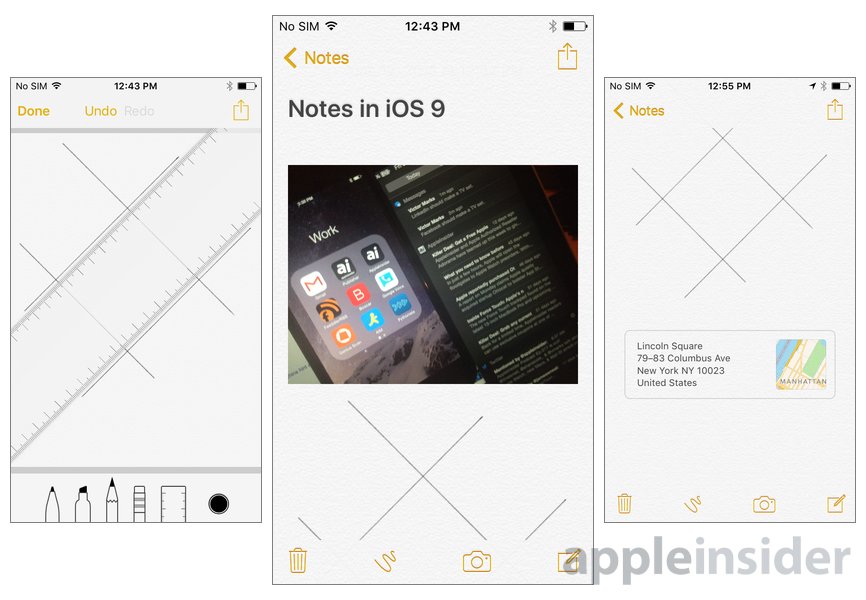
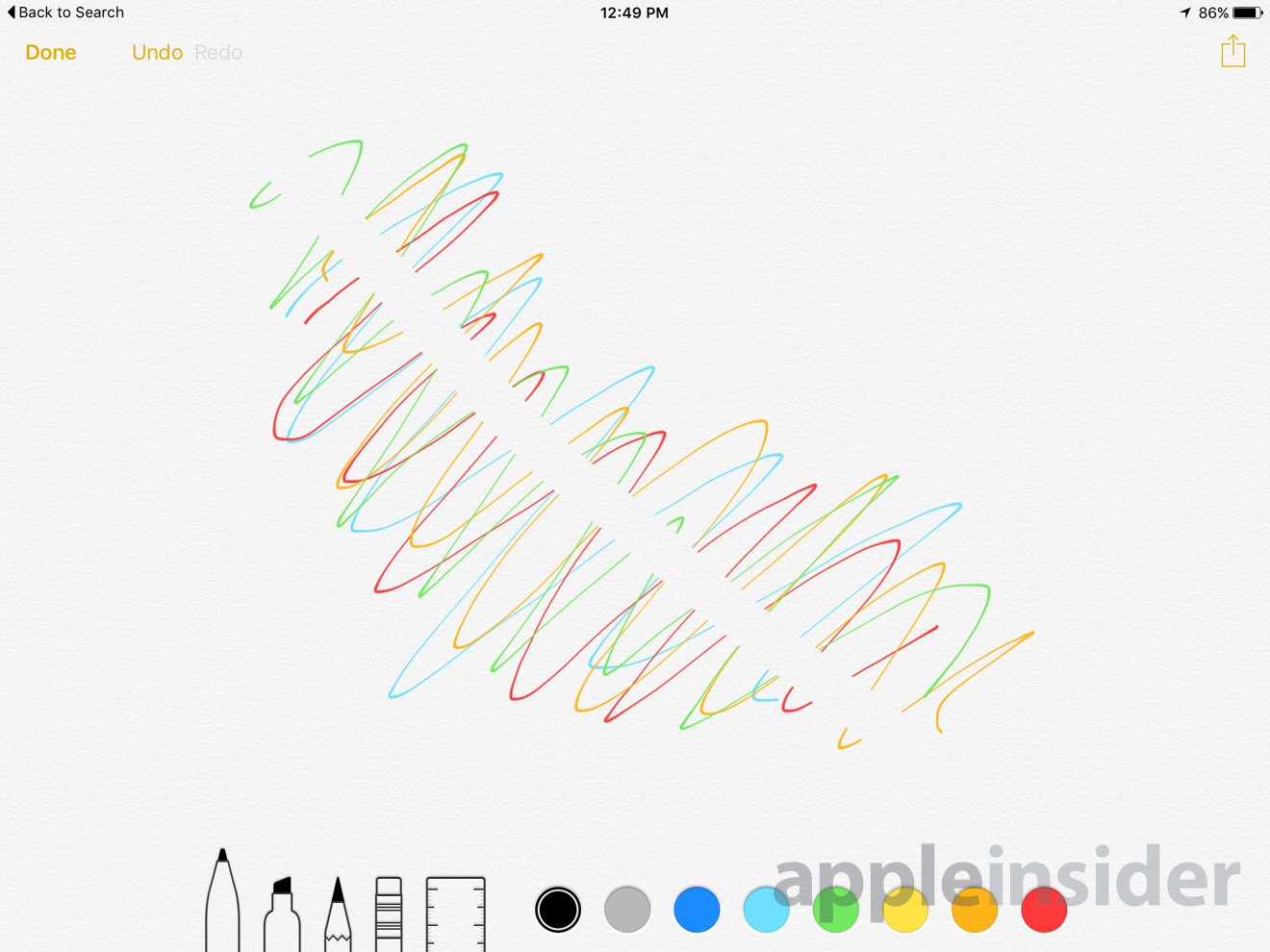
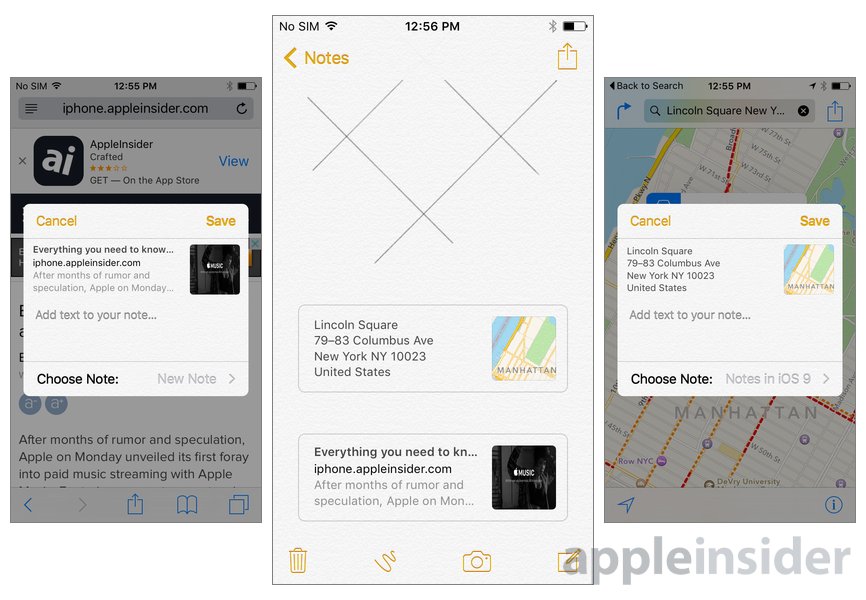
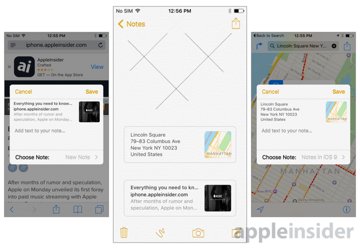











 Christine McKee
Christine McKee
 Malcolm Owen
Malcolm Owen

 William Gallagher
William Gallagher


 Mike Wuerthele
Mike Wuerthele
 Andrew Orr
Andrew Orr




-m.jpg)



62 Comments
Much needed improvements. Really like the sketch integration.
[quote name="SpamSandwich" url="/t/186722/inside-ios-9-apples-notes-app-is-greatly-enhanced-with-drawings-lists-pictures-links-more#post_2735171"]Much needed improvements. Really like the sketch integration.[/quote] It's about time too. Apple's had the tech since the 1990's. This is so much like Notes in NewtonOS.
Could be a replacement for onenote on my iPhone/iPad and macs.
OK, native Notes app is enhanced in IOS-9 but what about native Calendar APP ? That app is a dog for the last many ios iterations. Apple, do SOME enhancements about Calendar App in IOS9
Still has yellow on white background..whoever designed the Notes app skipped Color 101 class in art school.