In tandem with iOS 8.4.1 and OS X 10.10.5, Apple on Thursday also released iTunes 12.2.2, making some minor improvements to Apple Music, Connect, and Beats 1, while simultaneously solving problems with browsing local libraries.
Users can now see a list of the artists they're following on Apple Music by clicking on their account menu, and a bug has been fixed which caused the app to lose its place when going back a page in Apple Music content.
Under the Radio tab, clicking on the Beats 1 banner will quickly open up a complete schedule for the station including which show is on the air.
Separately, registered musicians using Connect can now post directly from iTunes, simplifying their blog entries.
When looking at a local library iTunes should now properly sort artists, and right-click action menus have been fixed to accurately reflect all playlists.
The Mac version of iTunes 12.2.2 is available through the Updates tab at the Mac App Store. Windows users can turn to Apple Software Update, the "Check for Updates" command in the Help menu, or the Apple website.
 Roger Fingas
Roger Fingas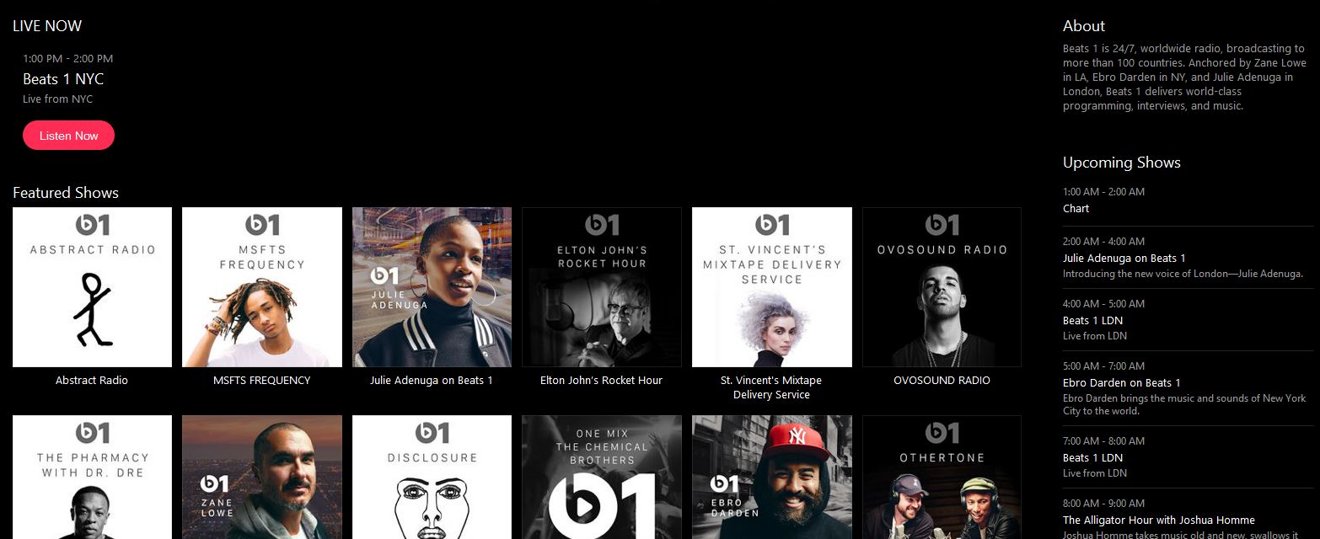








 Wesley Hilliard
Wesley Hilliard
 Malcolm Owen
Malcolm Owen
 Amber Neely
Amber Neely
 Christine McKee
Christine McKee
 Andrew Orr
Andrew Orr

 Mike Wuerthele and Malcolm Owen
Mike Wuerthele and Malcolm Owen










7 Comments
Works a bit better now.
Is not installing correctly on my MacBook 6,1 w/ El Capitan Public Beta 4 (15a243b). Downloads and says Installing. Stops short then says Installed. Immediately asks to Install and starts to download all over again. Meanwhile, I've got several instances, so Software Update says, of successful installs of iTunes 12.2.2
[quote name="Pastor_Mac" url="/t/187710/itunes-12-2-2-makes-enhancements-to-apple-music-connect-beats-1#post_2760854"]Is not installing correctly on my MacBook 6,1 w/ El Capitan Public Beta 4 (15a243b). Downloads and says Installing. Stops short then says Installed. Immediately asks to Install and starts to download all over again. Meanwhile, I've got several instances, so Software Update says, of successful installs of iTunes 12.2.2[/quote] Thou shalt not bitch when a beta has problems.
Clever, given that you were replying to a pastor!
Ugh. In Artists view the "custom color" feature now applies to the background of the artist's albums on the right. They generate a color based on a single album, which is guaranteed to clash with at least one other album from that artist. It looks horrible. You can disable custom colors altogether, but that takes out the colored backgrounds used in Albums view.
What a great update. Lose a good existing feature or be saddled with a bad new feature.