Apple's updated iMacs have the option of shipping with the all-new Magic Trackpad 2, which features a larger surface and features Force Touch input, bringing it in line with Apple's latest MacBook Pro and 12-inch MacBook with Retina display models.
The new Magic Trackpad features a 29 percent larger surface that can be clicked anywhere, just like the Force Touch trackpad on the latest MacBooks.
The previous design featured a physical clicking design, but the new one simulates the sensation with Apple's proprietary Taptic Engine. It has a flat, white edge-to-edge glass top featuring four force sensors underneath.
Apple says the new Magic Trackpad 2 can detect subtle differences in the amount of pressure a user applies. The new design also features a lower profile than its predecessor.
Apple has also included an integrated battery in its Magic Trackpad 2, which is rechargeable via the proprietary Lightning port already used on iPhone and iPad. Apple says the Magic Trackpad 2 battery lasts about a month before needing to be recharged.
The revamped Bluetooth 4.0 Magic Trackpad is priced at $129, a significant increase from the previous first-generation model at $69.
 AppleInsider Staff
AppleInsider Staff









 Andrew Orr
Andrew Orr
 Christine McKee
Christine McKee
 Sponsored Content
Sponsored Content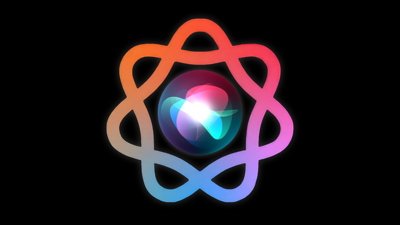
 Wesley Hilliard
Wesley Hilliard
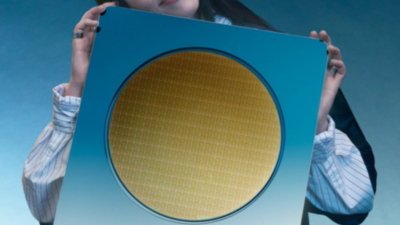

 Amber Neely
Amber Neely








63 Comments
The higher price is not surprising. Has anyone been to buy groceries recently? This week I bought a few bottles of sports drinks and some cereal and you'd think I was walking out with a cart full of steaks! Our money is approaching worthlessness.
I love that apple is bringing pressure sensitive input to the desktop. Unfortunately for me, the trackpad isn't my best input for creative work. My ideal input is a pen, followed closely by the mouse. This brings me to the Magic Mouse 2 (which doesn't have its own article as write this) which gets the internal battery and recharging capabilities, but no pressure sensitivity. Definitely a let-down. Would have really liked some capability to use pressure sensitive brushes in (admittedly limited functionality without all the usual pen input methods) Photoshop when I'm away from a tablet.
[quote name="polymnia" url="/t/189123/apple-brings-force-touch-to-the-desktop-with-new-129-magic-trackpad-2#post_2789841"]I love that apple is bringing pressure sensitive input to the desktop. Unfortunately for me, the trackpad isn't my best input for creative work. My ideal input is a pen, followed closely by the mouse. This brings me to the Magic Mouse 2 (which doesn't have its own article as write this) which gets the internal battery and recharging capabilities, but no pressure sensitivity. Definitely a let-down. Would have really liked some capability to use pressure sensitive brushes in (admittedly limited functionality without all the usual pen input methods) Photoshop when I'm away from a tablet.[/quote] I sure hope you don't plan on making these same criticisms in every thread.
[quote name="SpamSandwich" url="/t/189123/apple-brings-force-touch-to-the-desktop-with-new-129-magic-trackpad-2#post_2789850"] I sure hope you don't plan on making these same criticisms in every thread.[/quote] [quote name="polymnia" url="/t/189123/apple-brings-force-touch-to-the-desktop-with-new-129-magic-trackpad-2#post_2789841"]I love that apple is bringing pressure sensitive input to the desktop. Unfortunately for me, the trackpad isn't my best input for creative work. My ideal input is a pen, followed closely by the mouse. This brings me to the Magic Mouse 2 [B](which doesn't have its own article as write this) [/B] which gets the internal battery and recharging capabilities, but no pressure sensitivity. Definitely a let-down. Would have really liked some capability to use pressure sensitive brushes in (admittedly limited functionality without all the usual pen input methods) Photoshop when I'm away from a tablet.[/quote] Note my emphasis above. Thank you for your volunteer moderation service ????
[quote name="polymnia" url="/t/189123/apple-brings-force-touch-to-the-desktop-with-new-129-magic-trackpad-2#post_2789867"] Note my emphasis above. Thank you for your volunteer moderation service ????[/quote] Just here to help. ????