Apple has released free update to "iCloud for Windows" adding support for iOS-synced Photos to the company's software for accessing iCloud Drive files from Windows PCs, along with support for syncing web browser bookmarks and making iCloud email, contact and calendar data available within Outlook.
Windows users can download the software from Apple for installation on a PC running Windows 7 or later.
Once installed, the software can be used to log into an iCloud account and access its iCloud Photo Library. Previously, Windows PC users could only access iOS-synced Photos from iCloud.com.
The new software also adds two-factor authentication. iCloud for Windows already enabled browser bookmark sync between Safari on iOS and Macs to a PC user's browser of choice: Internet Explorer, Firefox, or Google Chrome, in addition to enabling access to iCloud Drive documents and iCloud's Mail, Contact, Calendar and Task data in versions of Outlook between 2007 and 2013.
Apple recommends that users of Microsoft's latest Outlook 2016 edition access their iCloud data using the web based iCloud.com instead.
iCloud Photos for Windows
iCloud Photo Sharing lets users view, share and comment on photos and videos explicitly shared by other people, while iCloud Photo Library automatically copies photos taken by iOS devices to other devices and computers linked to the account, as well as making them available available online at iCloud.com.
After activating Photos sync, iCloud for Windows creates a Photos subdirectory named iCloud Photos. My Photo Stream will automatically download any new photos taken on iOS devices linked to the same account.
Any photos the user saves to the "My Photo Stream" subdirectory on that PC will automatically appear on other linked devices via iCloud.
iCloud Drive for Windows
Last year, Apple extended iCloud Drive to PC users, even before releasing access to the new Mac OS X 10.9 Yosemite. Once turned on, iCloud Drive support creates a subdirectory in Windows File Explorer and automatically downloads any documents currently stored on the account's iCloud Drive to it.Â
New files saved to the subdirectory will sync up to the account's iCloud Drive, and automatically appear on other iOS devices or Macs linked to the same iCloud account, and will also be available from Apple's iCloud.com web site.
 Daniel Eran Dilger
Daniel Eran Dilger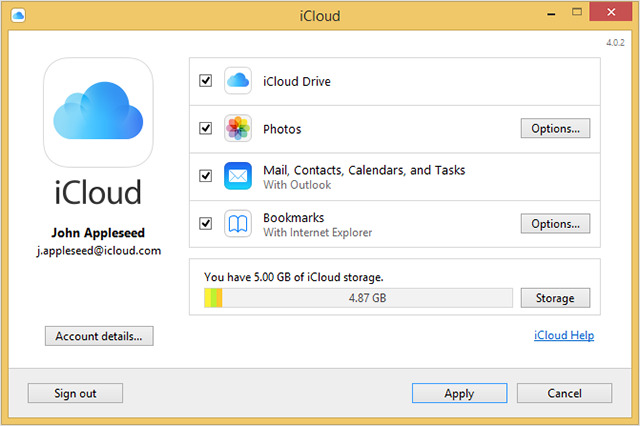
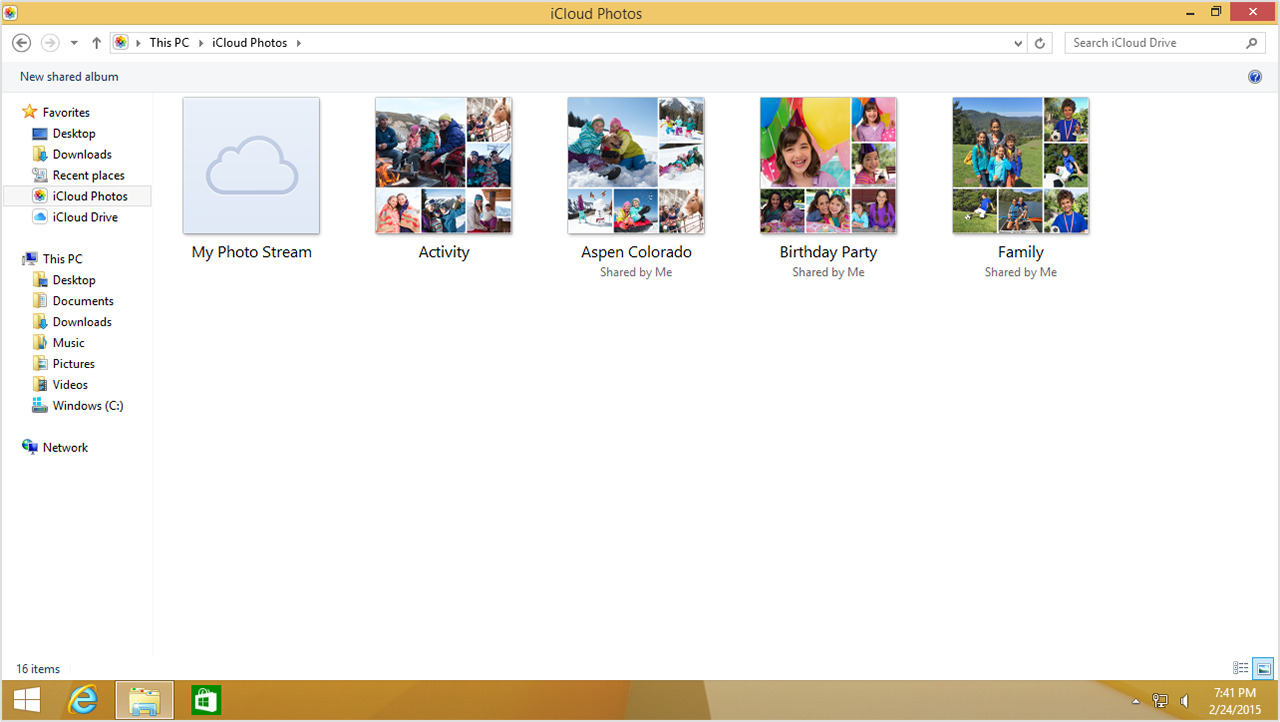
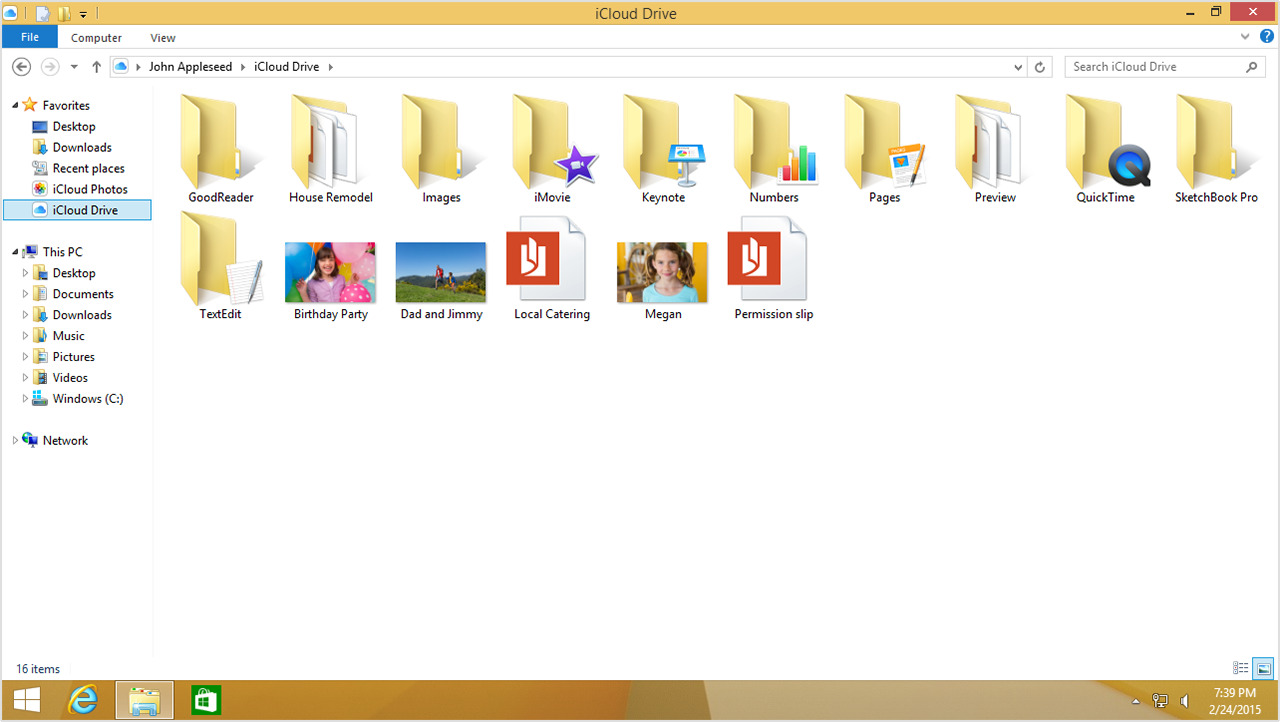

-m.jpg)






 William Gallagher
William Gallagher
 Andrew O'Hara
Andrew O'Hara
 Wesley Hilliard
Wesley Hilliard

 Malcolm Owen
Malcolm Owen
 Marko Zivkovic
Marko Zivkovic

 Chip Loder
Chip Loder



-m.jpg)




5 Comments
I'm all in favor of all these moves. I don't (can't currently for various reasons) have an all Apple solution, and the more walls Apple puts up the less likely I am to buy into their services. Whereas the fewer they have, the more confident I'll be about using them, knowing that I won't be locked out if I find myself on a piece of non-Apple hardware at any time.
Which in the long run is likely to make me also choose more Apple hardware products (and service solutions) whenever they're the best option.
The way things were a few years ago, it almost felt like (if computers were ICE cars) that you could only use, say, Chevron gasoline in a Toyota product and and Exxon in a Ford instead of just pulling in to any damn gas station.
So this is good news by me.....
I'm all in favor of all these moves. I don't (can't currently for various reasons) have an all Apple solution, and the more walls Apple puts up the less likely I am to buy into their services. Whereas the fewer they have, the more confident I'll be about using them, knowing that I won't be locked out if I find myself on a piece of non-Apple hardware at any time.
Which in the long run is likely to make me also choose more Apple hardware products (and service solutions) whenever they're the best option.
The way things were a few years ago, it almost felt like (if computers were ICE cars) that you could only use, say, Chevron gasoline in a Toyota product and and Exxon in a Ford instead of just pulling in to any damn gas station.
So this is good news by me.....
Agreed. It would also be great if Apple made a native version of iWork for Windows as opposed to having to use the web version.
Unfortunately there are still quite a few bugs and design flaws with the whole design of photos, be it on iCloud, OSX or iOS. I still can't recommend moving over to 'the new solution' even though the old way of syncing photos over from a Windows PC to an iPhone often results in a hang at stage "importing photos" through iTunes. Deleting the iPod Photo Cache doesn't fix it. [quote]Once installed, the software can be used to log into an iCloud account and access its iCloud Photo Library. Previously, Windows PC users could only access iOS-synced Photos from iCloud.com.[/quote] Poor wording here: one cannot access the photos on a Windows PC through the installed software, which is the iCloud Control Panel. One accesses them through Windows Explorer I'd expect better when someone writes about technology. Anyway, when setting 'Optimise storage' on an iOS device photos only get the thumbnails downloaded, the photo itself only gets downloaded when opened. A workaround would be to start a slideshow, but I'd rather download all my photos to my iPhone all in one go.
Though Apple has iCloud Control Panel in complemntary of calendar, contact and reminder synchronization, there is no way to asign iCloud folders as Outlook's default folders. I turn out to use some Outlook add-in such as EVO Collaborator for Outlook to resolve this issue. Since this add-in also synchronizes Google Calendar, I am kind of better now.
Yawn!