Microsoft on Thursday updated the core Office for iOS apps — Word, Excel, and PowerPoint — with support for 3D Touch on the iPhone 6s and 6s Plus, as well as several other features, such as illustrated annotations.
Currently 3D Touch commands are limited to quick actions from the iOS homescreen, making it easier to create a new document or open an existing one. The extended annotation support adds a Draw tab to each of the apps, and lets iPad owners sketch out any kind of annotation they'd like using a finger or a stylus, including the Apple Pencil for the iPad Pro.
Two universal upgrades include cloud fonts and deeper integration with Spotlight. Fonts can now be downloaded on-demand, and when running a Spotlight search, results should include recently-opened Office files.
The only app-specific update is in PowerPoint, which can now employ a Morph transition to move several objects simultaneously.
Word, Excel and PowerPoint are free downloads and run on any device with iOS 8 or later.
 Roger Fingas
Roger Fingas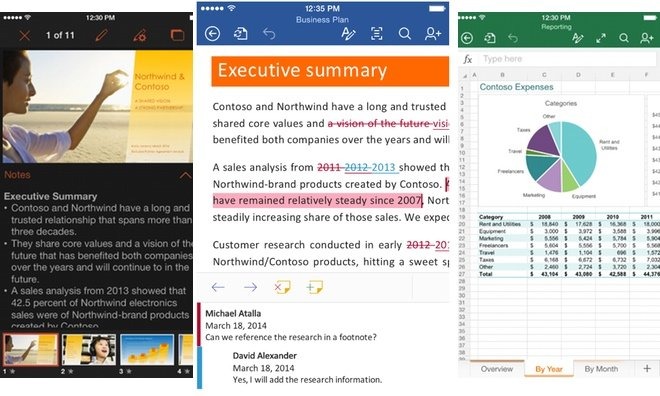








 Charles Martin
Charles Martin
 Christine McKee
Christine McKee
 Wesley Hilliard
Wesley Hilliard
 Malcolm Owen
Malcolm Owen
 Andrew Orr
Andrew Orr
 William Gallagher
William Gallagher
 Sponsored Content
Sponsored Content







4 Comments
Just curious. Does anybody really do this kind of work on their phone??? I can see opening and reading a doc, but editing and commenting in the doc itself? Maybe it's just me.
I'm hoping to use the drawfunction in Word on the iPad Pro. Anyone found where it is yet? I can't see it yet. I mean with my Apple NumNuts said:
pencil.