Todoist on Wednesday refreshed its task management tools across multiple Apple platforms, including iOS, OS X, the Apple Watch, and Safari, the latter of which has a new dedicated plugin.
The Todoist iOS app now supports 3D Touch on the iPhone 6s and 6s Plus. From the homescreen, users can quickly create a task, or check existing tasks for either the current day or the next week. Within the app people can preview a Web link without actually opening it.
Other iOS improvements include Spotlight search integration, iPad keyboard shortcuts, and the ability to respond to comments from notifications. Support for "deep" linking, meanwhile, should take users directly to a task, comment, or list within the app, instead of opening up the Todoist website in a Web browser.
Bundled with the iOS code is a redone Apple Watch app, now native for watchOS 2. The app should load much faster as a result, automatically syncing tasks and projects. It also offers watchface complications, such as the next upcoming task, or the number of items left to do for the day.
The Mac software includes a redesigned Quick Add Shortcut supporting natural language input for labels, projects, and deadlines. The shortcut can be invoked by hitting Shift-Command-A from anywhere in OS X.
The new Safari plugin functions similarly to the Quick Add Shortcut, including the same natural language support.
All of Wednesday's updates are free downloads, though some features — like automatic backups and location alerts — require a Premium subscription, which costs $28.99 per year.
 Roger Fingas
Roger Fingas

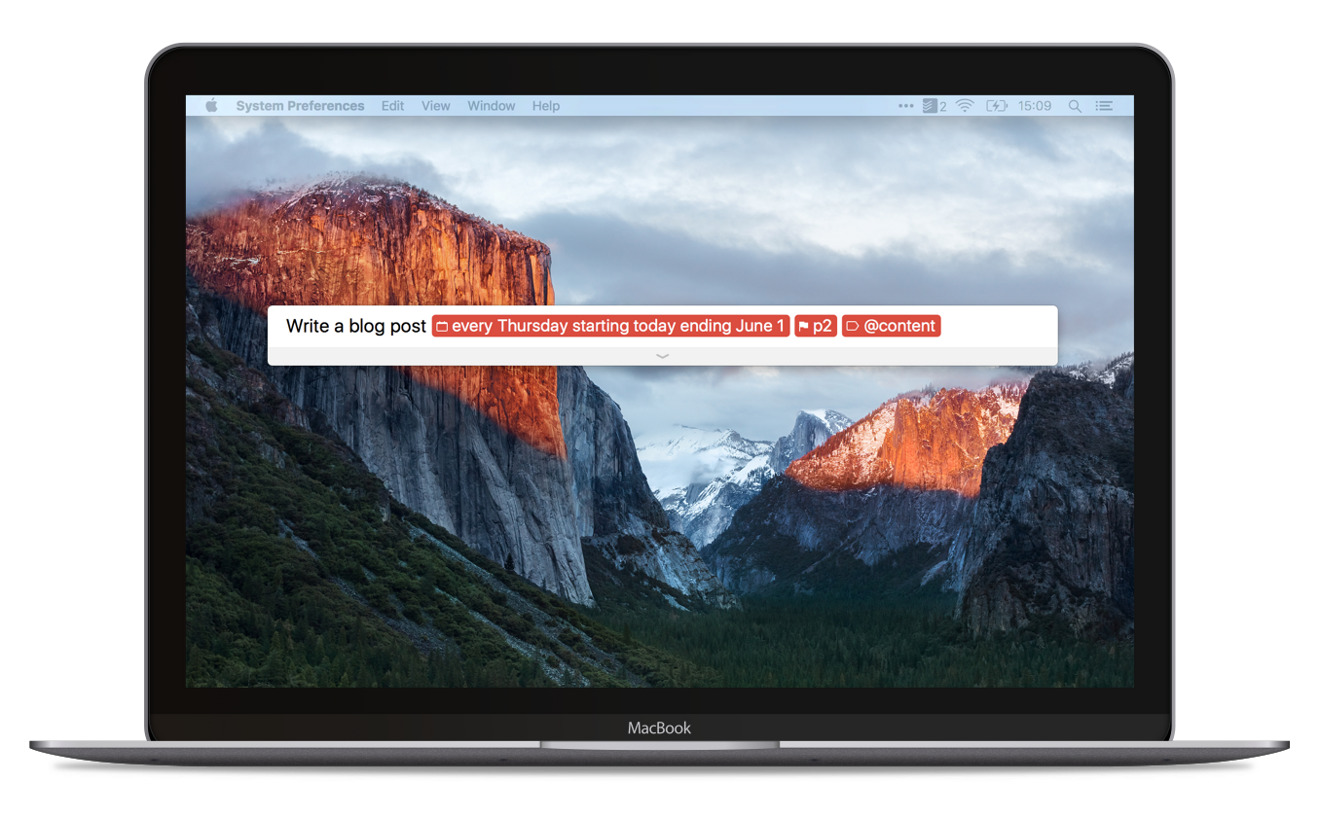








 Christine McKee
Christine McKee
 Marko Zivkovic
Marko Zivkovic
 Mike Wuerthele
Mike Wuerthele

 Amber Neely
Amber Neely
 Sponsored Content
Sponsored Content
 Wesley Hilliard
Wesley Hilliard










2 Comments
I use Wunderlist on my iPhone and iPad which seems to offer everything that the Todoist iOS app does without requiring a premium subscription. Wunderlist also works well on Apple Watch and OS X.
Broken task entry system, indifferent "tech support", this is an app to stay away from.