Alongside the upcoming tvOS 10 update for Apple TV, Apple will also release a new Remote app for iPhone that will replicate many of the functions of the Siri Remote. With a new update released Tuesday, the Remote app now also features a game controller mode.
Alongside Tuesday's second beta release of iOS 10, the new Remote app was also updated. Upon launching it, users will find a new game controller icon located at the top of the navigation area.
Tapping on the controller brings up a new view that's used in landscape mode. Here, the touchpad is on the left side of the iPhone, while select and play/pause buttons are on the right.
All other options, such as the Siri button, home button, "Now Playing," and a link to a list of connected devices are removed from the screen in game controller mode. This makes it easier for users to play a game on their Apple TV without the need to look down at the iPhone or accidentally press a button not intended for gameplay.
To exit the new controller view, there is a small "Done" button displayed in the upper left corner of the iPhone screen.
The physical Siri Remote itself can also be used in this manner for games, with the touchpad on the left side when held in landscape. Some titles on the tvOS App Store also use the Siri Remote's built-in accelerometers for motion-based game input.
Both tvOS 10 and the new Apple TV Remote app are available to registered developers for beta testing. Unlike Apple's legacy Remote app, which did not allow voice input, the new version aims to replicate the functionality of the Siri Remote in almost every way.
tvOS 10 also features expanded capabilities for more traditional physical game controllers. Starting with the upcoming update, games will no longer be required to support the Siri Remote, meaning more complex games that need a physical controller and its buttons will become possible.
 Neil Hughes
Neil Hughes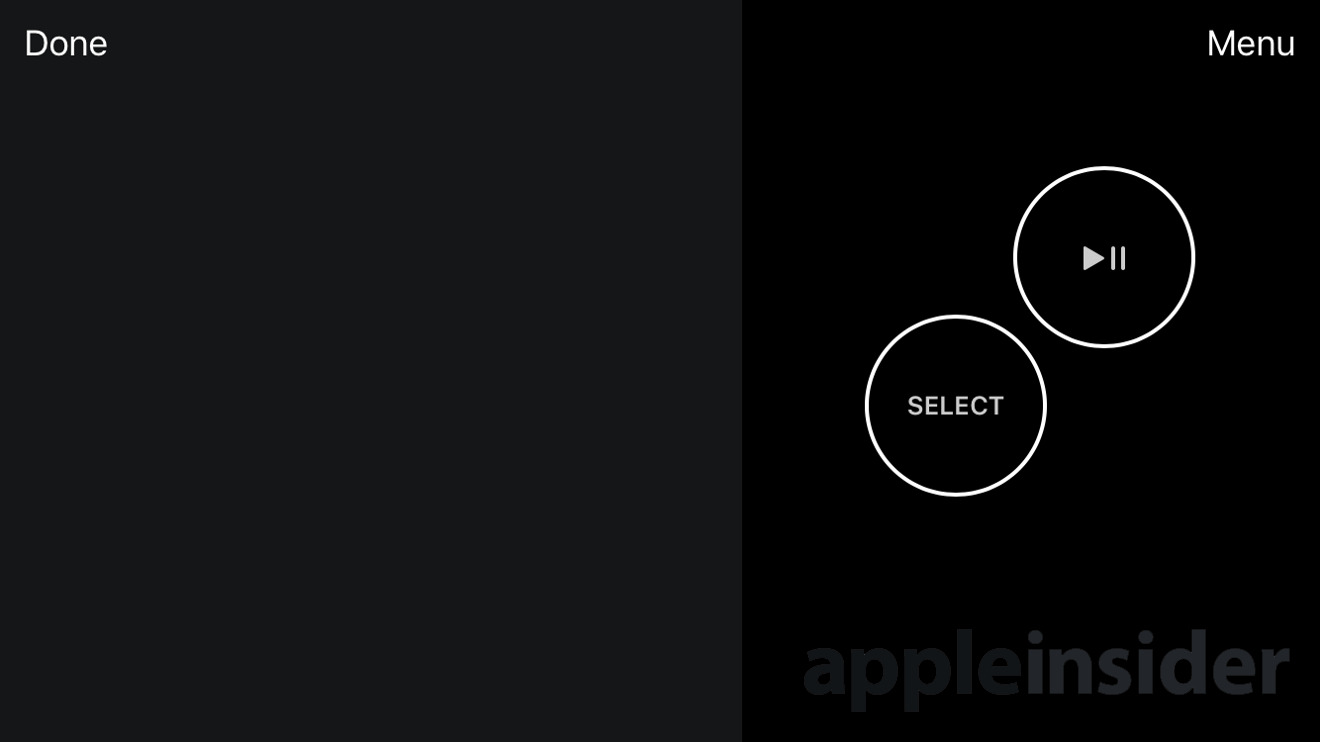
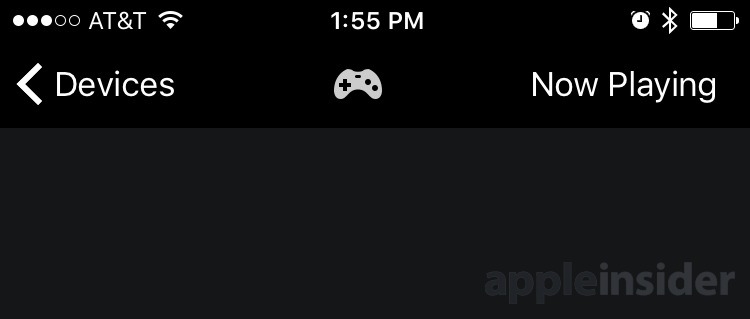








 Christine McKee
Christine McKee
 Wesley Hilliard
Wesley Hilliard
 Malcolm Owen
Malcolm Owen
 Andrew Orr
Andrew Orr
 William Gallagher
William Gallagher
 Sponsored Content
Sponsored Content








9 Comments
Cool.
Loved this Remote App through the first Beta. Very fast to launch, which I always hated about the old Remote App. Even has 3D touch on the trackpad. It's great. Even sends you push notifications to open the App when a text input menu appears on the Apple TV. Really great stuff.
I'm sure my comment will be followed by "YEAH BUT what about that one stupid feature of the old App that no one used that ruins my life now that its gone!?"
I made some prototype games on the Apple TV and frankly all but the most casual games need a real controller. Not a remote app, a real game controller. Testing with the siri remote is awful. I've got the steelseries one for testing and it's great. If Apple wants the Apple TV to be a good platform for gaming it needs to include a game controller from the start.
Downloaded the beta 2 weeks ago and it had controller functionality. Is this just something the writer stumbled upon?