Google has unveiled a completely redesigned Gmail for iOS app, adding support for Gmail's "undo send" feature, and vast improvements to search.
The app, in addition to implementing the new Google design elements that it introduced about two years ago has a five-second "undo send" implementation, similar to the up-to 30 second delay allowable through web mail.
Search is significantly faster as well. In initial AppleInsider tests of the application, a multi-term search in a 55,000 email archive returned results nearly instantly on a fast wi-fi connection, rather than taking up to 11 seconds to complete the search on an older version of the Gmail app.
Other aspects of the mail app have been improved, leading to faster app utility overall, as well as faster scrolling, and much faster notification from Gmail than before. In the previous versions, testing revealed a user notification being sent to the user about 18 seconds after mail receipt, with the new version sending the new mail notification also nearly instantaneously.
Google also notes that spelling suggestions have been added, and users can now swipe on an email to archive or delete an email.
The Gmail application is free, requires iOS 8 or newer, and is a 197 MB download.
 Mike Wuerthele
Mike Wuerthele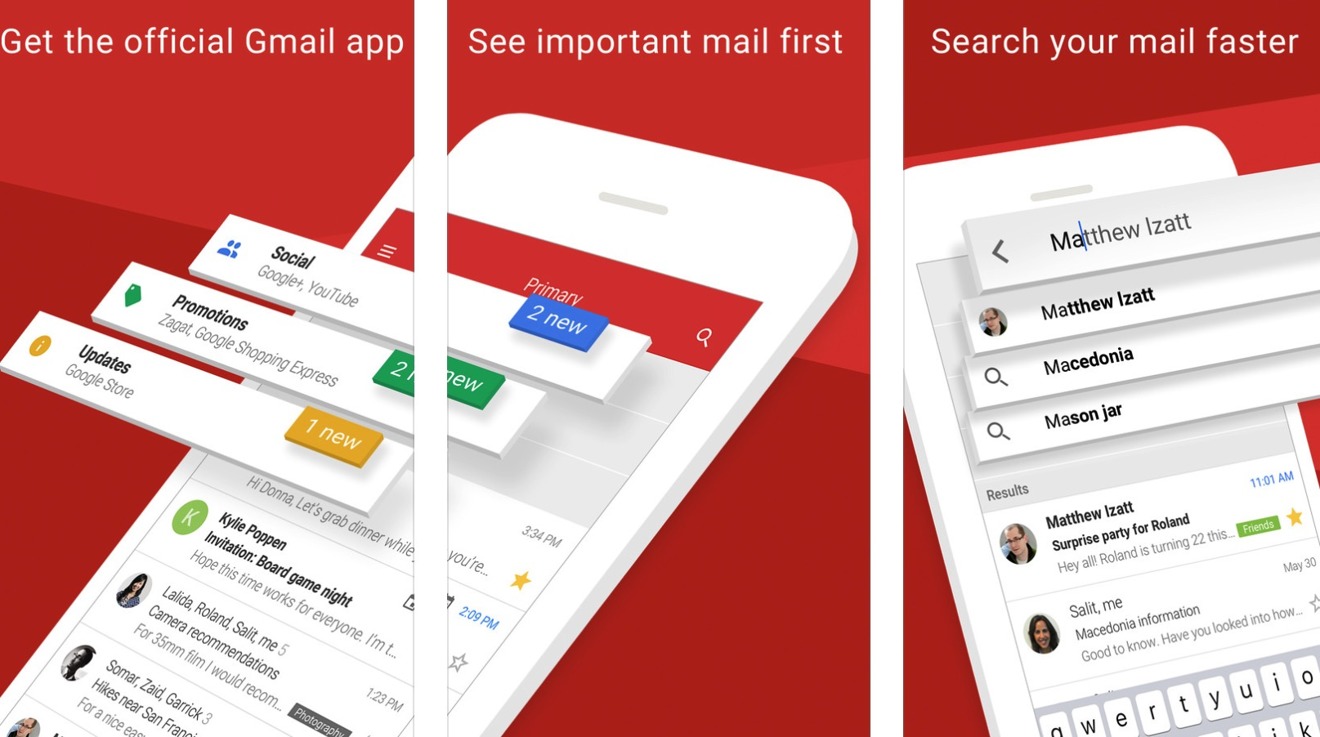








 Wesley Hilliard
Wesley Hilliard
 Malcolm Owen
Malcolm Owen
 Amber Neely
Amber Neely
 Christine McKee
Christine McKee
 Andrew Orr
Andrew Orr

 Mike Wuerthele and Malcolm Owen
Mike Wuerthele and Malcolm Owen










17 Comments
What a piece of crap this update is for me. I get 500 or more spam messages, or unwanted messages, in my inbox each day. My methodology has been to select all but a handful of desirable email messages on my iPhone and then to delete all of them. With this new update I now have to pen each crappy email to delete. Thanks Google fopr making my workday much worse.
You don't have a folder where promotional mail goes? I don't ever see any spam or ads unless I open the "Promotions" folder. But with that out of the way Outlook might be a better mail app for you on iOS anyway.
I've almost never seen spam outside the spam folder.
As for the app, I think it's a piece of crap that doesn't belong on iOS. I hope this new version is more usable.
Where is the "mark as unread" feature? I used that ALL the time to quickly read an email when I'm on the go, then mark it as unread so I don't forget to respond to it later on. This is very important to me![]()