An undetermined number of 2016 MacBook Pro models are suffering from disturbing graphical rendering issues, with owners reporting full screen artifacts, screen tearing, flashing, random "glitches" and even system crashes. The issue, however, is related to overzealous third-party software and is not indicative of a critical hardware flaw.
Reports of graphics related issues first surfaced shortly after the new MacBook Pro lineup arrived in customers' hands last month and have only increased in recent days. Apple's Support Communities website, for example, contains multiple posts (1, 2, 3, 4) from concerned owners of both 13- and 15-inch 2016 MacBook Pro variants.
Initial reports were unable to pin down a root cause of the errors, but sources familiar with matter informed AppleInsider that overaggressive or otherwise sloppy code distributed in third-party software is to blame. That said, a small number of users report seeing similar problems with Apple's own Photos app.
In a serious case chronicled by a MacRumors forum member Jan Becker, a new 15-inch MacBook Pro configured with an optional AMD Radeon Pro 460 GPU encountered trouble and ultimately crashed while transcoding video in Adobe Premiere Pro. Becker consequently took the machine into an Apple store for replacement.
The incident did not go unnoticed by Apple. Becker said he received a call from the company's headquarters in Cupertino, Calif., where a team of engineers asked him to help replicate the glitch over the phone and requested access to the affected laptop for further investigation.
Circumstantial evidence suggests 15-inch MacBook Pro with Touch Bar models equipped with the Radeon Pro 460 are most impacted by offending software, which makes sense considering Apple's top-end machines are commonly used for computationally intensive video and image editing tasks. Identical reports of graphical maladies are cropping up from owners of 15-inch MacBook Pro models running standard AMD Radeon Pro 450 and AMD Radeon Pro 455 GPUs.
Perhaps most telling are similar issues seen in 13-inch MacBook Pro models, both with and without Touch Bar. Since the 13-inch variants rely on a different graphics processing system than their larger siblings, specifically Intel's integrated Iris graphics chips, the problem can likely chalked up to faulty software.
Update: Apple has informed us that users experiencing the graphical distortions elsewhere than un-updated software should contact Apple support or make a Genius Bar appointment for case documentation.
 Mikey Campbell
Mikey Campbell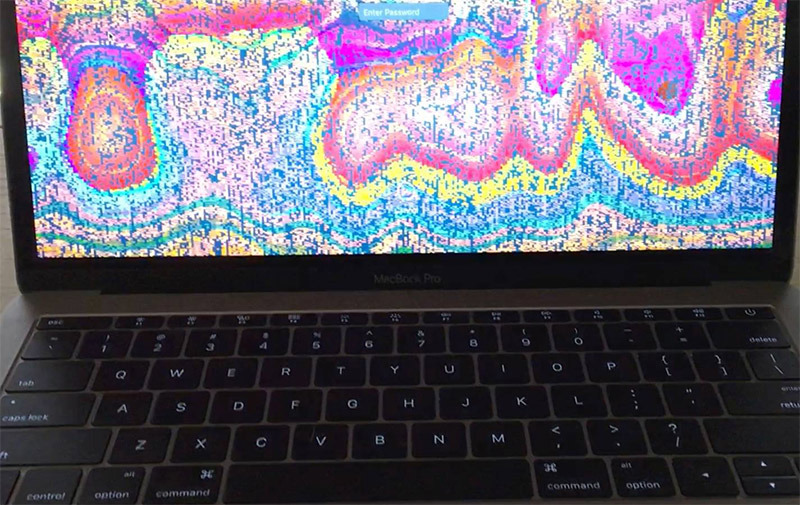







-m.jpg)






 Malcolm Owen
Malcolm Owen
 Marko Zivkovic
Marko Zivkovic
 Christine McKee
Christine McKee
 Andrew Orr
Andrew Orr
 Andrew O'Hara
Andrew O'Hara
 William Gallagher
William Gallagher

 Mike Wuerthele
Mike Wuerthele


-m.jpg)


72 Comments
Other reports claim it may be related to File Vault 2. Couple that with your own mention of the Photos app, I'm not sure there's a strong enough case to be made (yet) to say it's "likely third party software" at fault.
It does seem troubling that such an issue could strike these new models so soon after release, and especially after similar graphics problems had impacted some MBP 2011-13 models.
One wonders just how much emphasis goes on Q and A these days. Perhaps they need to spend a bit more time and money on that. Otherwise it's going to cause damage to Apple's reputation at a time when patience is already wearing thin with many pro users.
Third Party = Apple Photos?
Badly written code = Apple Photos?
Did the article author comprehend the implications of his own writing?
Look, I've got a fully loaded 2016 MBP 15" on order with Adorama, scheduled to ship around Dec. 6th, and I will admit I am worried. Any app could be vulnerable in light of Apple photos being affected. It would be nice if Apple can fix it in software, but it's clearly a hardware issue insofar as the 2015 MBP does NOT have the same issue when running the same software and OS. What's different between the 2015 and 2016 models? The hardware!
Another thing that worries me about Apple is their understanding of how to deal with video issues. My 27" 2009 iMac i7 developed video issues just after the AppleCare expired. An email to Tim Cook got the machine fixed for free, but only after they replaced the video card twice. And then several months ago the same video problems started again, which means this "fixed" video card is toast. (Video artifacts appear and it will freeze and sometimes not boot for a long time. It seems to go longer without artifacts and freezing if I never put it to sleep and keep it warm or even hot all the time. It's strange, sad and troubling. Yet I'm a Mac lover for life. What to do.)