Apple's changes to how it handles PDFs in macOS Sierra are causing problems with third-party utilities, with the most profound issue potentially causing the removal of an optical character recognition layer from user's files.
Adam Engst from long-time Mac journal TidBITS noted that while problems were widely publicized at Sierra's launch with ScanSnap scanner software, other issues have persisted after two updates, and in some cases gotten worse.
According to reports collated by Engst, and confirmed by AppleInsider, Apple has re-written the PDFKit framework in macOS 10.12 Sierra, and implemented a common core with iOS and macOS. However, this has caused some serious issues with software that relies on Apple's PDFKit.
"Those of us in the development community who relied upon Apple's PDFKit library were really slammed — and we have no way to fix the problems ourselves," said MindWrap developer Craig Landrum. "There have been numerous bug reports sent to Apple on the several serious issues found with PDFKit and we hope Apple addresses them in an upcoming point release."
"I've never seen such a sorry case of sloppy code and indifference from Apple." - Bookends developer Jon Ashwell
While the ScanSnap problems have been mostly fixed, in part by both Fujitsu and Apple, problems are compounding, with Apple refusing to acknowledge some issues, and saying that the feature is operating as intended.
"PDF documents containing Eastern European characters created by the older ABBYY FineReader 8 engine are corrupted by PDFKit after editing," wrote developer Christian Grunenberg "And issues reported ... were simply closed with the response that Apple didn't intend to fix them."
In the most recent update to Sierra, users that edit PDFs in Preview are also discovering that saved OCR text layers generated by any utility relying on the ABBYY FineReader engine, including ScanSnap and Doxie, are stripped out by the Apple utility after a save.
"I've filed a number of radars with Apple, two of which were closed as duplicates. In another case, I was asked to provide our app, but after doing so there has been only silence," said Jon Ashwell, developer of the Bookends bibliography too. "I've never seen such a sorry case of sloppy code and indifference from Apple."
Users just using Preview to read PDF documents are mostly safe, assuming the third-party utilities they user are unaffected. However, Engst, and AppleInsider recommends that users avoid using Preview to edit PDF documents whenever possible as a work-around to OCR layer removal and other bugs introduced by Apple.
Apple has so far declined comment on the matter.
 Mike Wuerthele
Mike Wuerthele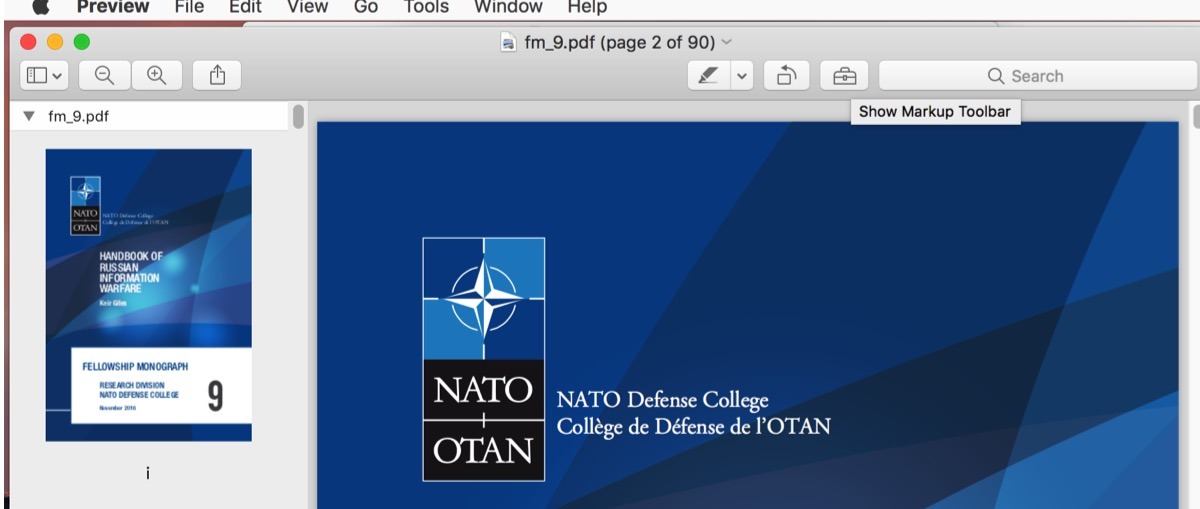






-m.jpg)






 William Gallagher
William Gallagher
 Charles Martin
Charles Martin


 Wesley Hilliard
Wesley Hilliard
 Stephen Silver
Stephen Silver











31 Comments
This doesn't surprise me at all. The new MacBook and Sierra are buggy. Apple is not getting the details right anymore of what made their hardware and software truly great.
With all Apple's recent meh announcements and slip ups, I can't help but wonder which project is Apple putting all their competent talent on? Augmented Reality? I hope it's not a Car.
It would be nice if you posted the Radar numbers to the filed bug reports. The solution sometimes is that Apple developed newer methods and have instructed programmers to switch to them. But, confirmation is important in reporting, and publishing and/or referencing the specific bugs will confirm your report.
A few weeks ago, I used the text tool to "type" on a blank form on my Mac. The document opened correctly on my Mac, but when opened using Adobe Acrobat on my PC at work, words and sentences were missing.