Google on Tuesday updated its Chrome browser for iOS with the "Reading List," a feature mimicking an identically-named counterpart in Apple's Safari.
In Chrome the option can be found by tapping the Share button, and then a "Read Later" icon towards the bottom of the share sheet. Saved pages can be opened later by tapping the triple-dot menu and then on "Reading List," next to which should be a badge with the number of unread items.
Users can tap "Edit" within the List to mark some or all items as read, or else delete them.
Like Safari, pages saved in Chrome are available offline, making the feature handy for travel or simply coping with bandwidth caps.
One difference with Safari is that Chrome's Reading List isn't available on desktops and laptops. An article saved in Safari for iOS can appear on macOS, or vice versa.
Unlike Safari, Chrome separates read and unread items into different sections, making it easier to find something new to look at.
Chrome for iOS is a free download, and runs on any iPhone, iPad, or iPod touch with iOS 9 or later.
 Roger Fingas
Roger Fingas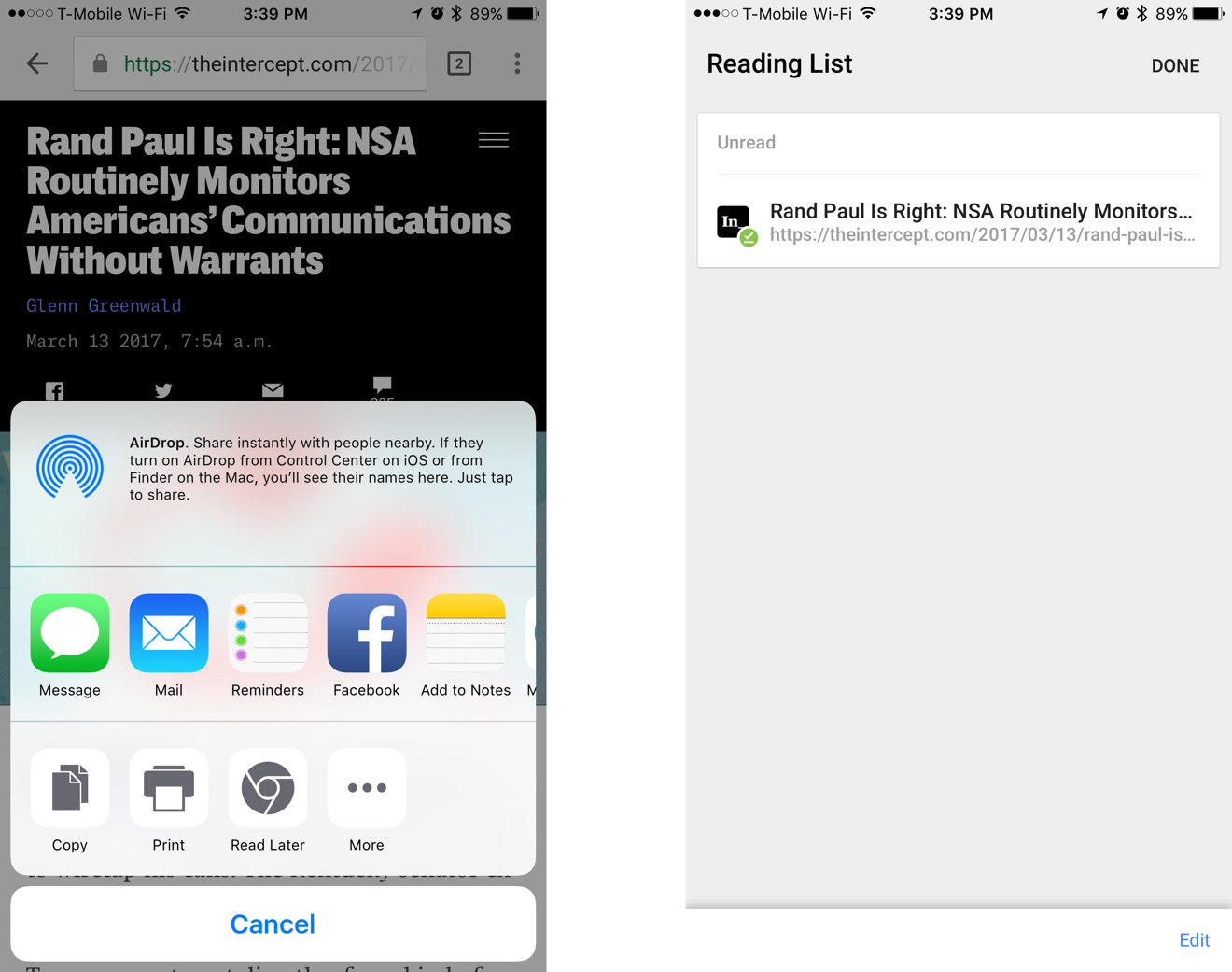








 Charles Martin
Charles Martin
 Christine McKee
Christine McKee
 Wesley Hilliard
Wesley Hilliard
 Malcolm Owen
Malcolm Owen
 Andrew Orr
Andrew Orr
 William Gallagher
William Gallagher
 Sponsored Content
Sponsored Content







5 Comments
I'm sure that will provide valuable information for their advertising clients.
Instapaper-like reading list feature.
Of course they did.