Addressing a feature lacking native support from iOS, developer Readdle has announced a new drag-and-drop feature for its own apps, including PDF Expert, Spark and Scanner Pro, that works in the iPad's split-screen multitasking view.
The new feature is compatible with Readdle's productivity apps: Documents, Scanner Pro, PDF Expert and Spark. Announcing the feature on Thursday, the company called it a "major innovation" for Apple's iOS platform.
The new feature brings to life the kind of drag-and-drop cross-app functionality that iOS and iPad users have been clamoring for. Just this week, MacStories presented a series of mockups showcasing similar capabilities as they would like to see them in a future update to iOS.
However, Readdle's capabilities are, for now, limited to its own apps. It's compatible with all iPad Pro models, as well as the iPad Air 2 and the iPad mini 4.
Readdle's drag-and-drop can be used to save email attachments from Spark to the Documents 6 file storage app, to quickly attach scans and files to emails, or to sign and edit document attachments and send them back.
"The Readdle Team hopes that Apple will introduce their own implementation of inter app drag & drop one day," the company wrote on its official blog. "That will support other apps and make iPad a much better productivity device than it is now."
The new capability arrives alongside Documents 6, a major update that aims to bring file management capabilities to iOS. The latest version has a new design that aims to simplify navigation, requiring fewer taps to edit, zip, tag, move or sync files.
Files also have bigger preview thumbnails so users can peek at the contents without having to open them. And it offers connectivity with Dropbox, Google Drive, Box, and WebDAV.
Any locally stores files can be opened in in any app with the "Open In" option, giving Documents 6 the feel of Finder on macOS.
 Neil Hughes
Neil Hughes
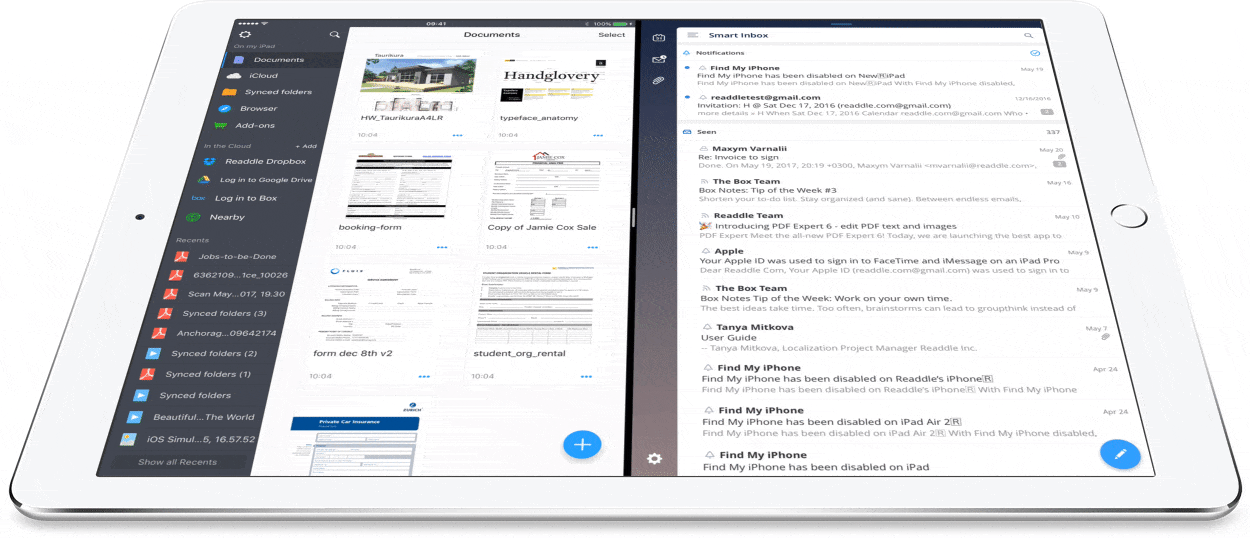








 Charles Martin
Charles Martin
 Malcolm Owen
Malcolm Owen
 William Gallagher
William Gallagher

 Christine McKee
Christine McKee
 Wesley Hilliard
Wesley Hilliard

 Andrew Orr
Andrew Orr








21 Comments
I'd say there is a high likelihood of improvements (including this one) to Split View Apps in iOS 11.
I prefer "Open In..." app extension which is faster, less cumbersome and is a system utility. I wish Apple don't implement drag & drop in iOS, this is a feature of the mouse interface, not touch. Drag & drop is mainly a feature of the receiving application, not of the source application. If the receiving application does not support it, the developer has no chance. And Apple won't support developers' cooperation among themselves to "extend" iOS user interface. Tweaking the user interface is already prohibited by AppStore rules.
LOL at the "much better" comment regarding productivity. It's just an alternate way of handling a function that is already supported within iOS. For example, Pixelmator allows you to scroll through your Photos library within the app to select an image you want to work with and you just tap it and it appears on your canvas. Would dragging and dropping from the same scrolling library view really be that much more productive? Not really.