Adobe has updated its Lightroom app for iPhone and iPad, with changes to the brush selection tool, in-app camera fixes, and support for the latest digital cameras and lenses.
Beyond stability improvements, the 150MB update to Adobe Photoshop Lightroom now allows users to make precise adjustments with a swipe with the new Brush Selection tool. The changes in the new version allow for selective application of brightness, clarity, exposure — all with 3D Touch for pressure sensitive input on compatible devices.
Haptic feedback has been added to the in-app camera. Additionally, support for the ACR 9.12 release of cameras and lenses has been added, allowing for specific modifications to imported images related to the type of camera the picture was taken on.
Adobe Photoshop Lightroom 2.8.0 is free, and requires iOS 9.3 or later. While the app itself requires iOS 9.3 and above, some features including DNG format and HDR image capture require iOS 10 and a 12MP camera.
 Mike Wuerthele
Mike Wuerthele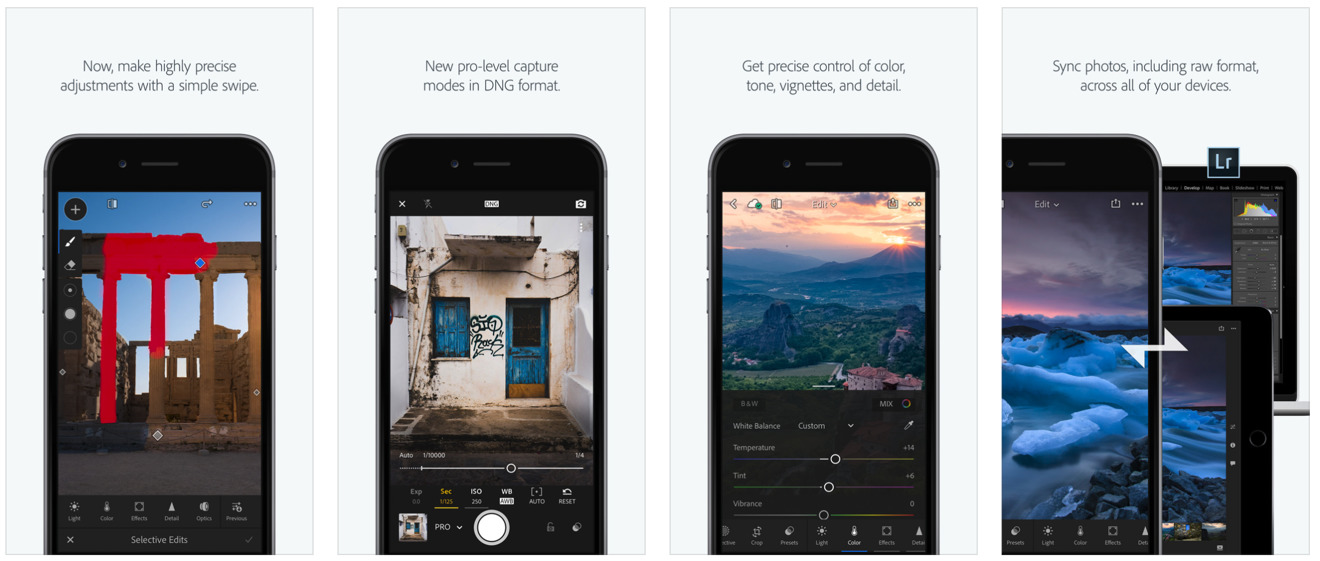








 Wesley Hilliard
Wesley Hilliard
 Malcolm Owen
Malcolm Owen
 Amber Neely
Amber Neely
 Christine McKee
Christine McKee
 Andrew Orr
Andrew Orr

 Mike Wuerthele and Malcolm Owen
Mike Wuerthele and Malcolm Owen










8 Comments
Another improvement is the inclusion of the Detail panel which has the same Sharpening & Noise Reduction controls as the Desktop version.
Of course, since we are still using smart previews photos synced to mobile (with edits synced up to full size RAW files on the desktop) it is rather difficult and perhaps unwise to use the controls at this time.
I hope that the inclusion of these controls which are well-understood to require full-res previews to use intelligently means Adobe is laying the groundwork to edit in Full-res on mobile.
The new iPads have much-improved specs. Hopefully the hardware is catching up and allowing the full desktop feature set someday.
One thing that I miss more as the mobile LR app gets better is the lack of Virtual Copies.
Often i want to try an alternate treatment of a photo without losing my existing edits. LR desktop has always had the capability to make a Virtual Copy so I can try different treatments on the same RAW image.
took a look, and this is still missing from Mobile LR