Early testers of Apple's upcoming HomePod have shared screenshots of customizable settings for the speaker, which will be configured through the iOS Home app. Users will be able to disable features such as "Hey Siri," and the lighted display on top of the unit.
A detailed look at the HomePod settings within the Home app was shared by French site iGeneration. There, users will be able to disable features including detection of "Hey Siri," as well as pressing the screen to speak to Siri.
Another option lets users disable the display light when using Siri. Toggling that will allow the screen to stay dark when Siri is invoked, for those who might not want the illumination from the unit.
The HomePod also has various sounds as part of its interface, and these can be enabled or disabled from within the Home app.
Apple has also included various accessibility options for HomePod, including the VoiceOver service that already exists on other platforms like iOS and Mac. Within the Home app, users will be able to configure the speed of audible voice prompts given via VoiceOver.
Other options include the ability to adjust how much pressure must be placed on the buttons, how long they must be pressed to be invoked, and to ignore multiple button presses.
After the HomePod launch was delayed until early 2018, Apple appears to be gearing up to launch its highly anticipated premium speaker. The unit will sell for $349 and features an advanced speaker array, as well as integration with the Siri personal assistant.
 Neil Hughes
Neil Hughes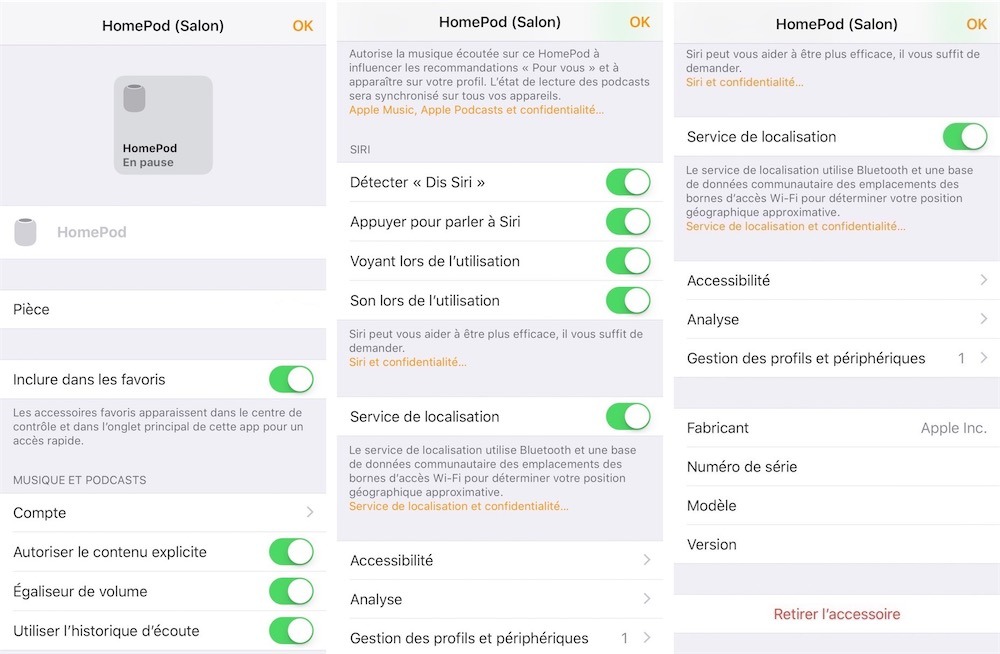









 Wesley Hilliard
Wesley Hilliard
 Malcolm Owen
Malcolm Owen
 Andrew Orr
Andrew Orr
 William Gallagher
William Gallagher
 Sponsored Content
Sponsored Content
 Christine McKee
Christine McKee

 Thomas Sibilly
Thomas Sibilly







3 Comments
An english transalation of the settings screens would be a great AI value add.
Early testers. How does one become an early tester?
I see Apple have now announced HomePod will be available for ordering 1/26. With Hey Siri on the HomePod too I wonder how Apple is handling multiple responses. As it is now when I say 'Hey Siri' my iPhone, iPad and my wife's iPhone and iPad all respond and it can get chaotic.