Seeing a need in education, Microsoft has developed an app to pull all the pictures off multiple iPhones and mobile devices and store them locally on a central Windows 10 machine.
Microsoft's "Photos Companion" was developed after the company witnessed students capturing images and videos in a classroom setting during the Windows 10 re-design. The company saw difficulty in getting the content that students had captured with personal iPhones and Android devices to a central project PC.
The new app supports direct wireless transfer between any mobile device and the Photos app on a Windows 10 PC. It does not isolate one user's photos from another, so there may be privacy concerns, but the app isn't intended to sweep a device clean, with the transfer of select photos initiated from the mobile device, and not the computer.
To transfer, users scan the QR code that the computer's Photos app presents. Photos for transfer are then selected on the device, and the photos and videos are then sent to the PC over wi-fi.
The app itself is small, requiring only link text">28MB of storage space, and is compatible with any iOS device capable of running iOS 10.2.
 Mike Wuerthele
Mike Wuerthele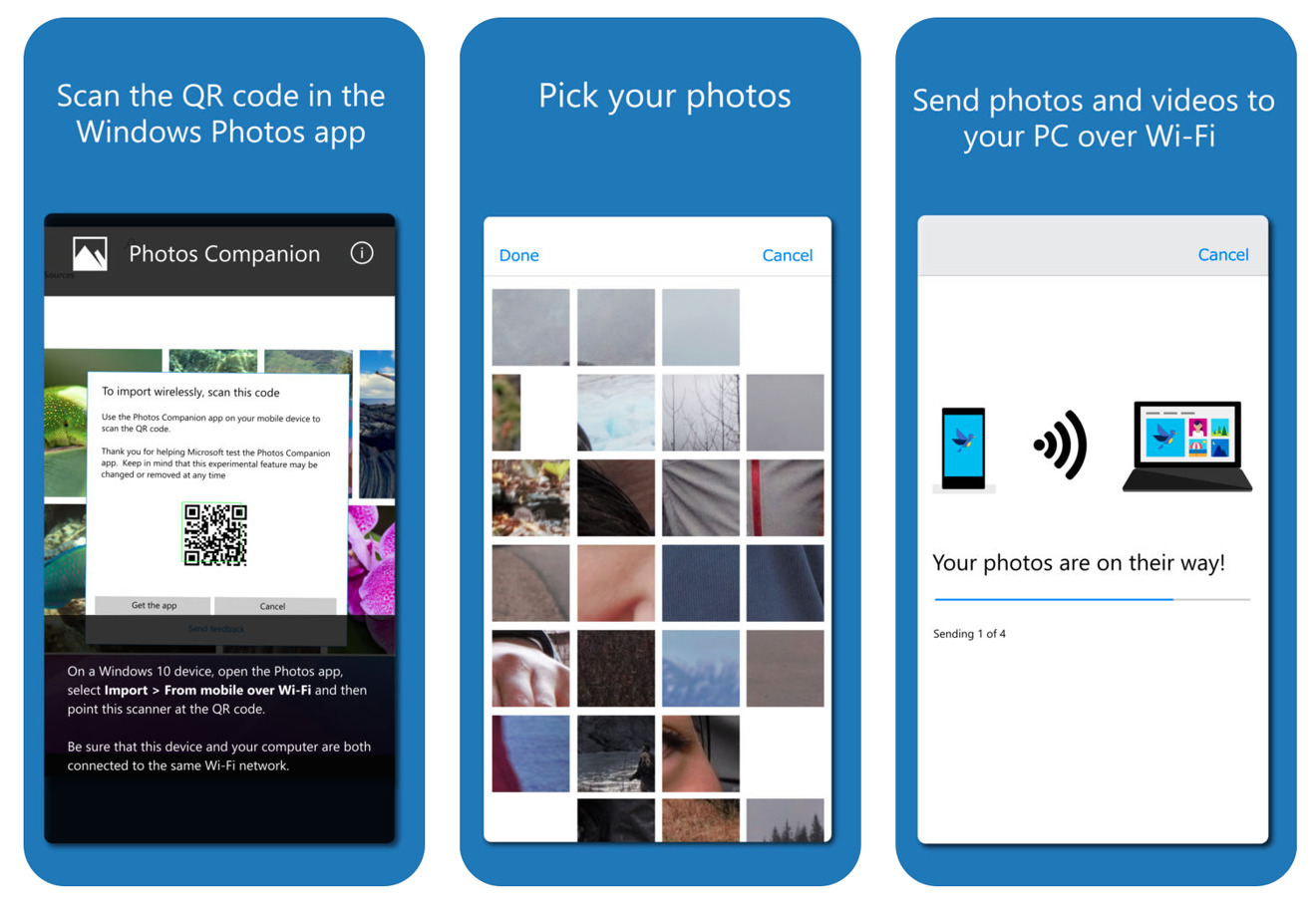








 Charles Martin
Charles Martin

 Malcolm Owen
Malcolm Owen
 William Gallagher
William Gallagher

 Christine McKee
Christine McKee
 Wesley Hilliard
Wesley Hilliard








15 Comments
Dear Microsoft,
We would like to congratulate your company for actually developing a functional app; but why aren't you supporting the people who actually own a pc, you do know they are all running windows 7? Probably not. You should know the reason why they don't upgrade is because you charge for the latest windows version and the people I know aren't paying for windows update, they are buying or have bought new iPads. Your business model _ucks.
That would be a nice feature to incorporate into Apple's iOS ecosystem -- to be able to pull specific photos.
But overall, I prefer the iCloud control center which automatically pulls every photo from the iCloud to my Windows PC harddrive. That gives me 3 storage pools of photos: my iPhone, the iCloud and my harddrive (well, 4 if I include the File History backup of that C: drive) without me having to do anything but snap the photo.
I'm sure that this won't end well. How many er hmmm Pron pictures will get hoovered up by this?
Then the person running the server may well be guilty of distributing Pron and/or Child Pron.
The version necessary isn't available in the Microsoft Store... I simply wanted to try it as an easy way for my windoze clients to import pix to their desktops. Let me guess, I need an insider build or something... Grrrr
Not a normal poster here, but this app makes me want to weigh in...I like the concept...problem is someone else has already done what this app offers only better.
Check out http://rambax.com/simpletransfer
There's a free and a paid version, but honestly the ease of use is so much better with Simple Transfer than this app.