Apple Inc. at its developer conference on Monday announced a plan to release a version of its Safari Web browser for rival Microsoft Corp.'s Windows operating systems.
Safari 3 features easy-to-manage bookmarks, effortless browsing with easy-to-organize tabs and a built-in RSS reader to quickly scan the latest news and information.
Beginning today, Apple is making a Safari 3 public beta is available as a free download for Macs and PCs over at its Safari website.
"We think Windows users are going to be really impressed when they see how fast and intuitive web browsing can be with Safari," said Jobs. "Hundreds of millions of Windows users already use iTunes, and we look forward to turning them on to Safari's superior browsing experience too."
The speed of Safari combined with its intuitive user interface lets users spend more time surfing the web and less time waiting for pages to load, Apple said. Other Safari features now available to Windows users include SnapBack, one-click access to an initial search query; resizable text fields; and private browsing to ensure that information about an individual's browsing history isn't stored.
Safari 3 supports all modern Internet standards so users can view websites as they were meant to be seen, including HTML, CSS, JavaScript, SVG and Java. Safari software updates are delivered seamlessly through Apple's Software Update application, which automatically checks for updates.
Pricing & Availability
The free public beta of Safari 3 is available immediately as a download at Apple's Safari website, and is preview software licensed for use on a trial basis for a limited time. The final version of Safari 3 will be available as a feature in the upcoming Mac OS X version 10.5 Leopard, and will be available as a free download to Mac OS X Tiger and Windows users in October.
System Requirements
Safari 3 for Mac OS X requires Mac OS X Tiger 10.4.9 or later, a minimum of 256MB of memory and is designed to run on any Intel-based Mac or a Mac with a PowerPC G5, G4 or G3 processor and built-in FireWire. Safari 3 for Windows requires Windows XP or Windows Vista, a minimum of 256 MB of memory and a system with at least a 500 MHz Intel Pentium processor.
 AppleInsider Staff
AppleInsider Staff

-m.jpg)






 Malcolm Owen
Malcolm Owen
 Amber Neely
Amber Neely
 Andrew Orr
Andrew Orr
 Wesley Hilliard
Wesley Hilliard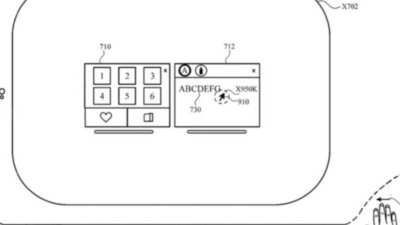
 William Gallagher
William Gallagher


 Sponsored Content
Sponsored Content









127 Comments
Remount the Safari3Beta.dmg that you would have downloaded and run the uninstall.pkg. I've done it, & it works fine. My earlier posts today were done with Safari 3 beta, this is being done on safari 2
Cheers
nope, nothing. might try and find an unofficial copy if you know what i mean. i dont think there is anything else for it. i havnt got an external HDD, havnt got an external dvd driver, ipod is basically full. i think im buggered me old son...
Excuse me for being slow here-- I understand Safari as iPhone SDK model, but I am still missing why anybody would use Safari over Firefox for browsing the web.
The extensions are what make browsing practical today. I might only have a handful of them for my own use, but it makes a huge difference in the browsing environment. Life without adblock, flashblock, and noscript just isn't the same.
The beta is faster than the old Safari for sure, but I have already given up on it after a few minutes...
tirerack.com still crashes with Safari
Well, I guess the most 'secret' things are the 2 new features desktop/finder which I include Quicklook as part of the finder.
These features took that long to come out? Nice, but not really WOW. I mean, who cares that my window reflects off the dock if I drag it close enough? Something not make the cut?
Safari on Windows, not bad, but really designed to support iPhone Developers more than anything, as I still prefer the plugins/themes, etc., etc. of Firefox.
What I hate is that Apple will probably update Safari for Windows XP longer than it updates it for Panther, etc.
I've installed the beta on my iMac G5, and it's snappy as hell, but I have one question: Why is it still brushed metal, when all the screenshots everywhere are in the iTunes stylee?
Am I missing an option somewhere to change it?