A video posted Apple's website Tuesday explains that non-AT&T customers will be able to transfer their existing mobile phone numbers to the carrier as part of iPhone's home activation process through iTunes.
To make the switch, customers will need to enter into the latest version of iTunes their existing mobile phone number, their existing mobile account number, billing zip code, and password (if applicable).
When iPhone is connected to a computer for the first time, iTunes will launch automatically and begin the step-by-step activation process that can be completed at the customer's own pace from the privacy of their own home or office.
During the process, current AT&T customers can choose to replace their existing mobile phone with iPhone or add a new line to their existing account. New AT&T customers can activate their iPhone and get a new phone number, or transfer their previous number from their old phone. Customers new to AT&T can also choose to activate two or more iPhones on an individual or FamilyTalk plan.
All iPhone monthly service plans are available for individuals and families and are based on a new two-year service agreement with AT&T. Individual plans will be priced at $59.99 for 450 minutes, $79.99 for 900 minutes and $99.99 for 1,350 minutes. All plans include unlimited data (email and web), Visual Voicemail, 200 SMS text messages, roll over minutes and unlimited mobile-to-mobile and a one-time activation fee of $36. Customers can also upgrade to $1500 SMS Text Messages per month for $10 extra, or unlimited SMS messages for $20.
Existing AT&T customers can keep their existing service plan and simply add an iPhone data plan for $20 extra per month.
Readers are encouraged to check out the step-by-step iPhone activation video tutorial posted on Apple's website.
Screenshots from the iPhone activation process through iTunes follow (in order):
 AppleInsider Staff
AppleInsider Staff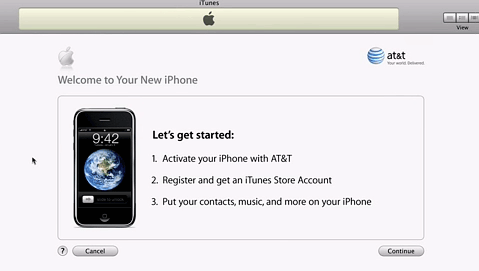
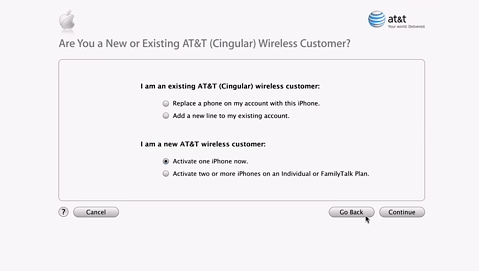
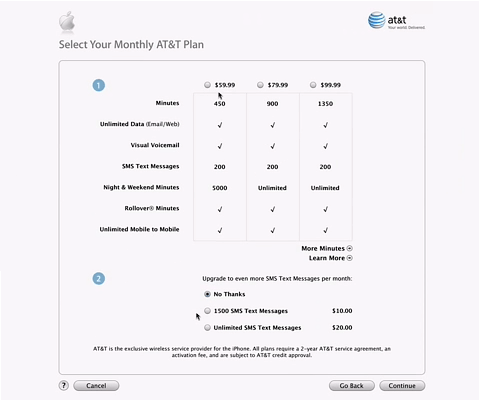
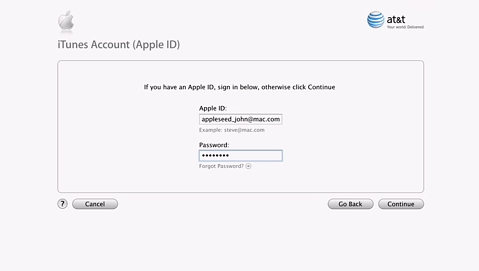
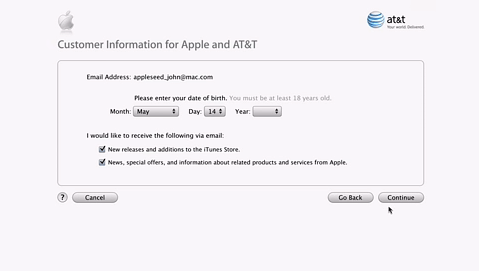
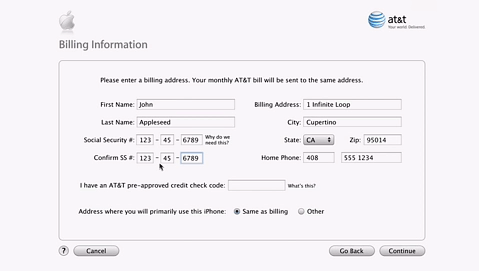
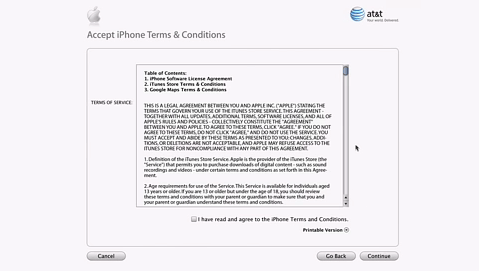
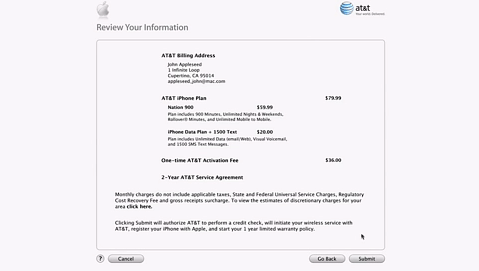
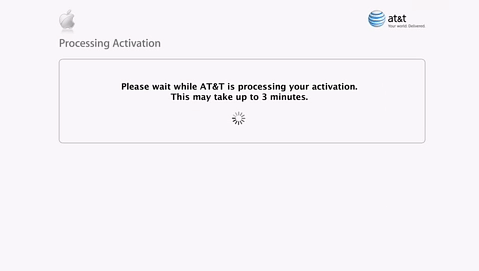
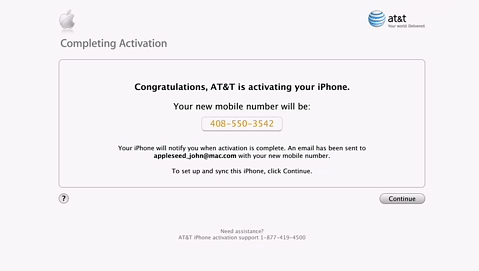







-m.jpg)






 Amber Neely
Amber Neely
 Malcolm Owen
Malcolm Owen


 Christine McKee
Christine McKee


 William Gallagher
William Gallagher


-m.jpg)






37 Comments
In this video seems that the iPhone is 80 Gb and not only 8...
Look here:
<http://www.flickr.com/photos/13602290@N00/631916646/>Bye!
Roger
In this video seems that the iPhone is 80 Gb and not only 8...
Look here:
<http://www.flickr.com/photos/13602290@N00/631916646/>Bye!
Roger
Actually, if you look at the all inclusive shot of iTunes at the top next to the iPhone graphic it says 7GB+, while at the bottom it displays 70GB+. Mere bug in iTunes is my guess as it didn't update from the previous time an iPod was connected.
Yes, it's only in this frame because also in the previous frames the "down bar" is correct with 7+ Gb...
Bye!
Roger
To me, this alone, is revolutionizing the mobile phone business. I now have an excellent (yes I know all the criticism about the actor but who really cares) video showing how the phone works. I have a video showing how to activate the phone and I can activate myself, without the snotty (yes they are usually snotty) underpaid cell salesperson.
...so let me get this right. MUST you buy the data + telephone plan?!?!! What if you don't care for the data plan, and just want the telephone plan (for 39.99) - can you get just that?