Traditionally, notebook docking stations require a separate external monitor to be connected to the docking station when a display other than the integrated display of the notebook computer is desired to be used with the docking station. However, this concept requires a significant amount of desk space for placement of the docking station and separate display, Apple wrote in the filing, adding that attempts by third parties have been made address the issue by allowing the external display to be stacked on top of the docking station.
"However, the stacked combination still occupies a large amount of space and is cumbersome to move and transport," the company said. "Therefore there exists a need for a docking station and display combination that is configured in a more efficient form."
Apple's solution essentially calls for a hollow iMac chassis which retains its display and I/O connectors. The housing would include an internal docking area configured to receive a notebook and an LCD screen configured to display images rendered by that notebook when inserted into the docking cavity.
In some instances, the Mac maker said the docking cavity would completely consume the notebook, leaving the portable computer visible only through the recess on the right side of the iMac docking station. In other instances, however, a portion of a larger-sized notebook may protrude beyond the the opening of the docking cavity.
The filing, which is credit to Apple engineer Augustin Farrugia, was originally made on July 3, 2006 and published by the United States Patent and Trademark Office for the first time on Thursday.
 AppleInsider Staff
AppleInsider Staff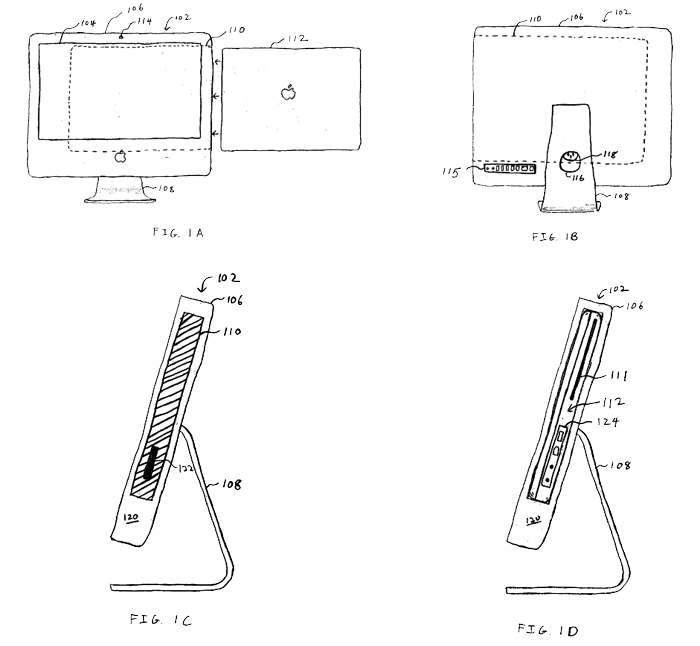








 Christine McKee
Christine McKee
 Charles Martin
Charles Martin
 Mike Wuerthele
Mike Wuerthele
 Marko Zivkovic
Marko Zivkovic
 Malcolm Owen
Malcolm Owen


 William Gallagher
William Gallagher
-m.jpg)






90 Comments
I was wondering when this was going to pop up on the site
Didn't apple do this before with the PowerBook Duo and the Duo Dock? See here It seemed a fairly good idea the first time and this would be a great way to adapt the "ultra portable" to a home computer when you wanted to dock it or use a larger monitor.
Kinda weird. And it makes the internal screen of the laptop useless when docked. I was hoping for something more like this:

but for a laptop. And to dock it, you would dock it while it was open to utilize the built-in screen alone, or with a screen+external screen combo.
I think it would be more interesting in reverse, by having a wireless screen linked to your home computer.
Yes, it is like the Duo Dock, but now with less ugly.